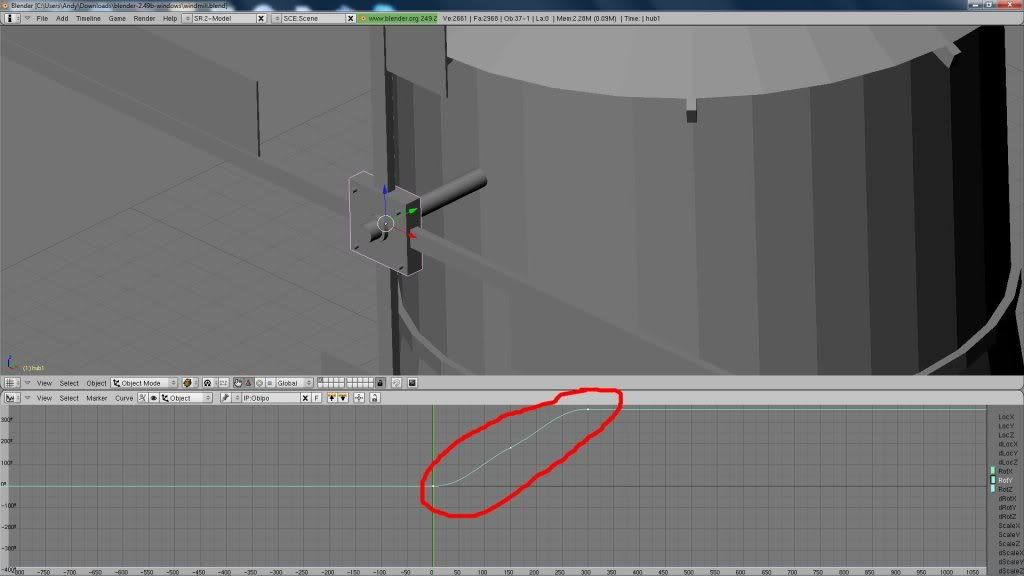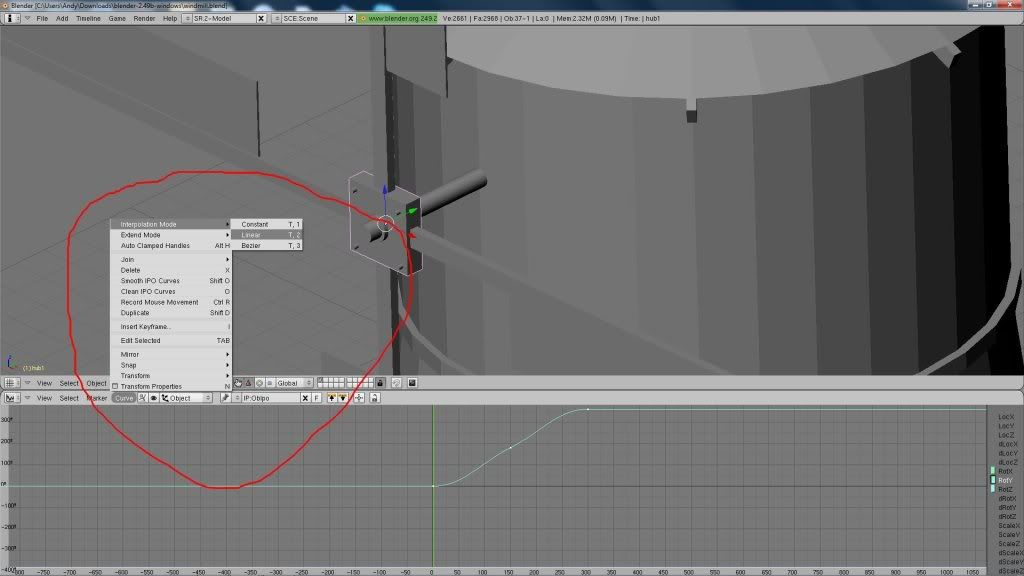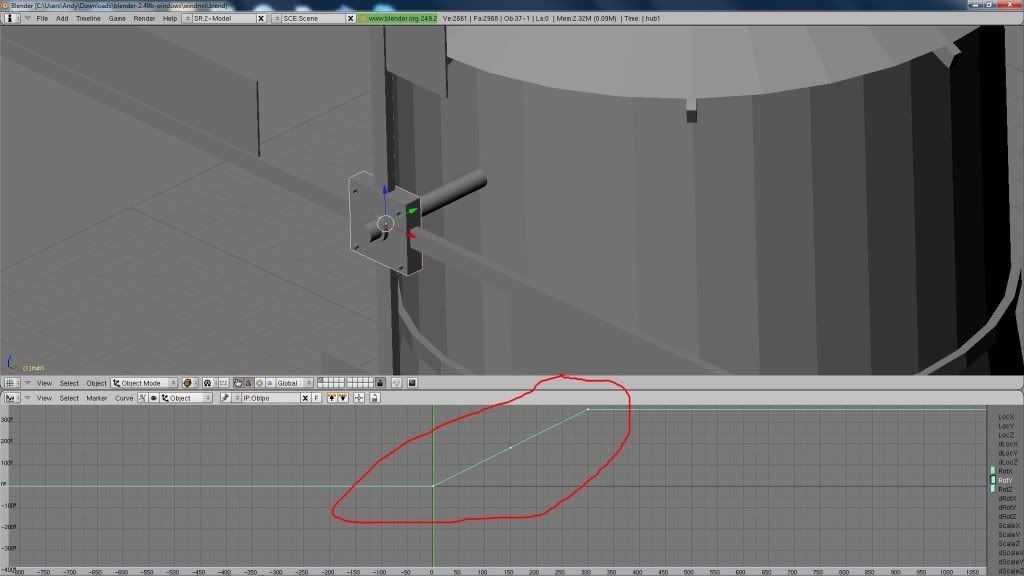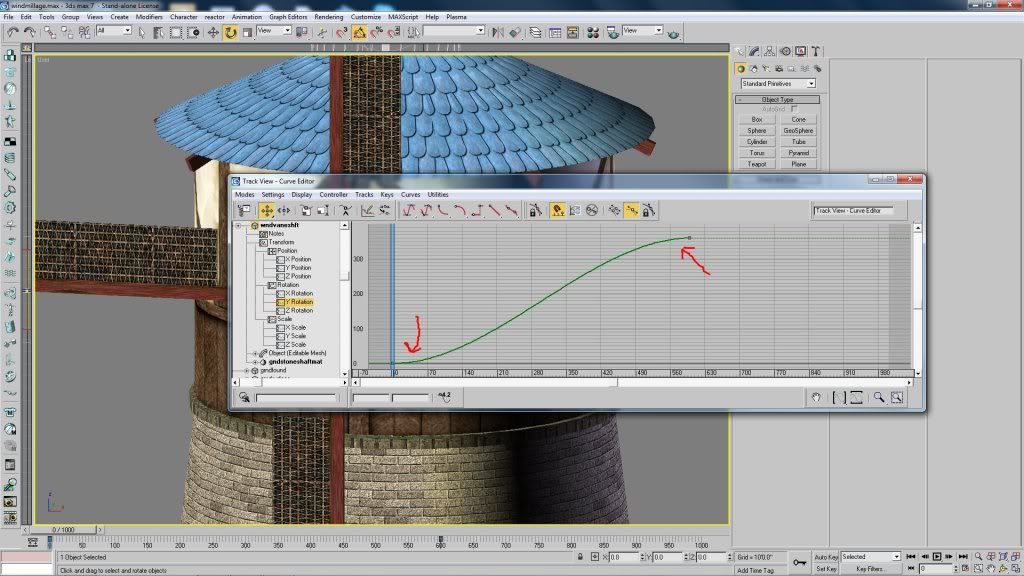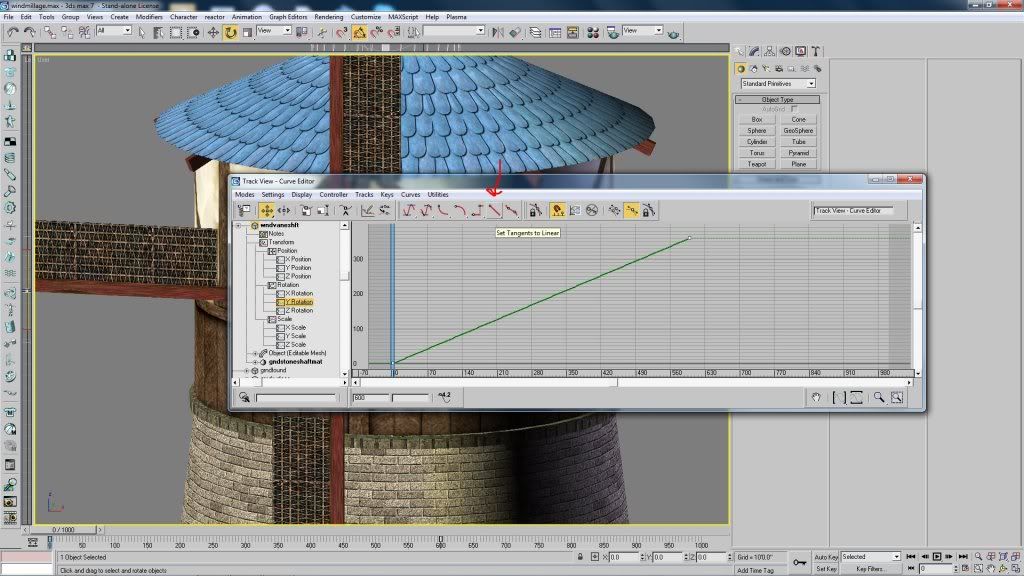Speaking of curves, I think I'll drop in this little Blender script (again) here...
If anybody plans to make animations with any precision, they may find it useful.
Something, either in the way PyPRP exports curves, or how Plasma handles them, makes it necessary to adhere to a restriction in how the IPO curves are constructed, if the animation in-game is to exactly match what you see in Blender.
Specifically: On the X axis, curve handles must be equidistant between points. This means that you have no real control over on the weight of the handle vectors, only their directions - the weight becomes a resultant of the direction and the distance to the neighbouring point.
The attached script appears under Blender's scripts/animation menu and will automatically space point handles evenly, for all selected objecs. (a one-shot action -- if you add points afterwards, you'll have to run it again)
When editing the curves, after running the script; Use the "Y" key to restrict motion to the Y axis.
Note that the script does not bother with attempting to preserve curve shapes, due to the lost ability to define weight, mentioned above, so curves may look very different after running it (they will look the way they would act in URU, if exported either before or after running the script).
(I may add preservation of direction, at some point, after all, since the weight influence may be negligible in most cases...)
EDIT: Oops, I guess it's not ok to attach plain ASCII files, or something - the .rar archive seems to have made it through, though...
Guild of Writers