Re: How to do UV_unwrapping and texturing in Blender
That brings me already to last and shortest tutorial of the first series.
The cube!
Look at the cube , the cube is nothing else as a cylinder with only four sidefaces.
In other words , you can unwrap it in exactly the same way as we did in all former examples.
Thats why i don't give a descryption here, you must be able to do this now.
This the result.
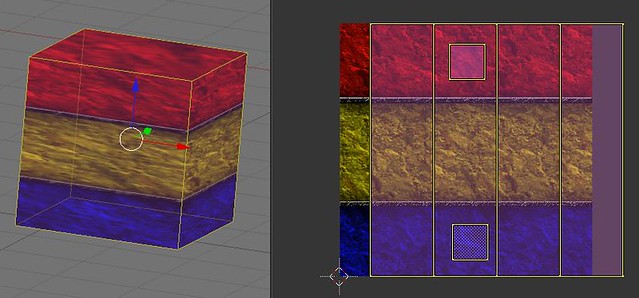
The next series will cover unwrapping with use of seams.
Multiple materials on one object.
Multiple UVlayers on one object to get a natural shading.
Unwrapping a room with windows.
How to start the unwrapping and multitexturing a complex object, by splitting and joining objects in basic parts while avoiding to introduce extra vertices during this process.
Unwrap organic shapes.
Smart use of the texture input multiplyer.
May be i start with that task in about a week, i first have to overthink how to set it up a bit logically.
I hope these first unwrapping tuts will help the beginner the understanding of unwrapping and to get some nice results a bit quicker.
The cube!
Look at the cube , the cube is nothing else as a cylinder with only four sidefaces.
In other words , you can unwrap it in exactly the same way as we did in all former examples.
Thats why i don't give a descryption here, you must be able to do this now.
This the result.
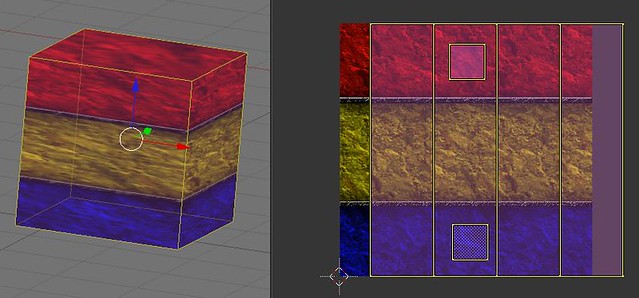
The next series will cover unwrapping with use of seams.
Multiple materials on one object.
Multiple UVlayers on one object to get a natural shading.
Unwrapping a room with windows.
How to start the unwrapping and multitexturing a complex object, by splitting and joining objects in basic parts while avoiding to introduce extra vertices during this process.
Unwrap organic shapes.
Smart use of the texture input multiplyer.
May be i start with that task in about a week, i first have to overthink how to set it up a bit logically.
I hope these first unwrapping tuts will help the beginner the understanding of unwrapping and to get some nice results a bit quicker.











 or shaded
or shaded 