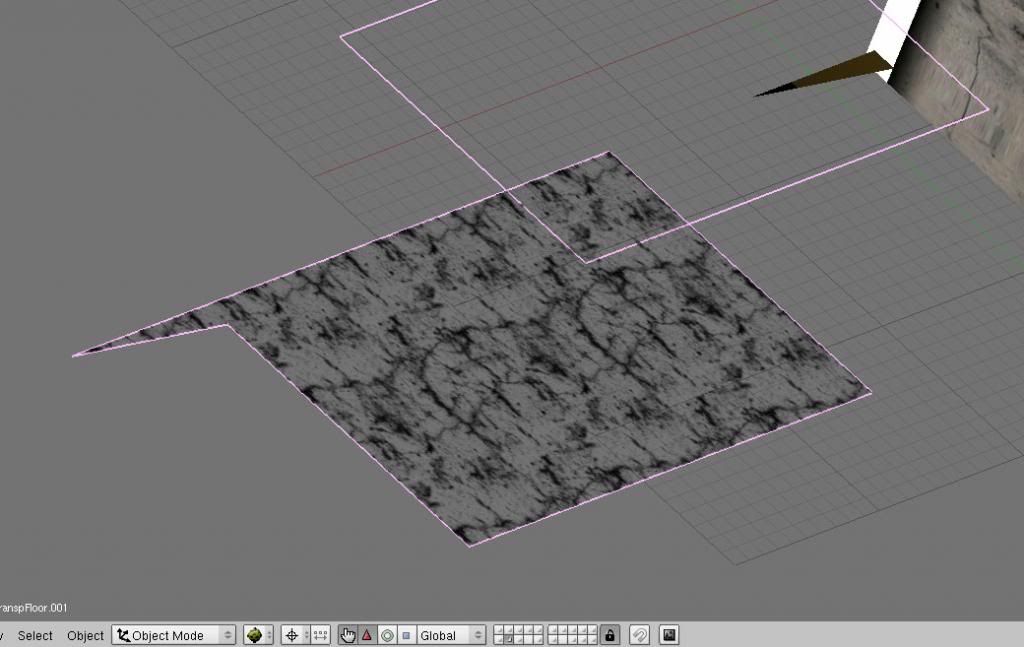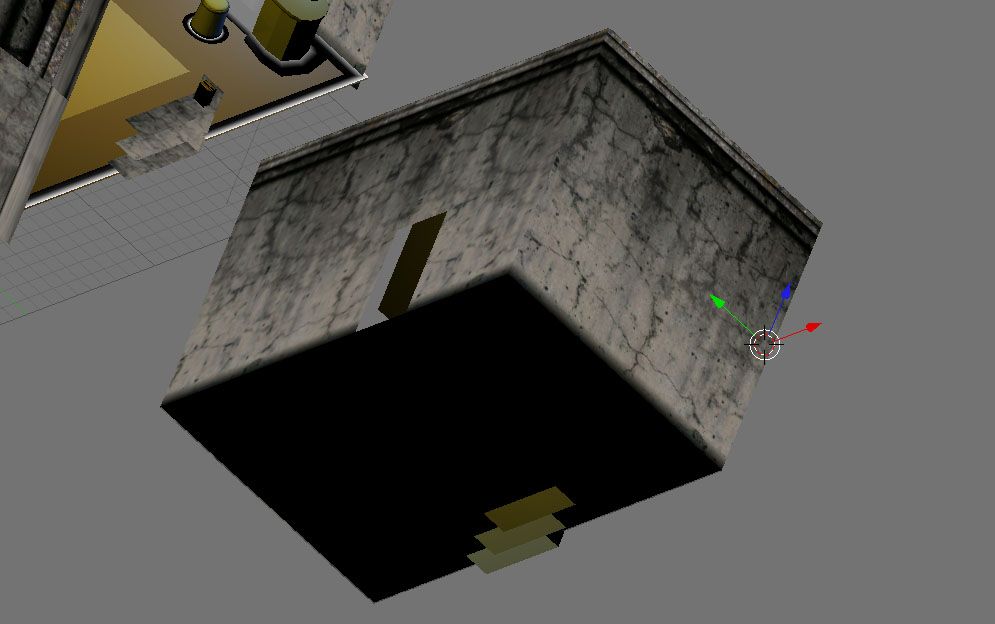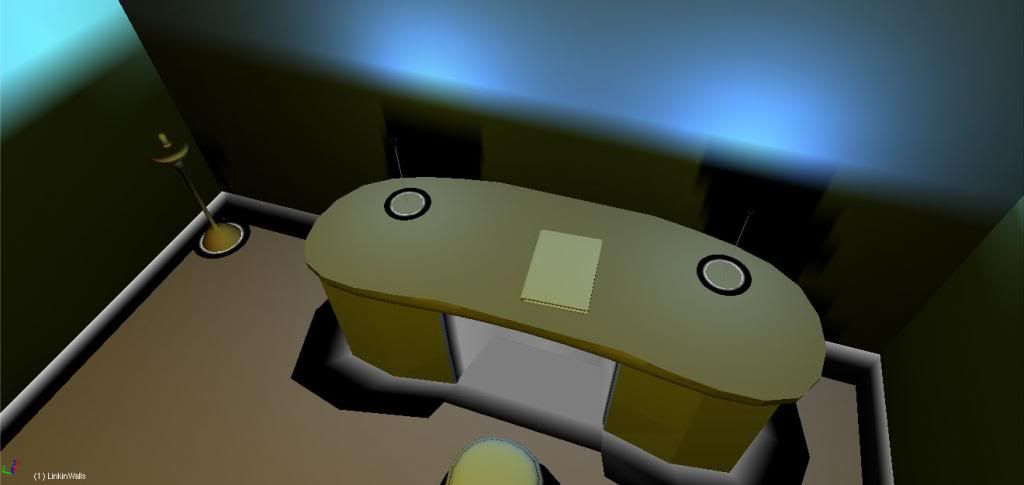Justin, just to mention this: Fiddling with the buttons until you see what you have in mind in your Blender viewport windows does NOT ensure that you will get this in URU Plasma finally as well.
These are (unfortunatelly) two different things. To really be sure what it will export, you will have to do just this: Export the Age (or part of it, maybe a small test-Age for such experiments), and look how it behaves in URU.
Normally these are the prerequisites which will lead to a transparent texture:
1. Make sure your image *has* an alpha channel. JPGs do not. PNGs can.
2. Check "UseAlpha" under Shading (F5), Texture buttons (F6).
3. Check "Shadeless" under Shading (F5), Material buttons.
4. In Edit Mode, under Editing (F9), Texture Face, check Alpha.
What I assume you did previously to see your texture transparent in the Blender viewport as well, is this:
a) Under Shading (F5), Material buttons, you've checked ZTransp
b) and you've set the Alpha (the "A" field besides RGB, HSV, DYN) in Material Menu to 0.000
BUT, I don't recomment to do this for leaves and such, because ZTransp does not really export well in this case.
Better DO NOT check ZTransp for leaves or other overlapping objects with transparent borders. You might use PassIndex for this though, and PreMul.
I repeat: Do not rely on what you see in Blender.
By the way, denDwaler meant the Amb slider, not Emit.
This might be of interest as well:
http://www.guildofwriters.org/wiki/Prop ... _and_grasshttp://www.guildofwriters.org/wiki/PyPRP