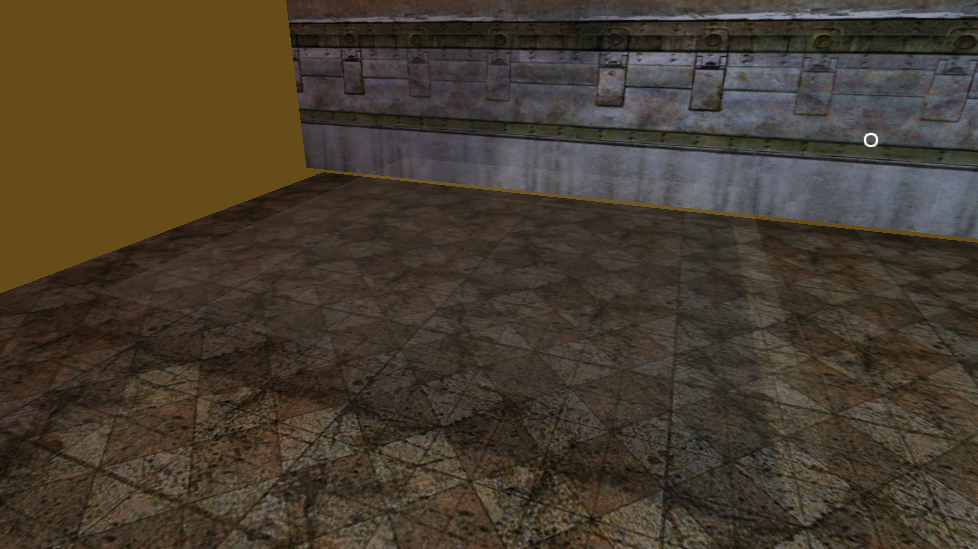I did a few tests, and lowering the water's vertices (to about ground height) will definitely help as Hoikas said. Don't move the object's origin though (it is used to determine the water's mean level). You will see the water mesh have actual waves instead of being distorted side-to-side.
(On a side note Hoikas, it seems the water is being culled when nearing the lower edge of the screen due to the bounding box being computed on the original mesh. If that's not too much bother, it might be worth making it slightly taller for objects with a waveset modifier, to account for both water height and wave heights... this is not critical though)
I did everything I could (including increasing the DCM's distance, removing visregions, and copying settings from other Ages), but didn't get the reflections working though. For some reason the avatar is correctly picked up by the reflection (even from farther away), but the wall isn't at all. Strange, I have absolutely no idea why

Tsar Hoikas wrote:While our wiki is not exactly bursting with information on the topic, Cyan's former lead graphics programmer wrote an article about how the water shaders in Uru work. You can read about it GPU Gems.
I would like to add
this topic, in which I've tried to summarize the most important points as best I could. The
Denkasen test Age is also useful to test each param in real time. It's available on Deep Island/Drizzle, find a rock with a turtle drawing on it, and you will be able to tweak the water mesh in real time (you can still move around, just right-click the edge of your screen).
This was from a while ago when PyPRP/AlcScript was the norm, so some parameters might not be named correctly, and it might not be as clear as other articles from the wiki, but might still be helpful to some...