Although I have been 3D modelling for a few years I am a complete newbie to Age creation (just 2 weeks) and have been using the excellent Alcugs tuturials http://alcugs.almlys.org/wiki/index.php/AgeCreationTutorialsList. All was going (reasonably) well until I decided to add a floor to my new 'EggDome' hut... and a ladder up to it...
I was using the Climbing tutorial (http://alcugs.almlys.org/wiki/index.php/AgeLadders) and decided to use the first "easy" method for my ladder and so used the Scripts->Add->PyPRP->Add generic region , Now change the prpregion property to "climbable" method (as it seemed the quickest way to make a working ladder).
I added the ladder and the region as explained... but, when I went to test my ladder things were not as I expected...
Anyway, after 3 sleepless days I have found out several things (that I cannot see explained anywhere on the Alcugs site -although please correct me if I'm wrong) that need to be done before the ladder/climbing region works correctly.
I now have a fully working perfectly animated ladder ...
The Alcugs tutorial (IMHO) seems to imply that the Climbing Region has to align to the floor surfaces, and not that the floor surfaces have to align to the Climbing Region.
Once I realised this (DOH!) ... then I was on the right track...
Here is my advice for any newbie trying to create a working ladder (which is additional to the Alcugs tutorial, not instead of):
The first thing to do is to make sure that both of the floors (that the ladder leads from and to) have the following logical properties:
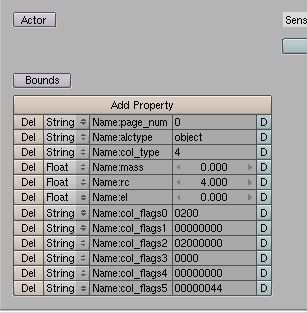
This will stop the "shooting forwards" problem (which was actually my biggest headache in this whole thing).
My ladder has 12 rungs (including the bottom one near the floor that the Avatar puts his LEFT foot on (0.42 units higher than the floor surface)...
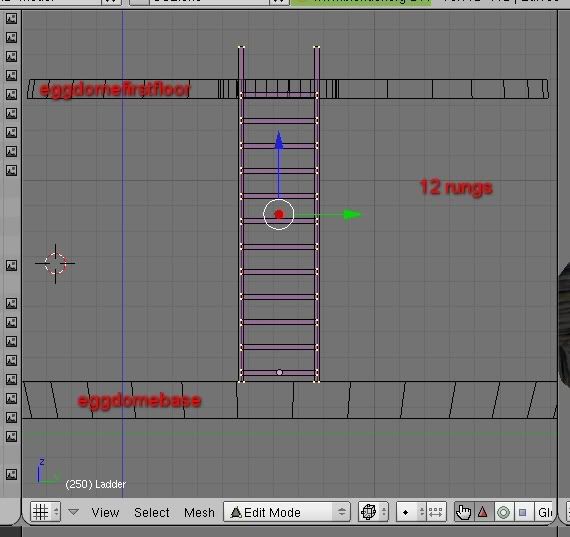
1) Find the z height of the ground floor mesh (press the N key to see the Transform Properties window) by selecting the vertices of the floor surface near to the ladder in Edit Mode. The Transform Properties window will show their value (in my case 2.032) ...
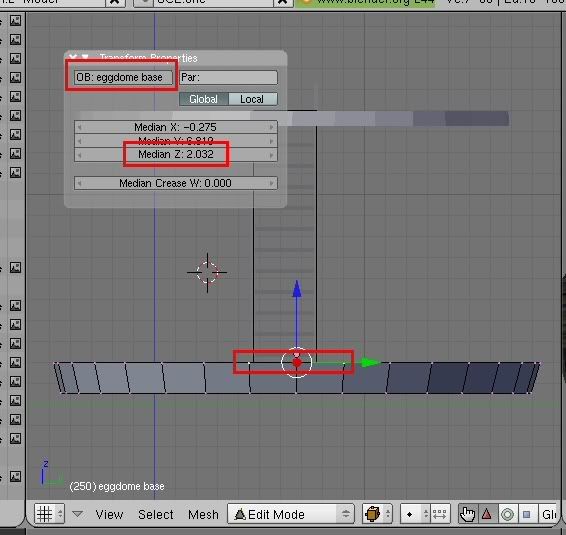
2) Now, you need to set the bottom of the climbing region box to the exact same value as the z height in the ground floor mesh by (in Edit Mode) selecting the vertices and clicking inside the Median Z value box and typing it in manually ...
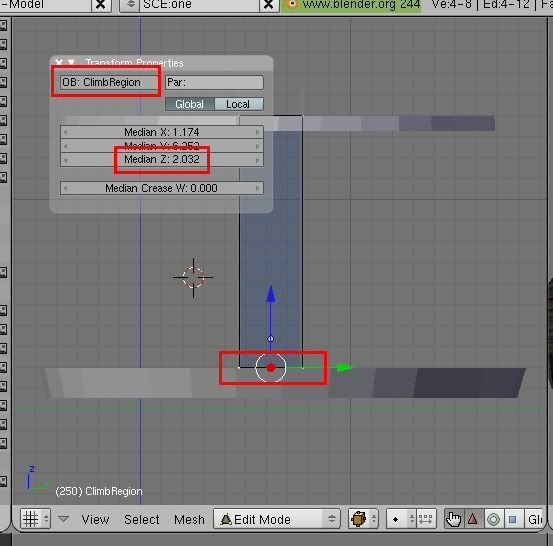
... this ensures that the ground floor and the bottom of the climbing box regions are at exactly the same level.
3) Now we need to set the HEIGHT of the climbing region.
In my case there are 12 rungs on the ladder... so the climbing region's top vetices z values need
to be set to:
the bottom floor's z height (which is now also the climbing region's bottom value as well) + 12 (the number of rungs)
... (in my case 14.032) ...
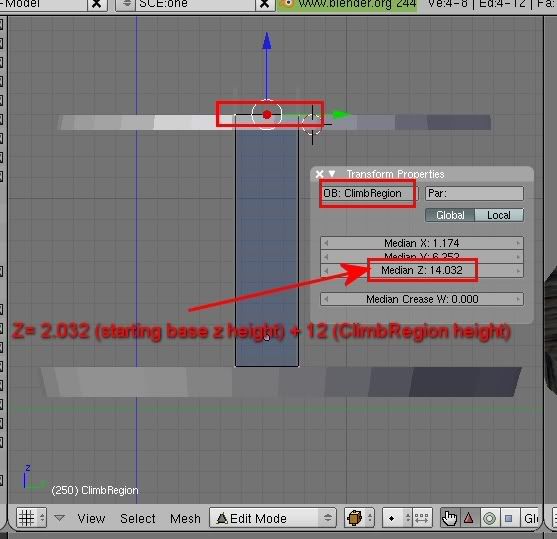
4) Finally, we have to ensure that the first floors's top Z vertices are the same as this vlaue too ...
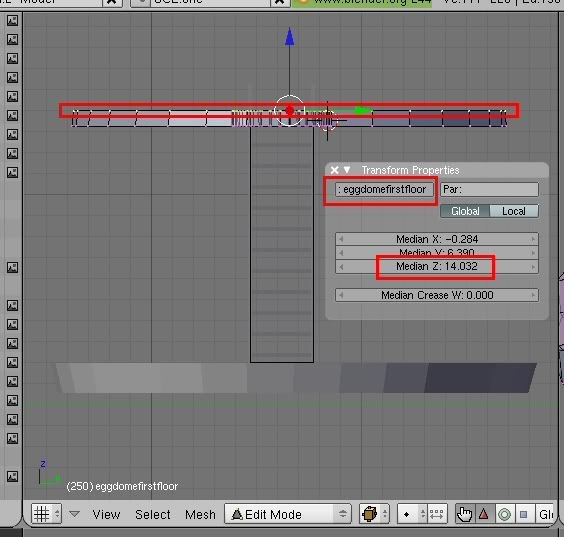
and thats it. (phew)
I know that for the experienced Age builders this may seem very obvoius... but, believe me, if you dont have all those surfaces lined up exactly ... you will get some very strange results. I know it does say this (kind of) on the Alcugs tutorial but (IMHO) it's not really stressed how important it is that the climbing region's height must be a WHOLE number ( e.g 12.000 ) and not something like 18.023)... and that you match the top floor to the climbing region, and NOT the climbing region to the top floor...
Like I said, I now have a ladder that works perfectly (in both directions) ... and that the animations match up to the ladder exactly.
It has caused me a few sleepless nights, but, once it's working... it's all worth it ...
I hope this may be of some help to anyone having problems ... oh, and here he is my Avatar in action inside my new hut.
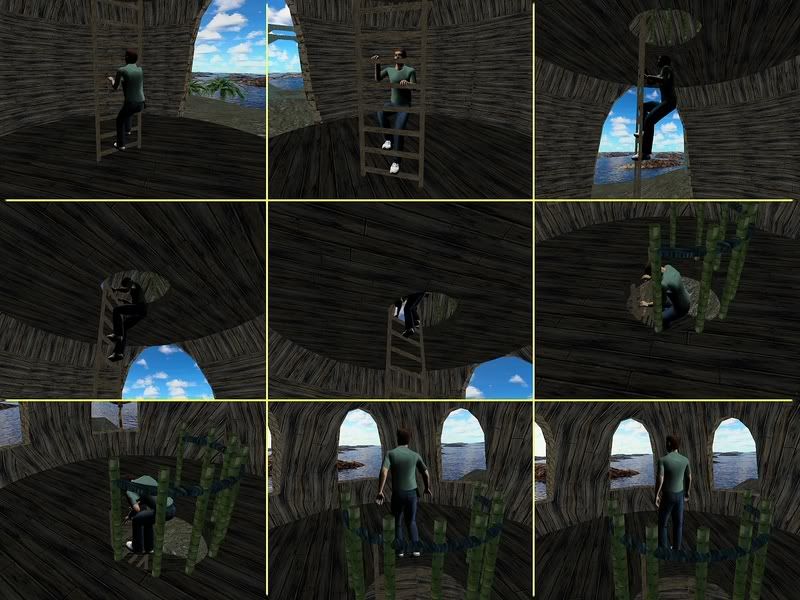
(oh, and yes, please excuse the terrible texturing...it's not high on my priority list at the moment... I'm more interested in getting things to "work" at this stage...
cheers,
Bob



