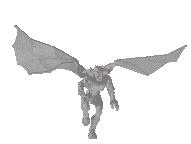My computer has gone mad! HELP!
Ok. Today I went on my computer, and after going into MOUL, then quitting and watching a video on youtube, a very peculiar problem started happening.
It started when I was on facebook. I clicked on the link to a group on the side of the page. However, instead of opening up the webpage for the group I wanted to join, it DOWNLOAD the file of the link! Something like "Randomgroup.php". Needless to say I freaked out at some random file downloading itself on my computer, so I quickly dragged it into the recycle bin and deleted the file. Then I decided to start making a journal for my age. I clicked on the Plasmashop icon, but instead of opening the program, it showed the program properties! In order to open it I had to right click and select "Open". At this point I was beginning to see something was majorly wrong. I began clicking on other programs, files, folders, pictures; anything on my desktop. The same thing happened every time.
With a sigh I decided to bear with it and go along with my journal making. I opened blender, and discovered YET ANOTHER problem! When I tried scrolling in and out, instead of the camera zooming in and out, the frames changed. I would see my door opening and closed depending on how I scrolled the mouse (an animation). I then realized that it was essential that I get to the bottom of this. I clicked on my bookmark to the Guild of Writers forum, and it downloaded the link again. ("GuldofWriters.php"). Apparently all the links on the internet will do the same thing.
When I went into the off topic section of this forum, and created a new topic, the final problem appeared: I couldn't type! Or rather, when I typed it would only type stuff like "[img][url][code]%20[quote]%20[u][/u]][/url][/img]", and then it would swiftly delete itself. I then restarted my computer, but it did no good. The only way I'm able to type this now is on my dad's computer.
Anyone have ANY idea as to what the heek is going on? Could it be a virus? Is it in "Computer neutral mode"? Has my computer simply lost it's mind? Any help would be GREATLY appreciated!
It started when I was on facebook. I clicked on the link to a group on the side of the page. However, instead of opening up the webpage for the group I wanted to join, it DOWNLOAD the file of the link! Something like "Randomgroup.php". Needless to say I freaked out at some random file downloading itself on my computer, so I quickly dragged it into the recycle bin and deleted the file. Then I decided to start making a journal for my age. I clicked on the Plasmashop icon, but instead of opening the program, it showed the program properties! In order to open it I had to right click and select "Open". At this point I was beginning to see something was majorly wrong. I began clicking on other programs, files, folders, pictures; anything on my desktop. The same thing happened every time.
With a sigh I decided to bear with it and go along with my journal making. I opened blender, and discovered YET ANOTHER problem! When I tried scrolling in and out, instead of the camera zooming in and out, the frames changed. I would see my door opening and closed depending on how I scrolled the mouse (an animation). I then realized that it was essential that I get to the bottom of this. I clicked on my bookmark to the Guild of Writers forum, and it downloaded the link again. ("GuldofWriters.php"). Apparently all the links on the internet will do the same thing.
When I went into the off topic section of this forum, and created a new topic, the final problem appeared: I couldn't type! Or rather, when I typed it would only type stuff like "[img][url][code]%20[quote]%20[u][/u]][/url][/img]", and then it would swiftly delete itself. I then restarted my computer, but it did no good. The only way I'm able to type this now is on my dad's computer.
Anyone have ANY idea as to what the heek is going on? Could it be a virus? Is it in "Computer neutral mode"? Has my computer simply lost it's mind? Any help would be GREATLY appreciated!