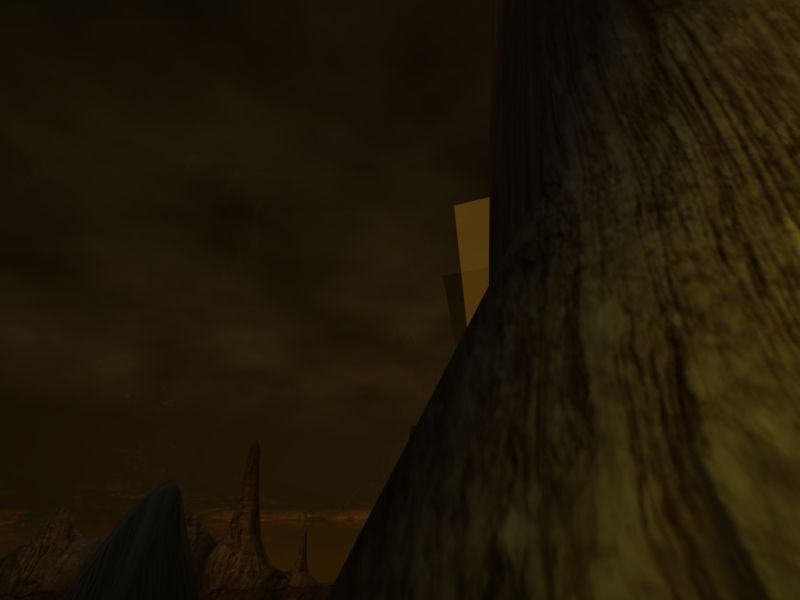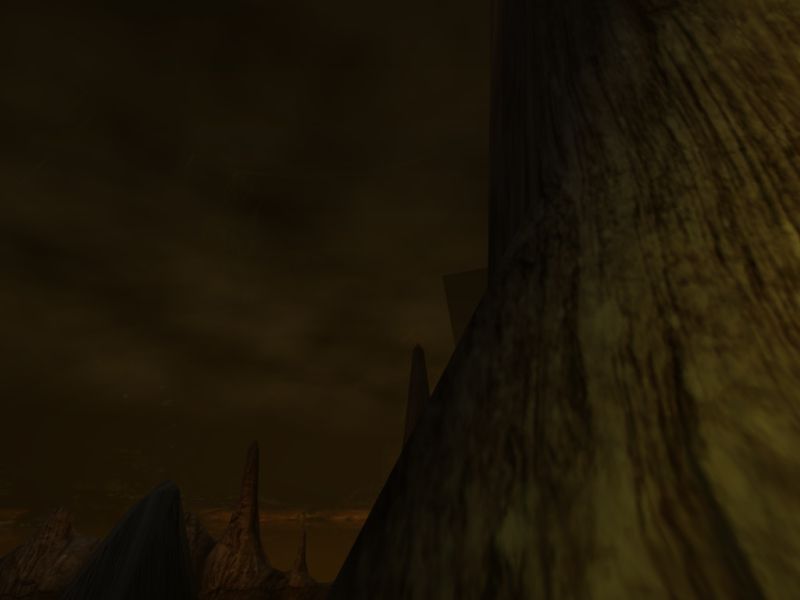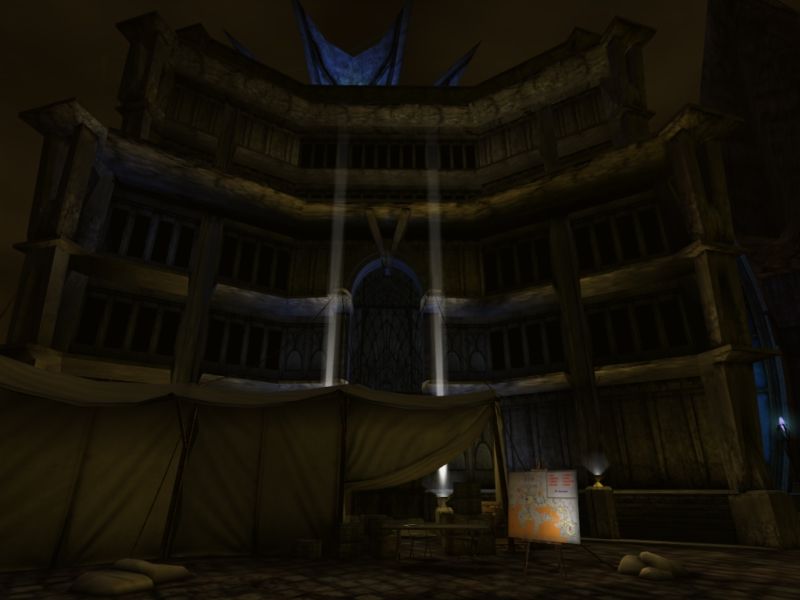Re: Tweaks for Complete Chronicles
Shorah Sirius,
Since you seem familiar with the inner workings of UruCC, perhaps you can answer a question about how the early game Zandi interactions work?
Specifically, us Mac folks have been working at getting UruCC installed via Crossover (option #1) or Wineskin (option #2) and are struggling with some audio issues that so far are peculiar only to Zandi and his radio. Details about the symptoms are discussed here, but in summary, we are getting everything from mono output to scrambled output to no output.
Thus far, all the other sounds in the game seem to be fine (though I have yet to play it through with a new avvie--I'm working the Wineskin option, BTW). Since the Yeesha imager speech at the Cleft seems fine, I'm guessing it's not connected to how audio works for NPCs... any ideas?
Overall, it seems like something "happens" whenever the avvie gets within a certain radius of Zandi and this "something" messes with these two particular sounds. Ambient sounds still play just fine at that location (and throughout). Without having a clue about what that "something" might be, I have no idea what to try changing in the Wineskin settings.
Any thoughts you might have about this would be much appreciated!!
Since you seem familiar with the inner workings of UruCC, perhaps you can answer a question about how the early game Zandi interactions work?
Specifically, us Mac folks have been working at getting UruCC installed via Crossover (option #1) or Wineskin (option #2) and are struggling with some audio issues that so far are peculiar only to Zandi and his radio. Details about the symptoms are discussed here, but in summary, we are getting everything from mono output to scrambled output to no output.
Thus far, all the other sounds in the game seem to be fine (though I have yet to play it through with a new avvie--I'm working the Wineskin option, BTW). Since the Yeesha imager speech at the Cleft seems fine, I'm guessing it's not connected to how audio works for NPCs... any ideas?
Overall, it seems like something "happens" whenever the avvie gets within a certain radius of Zandi and this "something" messes with these two particular sounds. Ambient sounds still play just fine at that location (and throughout). Without having a clue about what that "something" might be, I have no idea what to try changing in the Wineskin settings.
Any thoughts you might have about this would be much appreciated!!