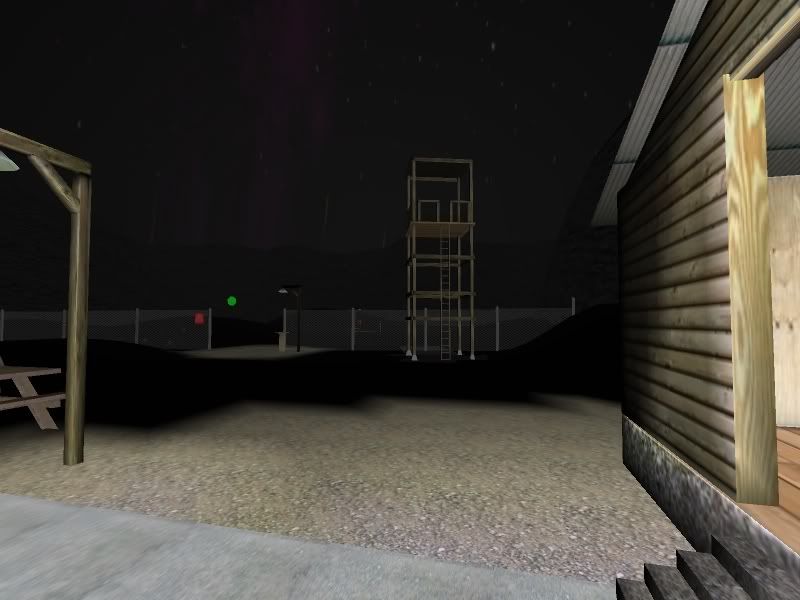That looks amazing!
It would be interesting to combine your day and night versions of Camp Bravo into one age. Then you could load the appropriate page depending on the time of day (or another variable).
The dry and rainy cleft work this way. They are both in the same age but only one of the pages loads. There is a flag in the *.age file that tells the game not to load certain pages. These pages have a ,1 at the end. For the Cleft it looks like this:
- Code: Select all
Page=Cleft,1,1
Page=Desert,0,1
Page=tmnaDesert,35,1
And then Cyan uses Python to determine which page to load. The relevant code snippet:
- Code: Select all
pages = []
if loadTomahna:
pages += ['Cleft',
'tmnaDesert']
else:
pages += ['Desert',
'Cleft']
PtPageInNode(pages)
How they determine the loadTomahna variable is not important here, but this is the general principle to load (or unload with PtPageOutNode) pages on the fly.
Just tossing an idea around here (which perhaps should be in the programmers section...).