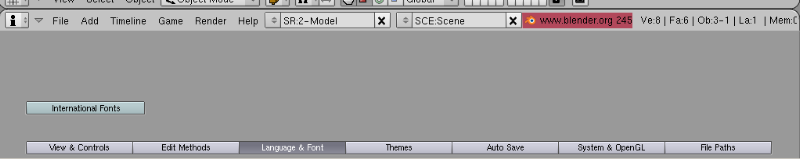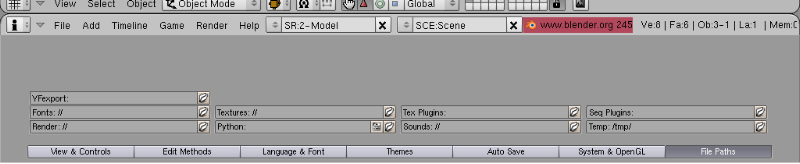by andylegate » Sat Feb 16, 2008 11:28 am
by andylegate » Sat Feb 16, 2008 11:28 am
The plugin is constantly being changed and worked on. Many times a new version will come out and some things will change. However, the tutorials on the GoW Wiki assume that you have the GoW Plugin, ver 1.2.x
If you are using a much earlier version of the plugin (like something before version 1.0.0) then the GoW Wiki is going to seem wrong for you.
There are two different types of scripting to look at: ALCscript and Python. ALCscript is done in Blender. Many things that you'll want to do (IE climbable ladders, swim regions, Background sound, or sound SFX) with your Age will require ALCscript, and these things are covered by the Tutorials in the GoW Wiki right now.
Python scripting right now is used for things like, Journals, Linking books or stones, making objects move around, etc. Some Python scripting will work in part with the ALCscripting, depending upon what you're doing.
Unfortunately, no, you will not find any Python Scripting covered on the GoW Wiki right now. There are several reasons for this: sometimes a way to do something with Python, get's changed to something you can do with ALCscript in an easier way, or someone comes up with a much easier Python Script than there was before, Some people don't have time to write a tutorial on the Wiki, so they've simply posted their stuff here on the forum (do a Search for it), some did not like that the GoW forked from the original Alcugs plugin and refuse to post their Python creations in the Wiki. Again, the reason's vary.
IMO, I firmly believe that Many of the different things that Python can offer, should be documented on the GoW Wiki. If it becomes obsolete, it can always be removed or updated. I also firmly believe that, especially now, we should set aside our differences and work together (in the infamous words of Dr. Watson's speech in MOUL: "Explorers need to stop their bickering....etc, etc").
However, the one thing you pointed out is that it DOES take some time to hammer out a tutorial that explains not only what to do, but how it's done so that everyone understands.
Again, do a search for Python if you need to do something and you find out it requires Python.