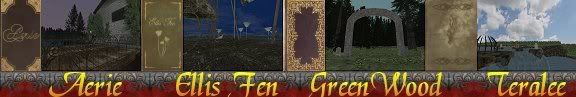by Jennifer_P on Wed Mar 05, 2008 5:02 am
Well, thank you Jen for the offer of the free lessons. I would like to take you up on it. Ruvinka is so clever in those things, she will race ahead. So, do mind waiting for me to catch up? (He said puffing up the hill.)
Sweet! But now we have to see if Ruvinka actually does want lessons...?
Okeyday, so a few quick questions need answers before we begin:
1. Do you have Blender 2.45 installed? (Version 2.45 shows a picture of some flowers when it starts up, and when it is running there will be a little maroon bar towards the upper right hand corner where it says "www.blender.org 245")
2. If you have Blender 2.45 installed, then open it up...two windows should pop up, one the standard blender screen where you have a picture of a cube, and the other a black window with plain white lettering on it. What does the lettering in the black window read? (That black window, called the console window, tells us how happy Blender is with us--or not. )
3. What sort of mouse do you have? I.e., does it have one button, two buttons, three buttons, two buttons with a wheel, or...?
And if you don't have Blender 2.45 installed yet, or you have an older version installed, we can take care of that tomorrow. And now I must sleeeeep...
***************************************************************************
by Monkeyboy on Thu Mar 06, 2008 6:51 pm
Ok, I'm interested in the Blender tutoring! and I have 2.45 loaded, and I have a 2 button (sometimes 3 button mouse ). And I have half a Monkey Man modeled ! Then I got sidetracked and never finished and I haven't got back to it. Anyway still willing to be tutored.
**************************************************************************
by Jennifer_P on Fri Mar 07, 2008 12:44 pm
Excellent, perfecto, muy bien! So, at least we can start off with Blender being installed. Ruvinka's still going to need to do that, so I'm going to go find the Alcugs link she'll need to get that and Python (a computer language) installed. I'm also gonna need some more info on your guys' mice, so bear with me here...
I have a 2 button (sometimes 3 button mouse ).
So how's the third button thing work
And I have half a Monkey Man modeled !
Ha, I bet you mean you have half a Monkeyboy modeled! Tsk, tsk, such vanity...
i have laser light one eyed mouse, with cord and a wheel;
and this one has no more of those little buttons on the top;
however, there are a pair of forward and backward thumb buttons on the side;
do they count?
/blink
That's a new one on me. But at least nobody had a three button mouse with a thumb ball. Okay...So, you have two thumb buttons and one wheel. Which button do you use to close windows and drag windows around the screen, the forward button or the backward button? Also, can you use one of the buttons to click on the screen (anywhere) and bring up a menu?
And I'm still going to need this from both of you:
2. If you have Blender 2.45 installed, then open it up...two windows should pop up, one the standard blender screen where you have a picture of a cube, and the other a black window with plain white lettering on it. What does the lettering in the black window read? (That black window, called the console window, tells us how happy Blender is with us--or not. )
I just want to check and see if your Blender installation is happy, or if it's complaining that it wants Python installed.