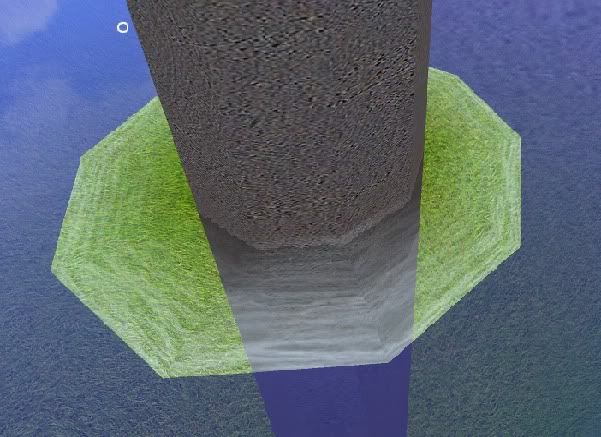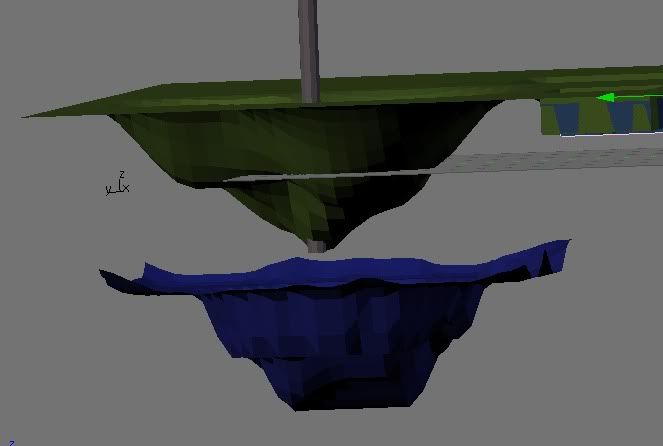Well, I have 3 different pools in my test age, each with a different waveset. I fixed the two small ponds easily, by duplicating, parting, and adding their walls to their waveset, then cutting off the wall down to the center. They no longer disappear when not in view. However, I also have a large pond with a very uneven floor.
As a test, I selected the complete floor of the pond, duplicated, parted it, and made it my waveset instead. This solved the big pool's problem, but the edges of the waveset were visible above the depression of the ground, and a few other problems. Since that worked in solving my disappearing problem, but caused problems with the edges, I went back to my plane waveset, but this time made it 3D:
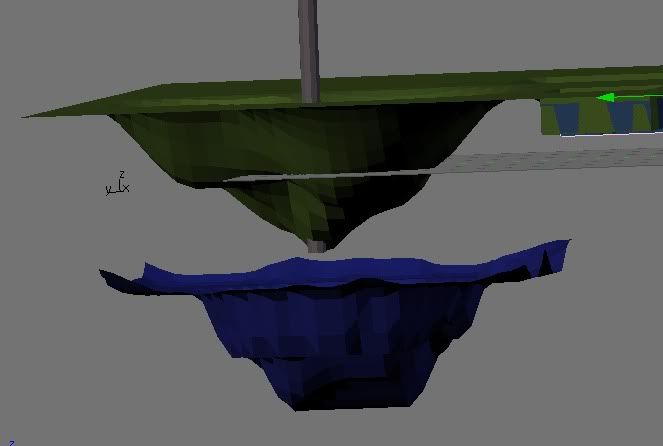
unfortunately, this didn't fix the problem, although it worked fine with all the other ones.