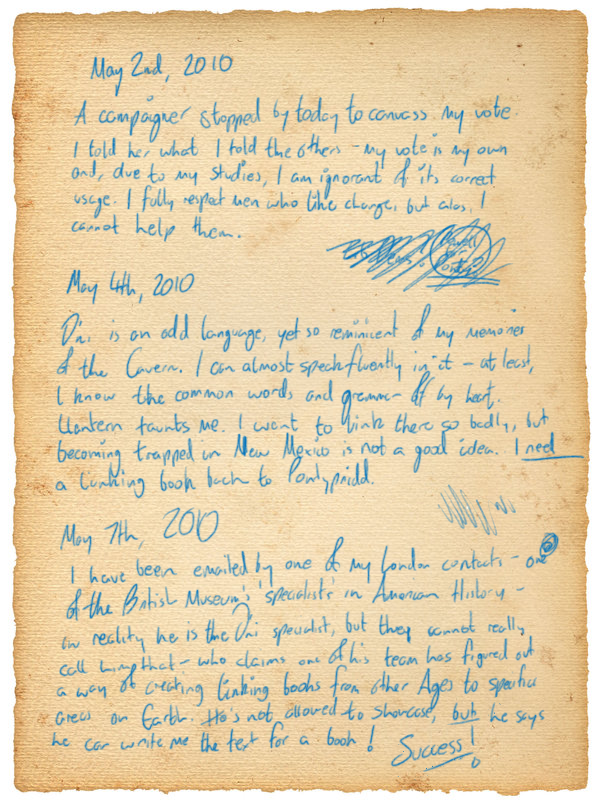Okay, another thing you can try if you want is this:
Since you're using Cyan's Plugin, you can assign some plasma components to your light(s) and object(s).
Select your light(s) (and I hope they are Plasma Runtime lights), and then call up the Plasma Component Manager.
Click on New> Shadow> Shadow Light and assign that to your light(s)
Over in the Component Utils tab, you'll see that it has some things you can set: IE Falloff, strength, etc.
Now select your objects that you want to cast a shadow. Call up the component manager again and click on New> Shadow> Shadow Caster and assign it to your object. Again, there will be things to mess with in the Component Utils for it.
Now select your objects that you want to have the shadow fall on. In the component manager click on New> Shadow> Shadow Receiver and assign it to your objects that will have shadows on them. Again In the components utils tab, you'll have something. Make sure "Force On" is checked.
This does work very well as I've used it in my Age Neolbah in my office with the desk lamp. You can see the shadows the desk creates from the lamp on the floor and rug.
However, keep this in mind: this is real time rendering of the shadows. Use it too much with too many things, and it can have a big performance hit with your Age.
That's why lightmaps are used in some cases.
Now, I know this is tutorial I'm about to link to is for Blender and the GoW plugin, but it does show you how lightmaps are used. You will still use the same material and texture for your objects, but you will be created a "shaded" texture when you make the light map. That texture is then blended on to your original textures. Here's the link:
http://www.guildofmaintainers.org/Forum ... =145&t=814
Once I get a chance (which will be soon), I'm going to mess with lightmaps for Cyan's plugin. Once I figure them out, I'll write a tutorial for them.
ps: btw....as for the objects not being lit right by your lamps: how many lamps are you using? Don't forget the bounce lighting. Objects who's faces are 90 degrees or greater from the lamp will look very dark. That's where the bounce lighting comes in.
Llantern
- andylegate
- Posts: 2348
- Joined: Mon Oct 01, 2007 7:47 am
- MOULa KI#: 0
Re: My Age Project - Llantern
"I'm still trying to find the plKey for Crud!"

Blender Age Creation Tutorials
3DS Max Age Creation Tutorials

Blender Age Creation Tutorials
3DS Max Age Creation Tutorials
-
N. Sigismund
- Posts: 212
- Joined: Tue Jun 08, 2010 10:39 am
Re: My Age Project - Llantern
Thanks again Andy.  The shadows are choppy, but they're definitely there! I enabled specular on all my textures so I could see them (RT lights don't light anything unless you do that). I'm going to try adding a little swing to the light and see if that causes the shadows to move.
The shadows are choppy, but they're definitely there! I enabled specular on all my textures so I could see them (RT lights don't light anything unless you do that). I'm going to try adding a little swing to the light and see if that causes the shadows to move.
Pontypridd (the name I'm using for this age, representing the nearest area of civilisation to the office) now has the beginnings of the linking book to Llantern sorted, thanks to TheMagician's excellent video tutorial. The blooming thing was hard to animate - note to self - do not attempt to animate vertices within objects. It doesn't work.
The blooming thing was hard to animate - note to self - do not attempt to animate vertices within objects. It doesn't work.
Listening to Exile music to keep myself going. I forget how excellent that game was...
Pontypridd (the name I'm using for this age, representing the nearest area of civilisation to the office) now has the beginnings of the linking book to Llantern sorted, thanks to TheMagician's excellent video tutorial.
Listening to Exile music to keep myself going. I forget how excellent that game was...
For reference:
IC: Nye Morgan
OOC: Sigismund, Nye, Huw Dawson
IC: Nye Morgan
OOC: Sigismund, Nye, Huw Dawson
- andylegate
- Posts: 2348
- Joined: Mon Oct 01, 2007 7:47 am
- MOULa KI#: 0
Re: My Age Project - Llantern
Uhm.....no you don't need to have specular for the Plasma RT lights on to light your objects.
Select your lights under you Modifier Tab and make sure under General Parameters you and "On" check marked. In my Age Neolbah I'm using nothing but runtime lights, and it does light the Age up (yes dark in my case, but it's suppose to be that way).
Select your lights under you Modifier Tab and make sure under General Parameters you and "On" check marked. In my Age Neolbah I'm using nothing but runtime lights, and it does light the Age up (yes dark in my case, but it's suppose to be that way).
"I'm still trying to find the plKey for Crud!"

Blender Age Creation Tutorials
3DS Max Age Creation Tutorials

Blender Age Creation Tutorials
3DS Max Age Creation Tutorials
-
N. Sigismund
- Posts: 212
- Joined: Tue Jun 08, 2010 10:39 am
Re: My Age Project - Llantern
I just checked. I deleted all the lights in my scene, added a runtime omni light, booted up Uru and the only thing I could see on link in was my character and the animated front cover of the book. Everything else was pitch black. When I switch specular on in the materials, I can see everything else again.
The lighting is STILL misbehaving. My shadows are very, very low resolution when using RT omni lights, and if you assign too many objects to cast and recieve light the entire age goes black.
EDIT: I think I might have got lightmaps working. I'm going to do some testing and report back. I think the "map channel" feature is actually very, very significant.
Also, I scrapped the current chair for the desk. It was a rubbish model.
EDITX2: Lightmaps are working. The Cyan instructions are right, but bloody poorly explained. To lightmap:
Starting from scratch...
1) Take yer box. Texture yer box.
2) Unwrap UVW. Unwrap and set to channel 1.
3) Edit Mesh.
4) Unwrap UVW. Unwrap and set to channel 2.
5) Create a lightmap component. Set it to use channel 2.
6) Dance.*
You unwrap UVWs TWICE. That's why I was having trouble.
*This is always the second to last step. The last step is always "add a picture of a llama into your age, because someone on here said so."
The lighting is STILL misbehaving. My shadows are very, very low resolution when using RT omni lights, and if you assign too many objects to cast and recieve light the entire age goes black.
EDIT: I think I might have got lightmaps working. I'm going to do some testing and report back. I think the "map channel" feature is actually very, very significant.
Also, I scrapped the current chair for the desk. It was a rubbish model.
EDITX2: Lightmaps are working. The Cyan instructions are right, but bloody poorly explained. To lightmap:
Starting from scratch...
1) Take yer box. Texture yer box.
2) Unwrap UVW. Unwrap and set to channel 1.
3) Edit Mesh.
4) Unwrap UVW. Unwrap and set to channel 2.
5) Create a lightmap component. Set it to use channel 2.
6) Dance.*
You unwrap UVWs TWICE. That's why I was having trouble.
*This is always the second to last step. The last step is always "add a picture of a llama into your age, because someone on here said so."
Last edited by N. Sigismund on Fri Jun 11, 2010 2:39 pm, edited 2 times in total.
For reference:
IC: Nye Morgan
OOC: Sigismund, Nye, Huw Dawson
IC: Nye Morgan
OOC: Sigismund, Nye, Huw Dawson
- Agenotfound
- Posts: 189
- Joined: Mon Jun 29, 2009 7:15 am
- MOULa KI#: 0
Re: My Age Project - Llantern
you might want to add a "ForceRTlight" plasma component if you want them to render, I am building an age that had a simlar problem and this did the trick.
EDIT:oups posted before your "EDIT2" but that could also have worked
EDIT:oups posted before your "EDIT2" but that could also have worked

Re: My Age Project - Llantern
RT lights won't affect static meshes unless you have specularity enabled, the light is animated or you force them to, which can be achieved several ways.
This is done by design. For the most part static lighting and shadowing really should be done with Max lights. This type of lighting is calculated at export time and stored as the meshes vertex colour, so you could conceivably really go to town with a whole bunch of Max lights without adversely affecting game performance at all.
If a mesh or the light(s) affecting it aren't animated, it's an unecessary waste to force the engine to do RT lighting calculations every frame, as the results will always be the same.
This is done by design. For the most part static lighting and shadowing really should be done with Max lights. This type of lighting is calculated at export time and stored as the meshes vertex colour, so you could conceivably really go to town with a whole bunch of Max lights without adversely affecting game performance at all.
If a mesh or the light(s) affecting it aren't animated, it's an unecessary waste to force the engine to do RT lighting calculations every frame, as the results will always be the same.
-
N. Sigismund
- Posts: 212
- Joined: Tue Jun 08, 2010 10:39 am
Re: My Age Project - Llantern
Well, I'm still going to be messing around with the lights, but it is now clear that they work. *dance*
Anyway, so far today I have figured out how to make decent textures (Textporter is excellent) and I've been creating content, namely loose leaves of Nye's journal which are going to be scattered all over the room. Here's a screenshot, and an example page (the shoddy handwriting is a side effect of my own shoddy handwriting...)
Here's a screenshot, and an example page (the shoddy handwriting is a side effect of my own shoddy handwriting...)
Anyway, so far today I have figured out how to make decent textures (Textporter is excellent) and I've been creating content, namely loose leaves of Nye's journal which are going to be scattered all over the room.
Last edited by N. Sigismund on Sat Jun 12, 2010 12:22 pm, edited 2 times in total.
For reference:
IC: Nye Morgan
OOC: Sigismund, Nye, Huw Dawson
IC: Nye Morgan
OOC: Sigismund, Nye, Huw Dawson
- andylegate
- Posts: 2348
- Joined: Mon Oct 01, 2007 7:47 am
- MOULa KI#: 0
Re: My Age Project - Llantern
Mookow is right, I just went back and looked at my Plasma Documents, and it says specifically:
So my Age Neolbah must be the blacksheep, because I have NO Max lights in it at all, and it's lit just fine (nor am I using specularity in ANY of my materials).
I kind of challenge that it becomes too expensive to use a lot of RT lights, especially with how much better GPU's are now compared to way back when Uru was first made. If you import and look at places like Bevin, you'll see a LOT of RT lights being used (as Nabnerd pointed out in another thread: only RT lights are imported with the Age).
That aside, as I preach in one of my tutorials for Blender, keep this in mind: light your Age with textures as much as you can, not lights. Neither Max, Blender, or Plasma RT lights are actual "lights" like we have here in the real world. They don't actually emit photons, nor does the light actually bounce or reflect off of objects. This should be very apparent to you if you put just one "Sun" RT lamp up in your Age and then look at the Avatar: the top of their head, shoulders will be lit very well, but the rest will be almost black as night........because the ground, walls and other objects will not reflect the light back on to your avatar like in real life.
EDIT: That's a very nice note Sigismund! It will make an excellent GUI pop up!
The Plasma runtime lights are required for lighting animated objects, like avatars, and for lights that move across static obects. These lights come with a heavy cost in performance so use them carefully. In order for a runtime light to affect all scene objects (static and moving), the light must be animated. The third condition for a runtime light effect on an object is that both the object and the light are enabled for specularity.
~snip~
The idea is that the artists are supposed to use MAX lights whenever possible for static lighting and runtime lights only when necessary for moving objects, and even then to optimize their use of the runtime lights since they're far more expensive at runtime.
So my Age Neolbah must be the blacksheep, because I have NO Max lights in it at all, and it's lit just fine (nor am I using specularity in ANY of my materials).
I kind of challenge that it becomes too expensive to use a lot of RT lights, especially with how much better GPU's are now compared to way back when Uru was first made. If you import and look at places like Bevin, you'll see a LOT of RT lights being used (as Nabnerd pointed out in another thread: only RT lights are imported with the Age).
That aside, as I preach in one of my tutorials for Blender, keep this in mind: light your Age with textures as much as you can, not lights. Neither Max, Blender, or Plasma RT lights are actual "lights" like we have here in the real world. They don't actually emit photons, nor does the light actually bounce or reflect off of objects. This should be very apparent to you if you put just one "Sun" RT lamp up in your Age and then look at the Avatar: the top of their head, shoulders will be lit very well, but the rest will be almost black as night........because the ground, walls and other objects will not reflect the light back on to your avatar like in real life.
EDIT: That's a very nice note Sigismund! It will make an excellent GUI pop up!
"I'm still trying to find the plKey for Crud!"

Blender Age Creation Tutorials
3DS Max Age Creation Tutorials

Blender Age Creation Tutorials
3DS Max Age Creation Tutorials
-
N. Sigismund
- Posts: 212
- Joined: Tue Jun 08, 2010 10:39 am
Re: My Age Project - Llantern
They're actually suprisingly easy to make. 
I'm just glad that I've got lightmaps working after a fashion. They're not perfect, but I can have so much more fun, now.
I'm just glad that I've got lightmaps working after a fashion. They're not perfect, but I can have so much more fun, now.
For reference:
IC: Nye Morgan
OOC: Sigismund, Nye, Huw Dawson
IC: Nye Morgan
OOC: Sigismund, Nye, Huw Dawson
Re: My Age Project - Llantern
Regarding the performance hit of RT lights, I think Cyan is partially exaggerating but with good reason.
DirectX allows 8 RT lights to affect a surface at one time, any more and they stop having any effect. But the lights themselves are not a major performance hit, it is shadows that cause your computer to burn.
But I think Cyan's warning is well placed: Do not use a lot of RT lights because if there are too many they will stop behaving as expected. In general, RT lights should only be used for lighting the avatar or changes in the overall lighting of a scene/object.
DirectX allows 8 RT lights to affect a surface at one time, any more and they stop having any effect. But the lights themselves are not a major performance hit, it is shadows that cause your computer to burn.
But I think Cyan's warning is well placed: Do not use a lot of RT lights because if there are too many they will stop behaving as expected. In general, RT lights should only be used for lighting the avatar or changes in the overall lighting of a scene/object.