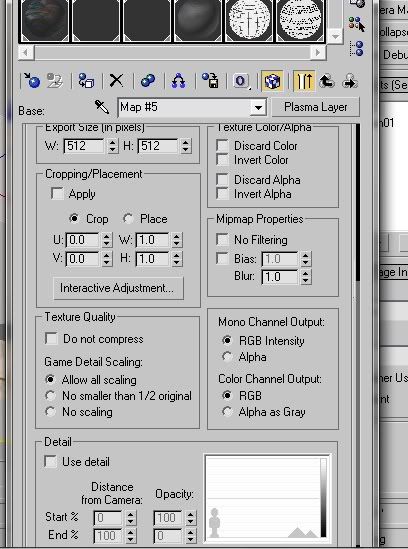by andylegate » Mon Jul 05, 2010 11:53 am
by andylegate » Mon Jul 05, 2010 11:53 am
Actually, with Cyan's plugin, you can control the export size of the texture, in the layer part of the Material. Normally it wants x and y to be the same: 256 x 256, 512 x 512, etc. And the highest you can set it is 1024 x 1024.
If I remember right, my notes in my gui's are either 512 x 512 or 1024 x 1024.
Not sure why it looks bad on some people's computers and not others (looks great on mine, and a few others that were beta testing for me).
Now you can control graphics quality too. Cyan's plugin has many cases where you can set what get's displayed depending upon the client's graphic settings (like wavesets, the Representation Group allows you to set the waveset being used with graphics set to Low, Med, High, etc. It's a drop down menu).
But there is nothing like that specifically for GUI's, however, as D'Lanor pointed out, a lot of Cyan's "Notes" are Dynamic Textures overlayed on the paper texture.