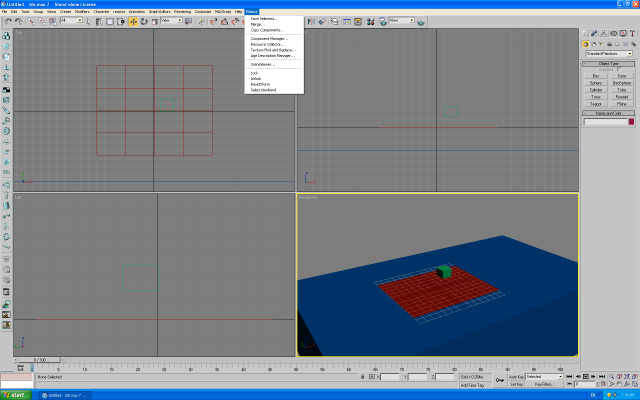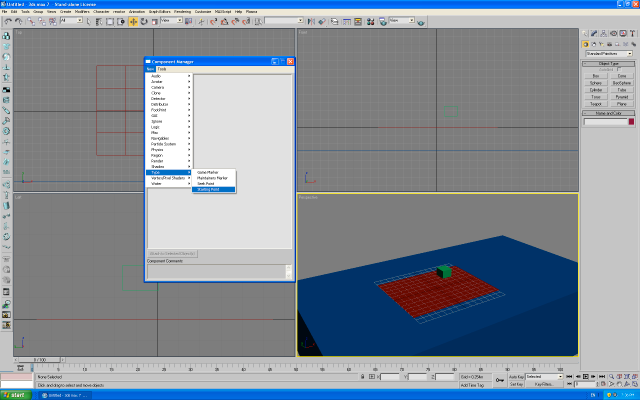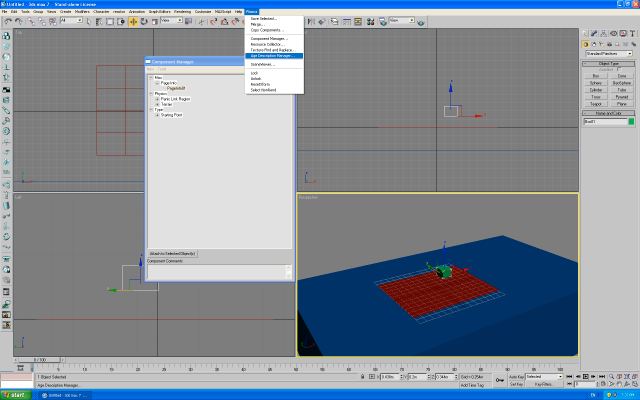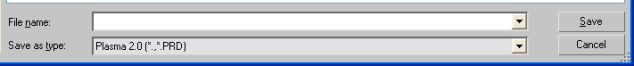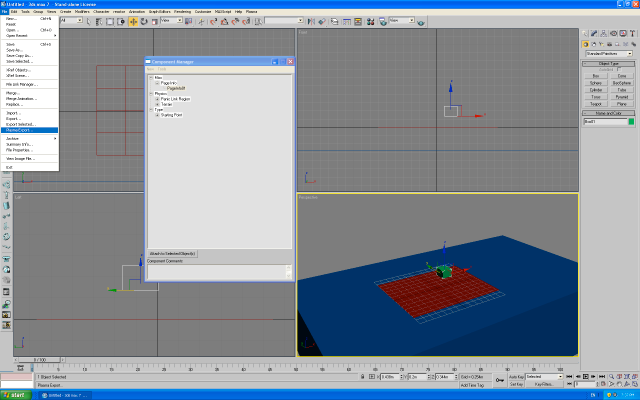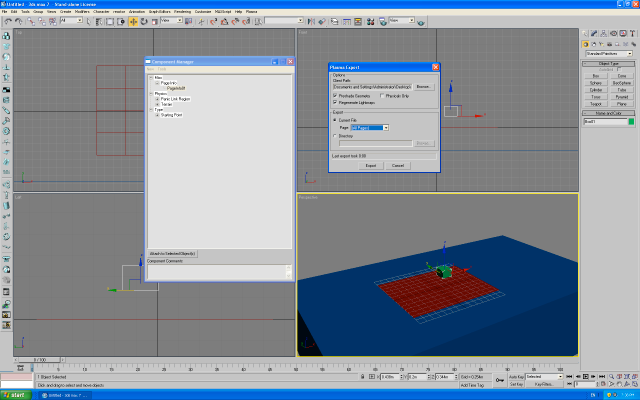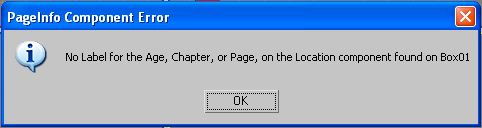No idea of how the plugin works exactly yet but here is what I found after a 2 minutes exploration:
Plasma stuff is located here
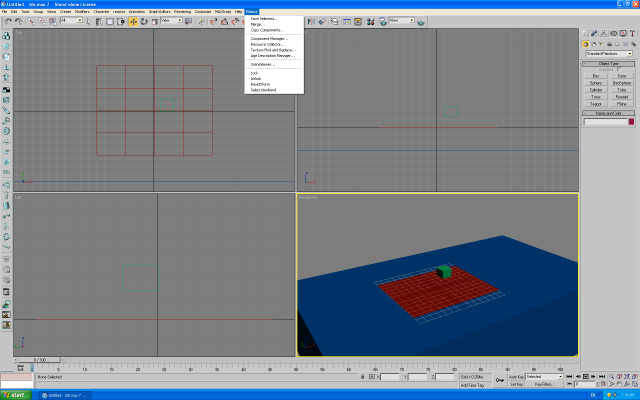
here is the component manager window that allow you to add plasma function to max objects
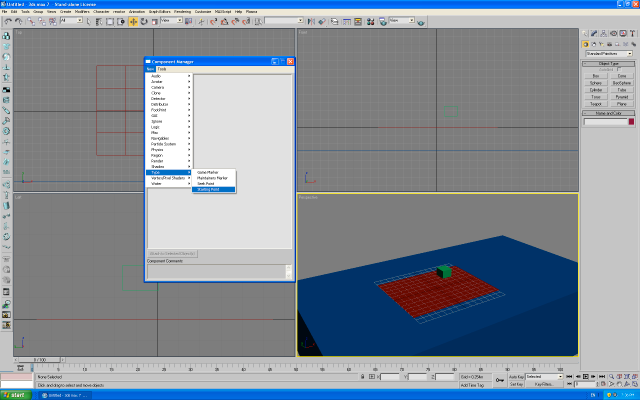
for instance i select a link in point that i attach to this green box
how the rest of the properties are set for each plasma object is unclear
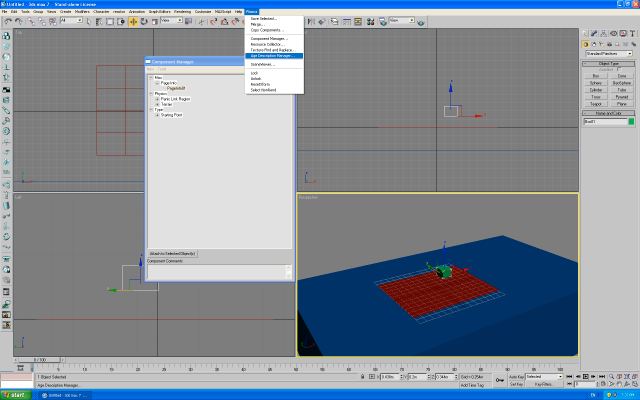
I know have an plane with some physics, a link-in point and a panick region (the big blue box) and a Page info object wich is probably to be set in this Age description manager that doesn't work.
the rest of the menu are
Save selected
merge
copy components
wich seems to duplicate Max functions
component manager (attribute plasma functions)
Ressources collector ( the header of the window says it point to the place it will save the resources)
Texture find and replace (self explanatory )
Age description manager (probably where you set the page info and the rest)
Scene viewer (According to Chogon it never worked)
lock
unlock
ResetXform
Select nonRend (select non rendered objects ?)
Exporting
there is the File/export wich propose the following format:
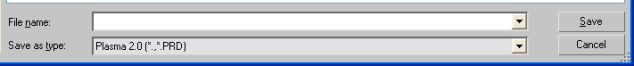
or this
File/Plasma Export
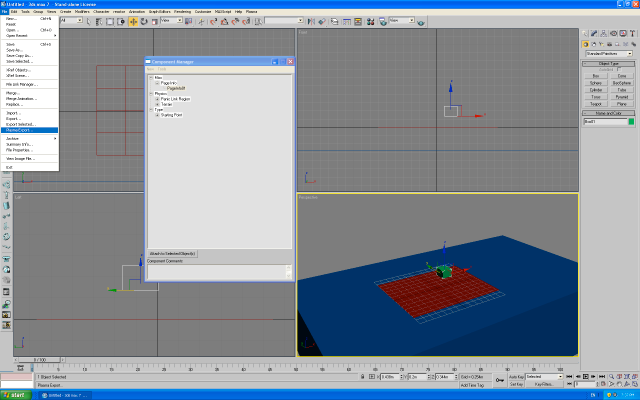
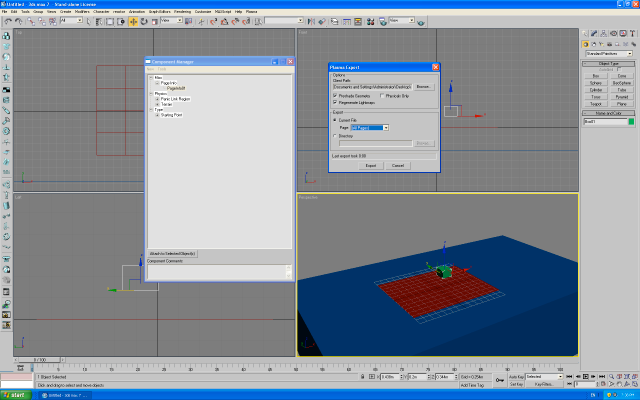
and as the page is not properly set this is the message we get ( so no export for now

)
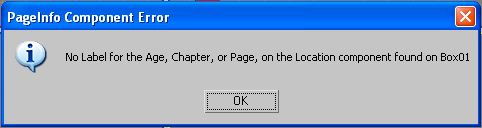
(WTH is a plasma Chapter ?

)
If anyone find how to set the Plasma objects in more details please let me know !
also some funny plasma objects in component manager:
New/Ignore/Barney
New/render/ Unleash Satan