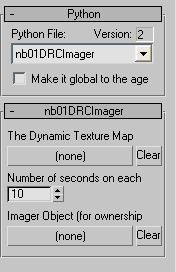Page 2 of 9
Re: Couple of 3ds Plasma plugin questions
Posted: Mon Mar 29, 2010 5:24 am
by rustee
Agenotfound wrote:well that's the point it's meant to reduce the load on the CPU/GPU by not showing what is on the other side.
Ah I see now. I confused it with ambient occlusion

Yes, Billboards are always facing camera. Good for making all kinds of flares and distant objects like trees.
Where do you get that "constructor" message? Is it a warning shown in Max? I don't think I've seen it.
What I've noticed is that it's a good habit to delete the previously generated prp files before each export. If they're not deleted sometimes textures don't update, and Dustin's converter starts to generate warnings (it says they're internal, but anyway).
Re: Couple of 3ds Plasma plugin questions
Posted: Mon Mar 29, 2010 5:28 am
by Agenotfound
rustee wrote:Where do you get that "constructor" message? Is it a warning shown in Max? I don't think I've seen it.
What I've noticed is that it's a good habit to delete the previously generated prp files before each export. If they're not deleted sometimes textures don't update, and Dustin's converter starts to generate warnings (it says they're internal, but anyway).
I get the construction warning in Drizzle and yes this is really worth deleting the prp from time to time. At one point the main page of my age weighted 40mb wich is HUGE for Uru after a clean export it was only 6mb !
Also it's a good idea to use in the component manager the Tools>Removed unused components that will make most of the conversion warnings diseapear.
Re: Couple of 3ds Plasma plugin questions
Posted: Mon Mar 29, 2010 9:54 am
by diafero
That door animation you describe, Agenotfound, will it have the same issues as the ones in PyPRP without PythonFileMod (i.e. if you leave the door opened, and link back in, and click the button, it will jump to close and open again - plus maybe multiplayer issues).
Re: Couple of 3ds Plasma plugin questions
Posted: Mon Mar 29, 2010 10:05 am
by Agenotfound
No, with those settings the door (anim) will completely reset when linking back with no other problem then that. But that's still problematic as it resets, that's why I'm waiting for Chogon to post about the way to point to pyhton files before doing anything new in my age.
PS: and if you want to close the door you can also add a second state to the responder that will trigger at the end of state 1 and that second sate will be a copy of state 1 except that it will do the opposite of the first one (close the door) and then switch back to state 1 hence creating a loop. (but the states will not be saved when liking back until we get the python file mods to work.)
Re: Couple of 3ds Plasma plugin questions
Posted: Mon Mar 29, 2010 3:21 pm
by rustee
BTW does Chogon know he needs to post about python files usage? I mean, have somebody asked him?
Re: Couple of 3ds Plasma plugin questions
Posted: Mon Mar 29, 2010 11:36 pm
by Agenotfound
Well I asked in the
MystOnline Forums and PM Chogon a couple of days Later but that was during the weekend so he might not have time to answer yet.
If some more people ask there maybe we'll get an answer ?
PS: eh ! nice to have a subforum !
Re: Couple of 3ds Plasma plugin questions
Posted: Tue Mar 30, 2010 5:40 am
by TheMagician
Now that there is this nice subforum for the 3D Max Plugin let me tell you about my beginner problems.
I *think* I've done everything correctly - set up an .age file, created some content in 3D Max, used "Component Manager" and "Component Util" to give attributes to the objects and link them to the age. Added a spawn point to the scene, some lights, a ground to walk on (with terrain collision) and exported the complete thing.
Then I used Drizzle24 to import it into PotS. When I now try to link to my age using the Nexus, all I get is - for a very short moment - a loading bar and then everything goes black and the game doesn't respond anymore (you can move the cursor around but no GUIs will show up or anything).
-=CLICK HERE=- to download my 3D Max file as well as the .age file and the output from 3D Max.
Perhaps you could have a look at it and tell me the simple beginner's mistake that I did.
Many thanks in advance,
Stefan
Re: Couple of 3ds Plasma plugin questions
Posted: Tue Mar 30, 2010 8:31 am
by Agenotfound
I don't have Uru right here so I couldn't test that but apparently you attached one page info per object. The page info is meant to represent one page only, what you have to do is attach ALL your objects to ONE pageInfo. I wouldn't think this could be a problem but you never know...
I'll try to test that later
Also someone figured out how to get the pyhton to show up in Max !!! (in the Mystonline forums) unfortunately only the pyhton files of the ptModifier class are recognized wich limts us a lot. I'll guess the rest will be figured out quite quickly now

Already copied all the "x" pyhton files from Cyan, imagers are going to be a lot easier !
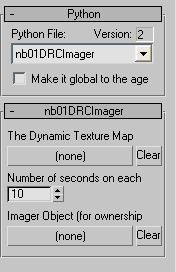
hmm...
what dynamic texture map do i want ?this one
how long does it display pictures ?let's say ten seconds
wich imager ?this one
do I want to go trough 5401020 lines of AlcScript ?no

(sorry I couldn't resist)
PS: got the ptResponders to show up ! we just needed to copy more pyhton files than the ones the person who figured the thing copied !
Re: Couple of 3ds Plasma plugin questions
Posted: Tue Mar 30, 2010 9:16 am
by TheMagician
Thanks for the tip about using only one page info for the scene! Now that I think of it it makes perfect sense. I updated the components. However, I'm still unable to properly link to my age. It just stops during the loading process.
Wow! This is how the python code looks in the 3D Max plugin - now THAT's what I call user friendly!
What kind of stuff can you do with the ptResponders class?
Re: Couple of 3ds Plasma plugin questions
Posted: Tue Mar 30, 2010 10:00 am
by rustee
Stefan, after you cleaned up the mess with pages, delete the page you're using and then make the new one (to be sure you have really cleaned everything). You may also want to:
- create the .fni file for your age (search the wiki for the info)
- assign plasma materials to the objects you want to be visible (although they may work just as they are now)
- change the start point object; I had problems with startpoint assigned to dummy. Use your floor box instead
- add max lights to the scene (yes they do work)
One more note - if none of the above helps, try to change the page number in your .age file to 1. My test ages work with 0, but yours became explorable only after I changed the number to 1 (and then changed it back to 0).