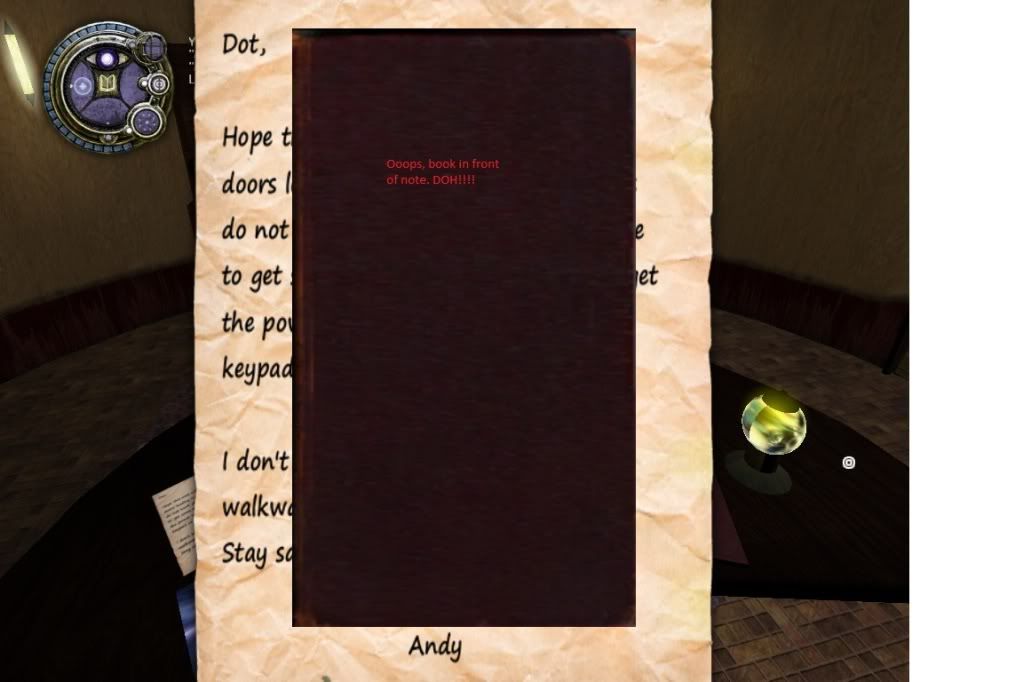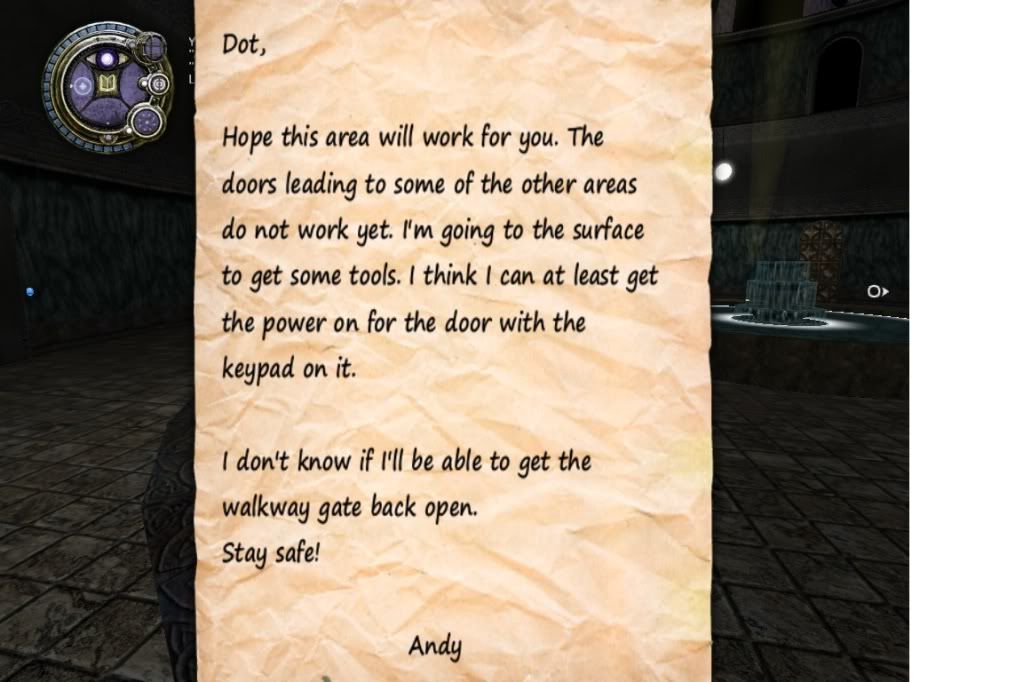Ooopsy!
Okay, let me explain what "Modal" does. First however, please forgive me for not chiming in earlier here, as someone pm'ed me and I just found the pm notification in my emails. I'm not hanging out here anymore so I didn't see this until now.
Also please forgive my tutorial on this. it was one of my first, and when I'm done here, I'm going to go edit it to explain what I'm about to tell you here.
First, remember Google is your friend.

If you Google the word "Modal" you'll get a great link to Wikipedia explaining what it is:
In user interface design, a modal window is a child window that requires users to interact with it before they can return to operating the parent application, thus preventing the workflow on the application main window. Modal windows are often called heavy windows or modal dialogs because the window is often used to display a dialog box.
Modal windows are commonly used in GUI systems to command user awareness and to display emergency states. On the Web, they are often used to show images in detail.[1]
Here is the link:
http://en.wikipedia.org/wiki/Modal_window
Okay, now, using Modal in Cyan's Plugin, is dependant on a few things. In my tutorial, you HAVE to have it. That's because if you read the tutorial, you'll notice I don't have you set up a "click off panel". This is a invisible panel that pops up with the GUI, and allows the player to click to have the GUI pop up, pop down. This is used in case the player clicks off to the sides of the GUI pop up.
Using Modal Enabled,
you do not need a click off panel. The player can simply click on the GUI pop up and it will go down, and the cursor will not work on anything else outside of the note, and player navigation will not happen.
Obviously, Modal is only good for things like notes, or pictures, etc. For things like, say, the Er'cana pellet ovens, using Modal would be a bad idea, as you need to be able to click on other things.
Here is some screen shots. This is a GUI pop up of a note in Neolbah. If you look, my cursor goes hot when I move it off the note, and over the journal laying on the desk:

If I click on that journal (because I don't have a click off panel, AND I do NOT have Modal enabled), it pops up too:
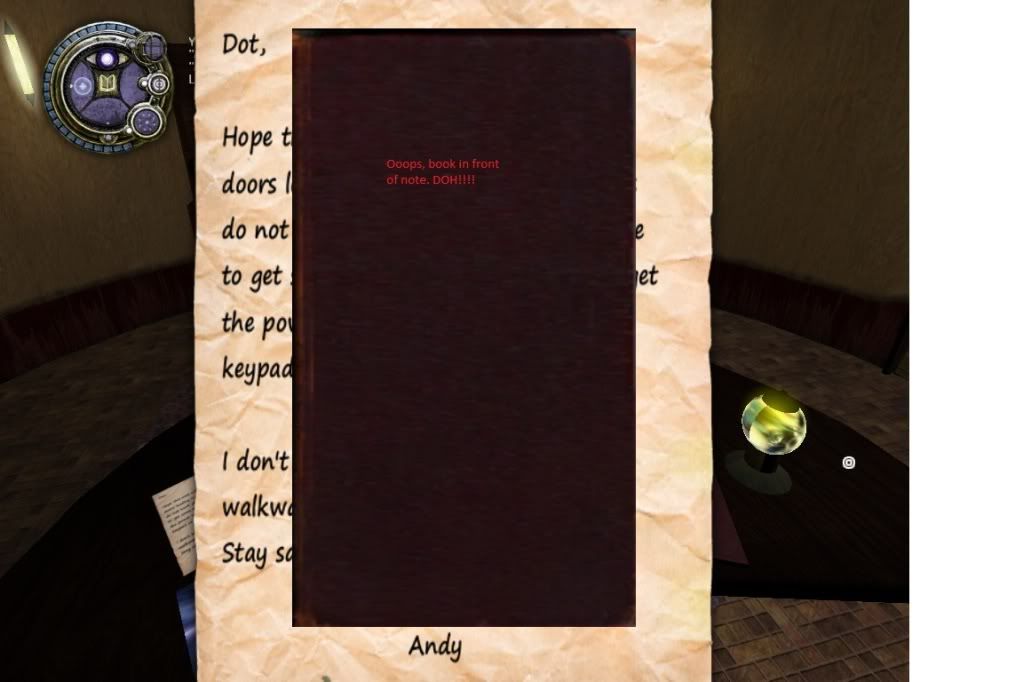
Worse: If I move my mouse over to the side, I can make the avatar turn, and if I keep the mouse button held down while turning, and move it back to the center, I can navigate. Hey look! I brought the note to the Atrium!
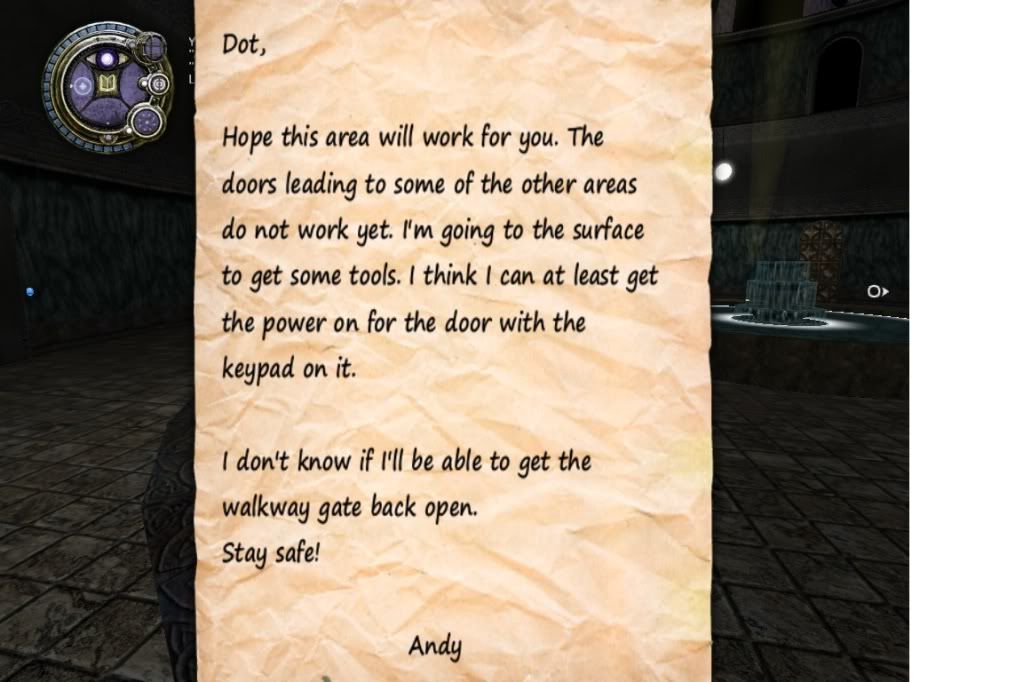
So that is what "Modal" is for: it makes it to where a Note, Map or Picture pop up does not need a click off panel, and makes sure that only the GUI panel you are looking at can be clicked on (and no navigation with the GUI up).