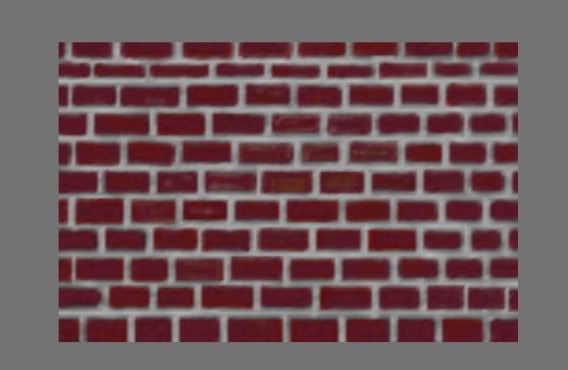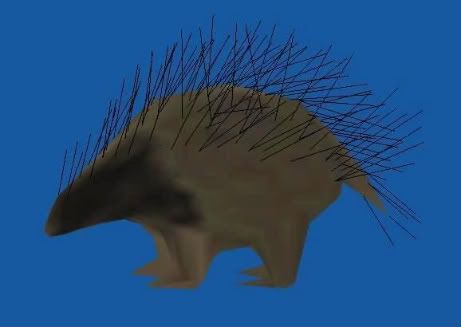Re: Jennifer's Classroom
Posted: Sat May 03, 2008 8:09 pm
Well, I'll be jiggered Sophia--it looks like you don't have a UV Face Select Mode in your mode selection options! For me it's right between Vertex Paint and Sculpt Mode...Hmm...When you first open Blender, you know that secondary little black window that opens up? What does it say when you first open Blender? Does it say, "Compiled with Python version 2.5.
Checking for installed Python... got it!" ? And you're sure you've got 2.45, with the maroon bar at the upper right on the screen, and the panel with the flowers that appears when you first open Blender and disappears as soon as you move your mouse? From what I'm reading, in some of the "later" versions of Blender they're removing UV Face Select Mode and integrating that functionality into Edit Mode...I wonder if I'm the one who needs to upgrade? Well, I guess just see what you can do in Edit Mode for now, and I'll get back to you before I post the next lesson in about week or so, and figure out what needs to be done on both of our ends.
Teehehehehe--I recall one of our writers (I forget who) made this Age and when he linked in, he couldn't find it anywhere...then he realized he was standing on top of it! For reference purposes, you can create a cylinder that is 6 Blender Units tall--that's about the size of an Uru avatar.
For reference purposes, you can create a cylinder that is 6 Blender Units tall--that's about the size of an Uru avatar. 
And cute porcupine. Did you vertex paint him at all, or did you just render the picture in Solid view? And the legs are very pokey, I see...Can you get them to be more rounded? Have you tried all the different types of proportional edit falloff that are available just to the right of the button with which you turn proportional edit falloff on and off? And did you scroll your mouse while moving a vertex around, in order to increase and decrease the influence of proportional edit falloff?
Did you vertex paint him at all, or did you just render the picture in Solid view? And the legs are very pokey, I see...Can you get them to be more rounded? Have you tried all the different types of proportional edit falloff that are available just to the right of the button with which you turn proportional edit falloff on and off? And did you scroll your mouse while moving a vertex around, in order to increase and decrease the influence of proportional edit falloff?
Hehe, go ahead and post it, Ehren. Modeling is actually pretty much about stretching basic shapes around! And Age exporting issue, huh? Bummer, I've had those (I'm having one now, actually, just don't have the time (or grit ) to deal with it). You should post on the Builders forum and ask for help; exporting issues are a real pain to try to fix on your own!!
) to deal with it). You should post on the Builders forum and ask for help; exporting issues are a real pain to try to fix on your own!! 
Checking for installed Python... got it!" ? And you're sure you've got 2.45, with the maroon bar at the upper right on the screen, and the panel with the flowers that appears when you first open Blender and disappears as soon as you move your mouse? From what I'm reading, in some of the "later" versions of Blender they're removing UV Face Select Mode and integrating that functionality into Edit Mode...I wonder if I'm the one who needs to upgrade? Well, I guess just see what you can do in Edit Mode for now, and I'll get back to you before I post the next lesson in about week or so, and figure out what needs to be done on both of our ends.
Btw, with a little help I managed to get my first age converted and then I found out I misjudged of the perspective of my "huge age" just a TEENY tiny little tad...
Teehehehehe--I recall one of our writers (I forget who) made this Age and when he linked in, he couldn't find it anywhere...then he realized he was standing on top of it!
And cute porcupine.
I like the porcupine, but now I'm not sure if I want to post the picture I was going to under something that good! I still only have used basic shapes all streached out in different ways really, and I couldn't get my age to export that's for sure!
Hehe, go ahead and post it, Ehren. Modeling is actually pretty much about stretching basic shapes around! And Age exporting issue, huh? Bummer, I've had those (I'm having one now, actually, just don't have the time (or grit