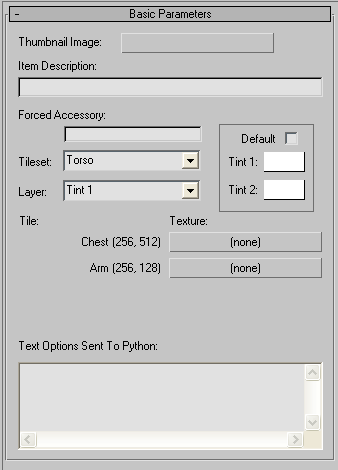Page 7 of 9
Re: 3DS Max Plugins are available
Posted: Mon Mar 08, 2010 5:20 pm
by mookow
Yes, but we need the source.
There was major breaking changes in the max sdk at version 9 and all plugins needed to be recompiled.
Re: 3DS Max Plugins are available
Posted: Mon Mar 08, 2010 5:32 pm
by ddb174
I wrote up a tutorial to get people up and running on the wiki:
http://www.guildofwriters.com/wiki/Dustin%27s_Quick_Tutorial
Re: 3DS Max Plugins are available
Posted: Mon Mar 08, 2010 7:21 pm
by GPNMilano
Chogon posted how to get the plugin to export. That is the same way I got it to export all weekend by the way. But the answer to how still doesn't fix a major problem. Textures are exported to a file with a sequence prefix of 100. Which will cause a sequence prefix clash if we're all exporting texture pages with the same sequence prefix for our fan ages. Someone should point this out to him.
Re: 3DS Max Plugins are available
Posted: Mon Mar 08, 2010 11:45 pm
by Chacal
For some reason, I find it funny that Chogon is trying to tell us what .age files are and how they are used!

I know he's trying to help, it's just funny. It's like when you make a support call and they ask you if your computer is on.
Re: 3DS Max Plugins are available
Posted: Mon Mar 08, 2010 11:58 pm
by ddb174
GPNMilano wrote:Chogon posted how to get the plugin to export. That is the same way I got it to export all weekend by the way. But the answer to how still doesn't fix a major problem. Textures are exported to a file with a sequence prefix of 100. Which will cause a sequence prefix clash if we're all exporting texture pages with the same sequence prefix for our fan ages. Someone should point this out to him.
That sounds like them all right! Well, if they don't fix this, I'll just include a fix for it in Drizzle as well, so not too big a deal.
Heh, I thought the same thing about the .age file info :P And also the talk about perhaps having some sort of way of keeping track of prefixes. I wonder if he really just has no idea? That's certainly quite possible.
Re: 3DS Max Plugins are available
Posted: Tue Mar 09, 2010 12:27 am
by GPNMilano
ddb174 wrote:Heh, I thought the same thing about the .age file info

And also the talk about perhaps having some sort of way of keeping track of prefixes. I wonder if he really just has no idea? That's certainly quite possible.
Nah, I saw it more as an explanation to those who are new to age writing cause of the launch of MOULagain, who didn't build for CC/Don't have Uru offline themselves. IE The "new recruits" to Uru. Then again I'm less jaded then some of my fellow hackers and writers

Re: 3DS Max Plugins are available
Posted: Tue Mar 09, 2010 3:12 am
by diafero
Indeed, reading his post made me wonder "You know, we built ages for several years now, we got Shards running completely on our own, we figured out the whole prp format of several Plasma versions and converted them into each other... you bet we know how an age file looks?"


But then, Chloe is probably right. IIRC Chogon was a judge of a RAD contest, and he seems to know enough that these ages had to contain age files to work on his installation

Re: 3DS Max Plugins are available
Posted: Tue Mar 09, 2010 8:39 am
by Agenotfound
ok found something new: the plugin comes with proper plasma textures settings
open the material editor ( the four colored spheres on the top right of the screen)
then material/ get material
you will then be able to choose between various plasma types texyures such as:
Plasma Bumpmap
Plasma Clothing !!!
Plasma Composite
Plasma Decal
Plasma Multipass
Plasma Particle
Plasma Standard
Plasma Angle layer
Plasma Camera Layer
Plasma Dynamic EnvMap
Plasma Dynamic text
Plasma Layer
Plasma Static EnvMap
and the clothing seems to be pretty intuitive !
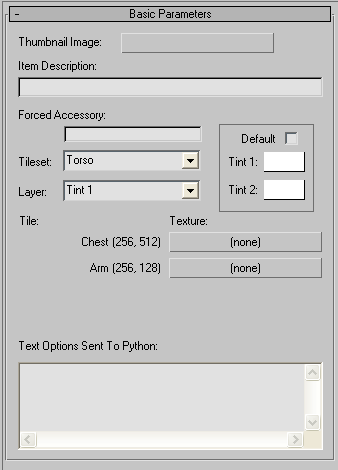
Re: 3DS Max Plugins are available
Posted: Tue Mar 09, 2010 3:16 pm
by mookow
GPNMilano wrote:But the answer to how still doesn't fix a major problem. Textures are exported to a file with a sequence prefix of 100.
Hmm, texture pages appear to be exported just fine here.
Re: 3DS Max Plugins are available
Posted: Tue Mar 09, 2010 5:18 pm
by ddb174
I've also now learned how to UV map and texture inside 3dsmax, and it exported with the correct numbers. This is good news! I now have all the info I need to go ahead and automate the conversion process into Drizzle, so that it is just a one-click process.
As a side note, I see that it seems to work whether I make the material a "Plasma Standard" or a "Standard"(3dsmax built-in).