Page 8 of 15
Re: Dirtsand on a VPS
Posted: Fri May 01, 2020 2:01 pm
by Surta
Ahh ok, I changed that to Release but alas, now I'm getting a list of 12 errors and 70 warnings... I don't know how to copy those so let me try to add a screenshot:
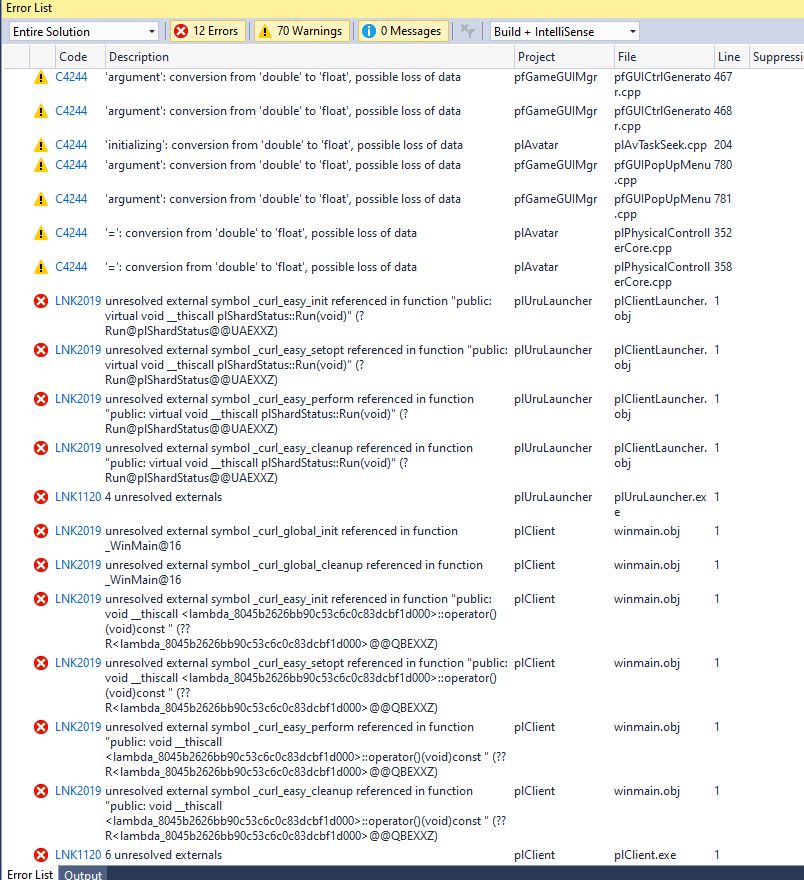
- Errors.jpg (162.2 KiB) Viewed 7892 times
Still, progress, right?

Re: Dirtsand on a VPS
Posted: Fri May 01, 2020 6:20 pm
by Tsar Hoikas
Those are weird. We've just bumped the compiler requirement to Visual Studio C++ 2017 and updated the build environment. Can you try updating Visual Studio, rerunning prepare_env.bat, and rebuilding?
Re: Dirtsand on a VPS
Posted: Sat May 02, 2020 10:15 am
by Surta
Thanks, I installed Visual Studio 2017 (with C++ enabled) and recloned Plasma just in case. Now, when I run the batch file, it halts with the message
- Show Spoiler
Creating build folder... OK
Downloading development libraries... OK
Extracting development libraries... OK
Running CMake to configure build system...
-- Selecting Windows SDK version 10.0.18362.0 to target Windows 10.0.18363.
-- The C compiler identification is MSVC 19.16.27039.0
-- The CXX compiler identification is MSVC 19.16.27039.0
-- Check for working C compiler: C:/Program Files (x86)/Microsoft Visual Studio/2017/Community/VC/Tools/MSVC/14.16.27023/bin/Hostx86/x86/cl.exe
-- Check for working C compiler: C:/Program Files (x86)/Microsoft Visual Studio/2017/Community/VC/Tools/MSVC/14.16.27023/bin/Hostx86/x86/cl.exe - works
-- Detecting C compiler ABI info
-- Detecting C compiler ABI info - done
-- Detecting C compile features
-- Detecting C compile features - done
-- Check for working CXX compiler: C:/Program Files (x86)/Microsoft Visual Studio/2017/Community/VC/Tools/MSVC/14.16.27023/bin/Hostx86/x86/cl.exe
-- Check for working CXX compiler: C:/Program Files (x86)/Microsoft Visual Studio/2017/Community/VC/Tools/MSVC/14.16.27023/bin/Hostx86/x86/cl.exe - works
-- Detecting CXX compiler ABI info
-- Detecting CXX compiler ABI info - done
-- Detecting CXX compile features
-- Detecting CXX compile features - done
-- Found OpenSSL: C:/Users/user/Documents/GitHub/Plasma/build/devlibs/lib/libcrypto.lib (found version "1.1.1d")
-- Found OpenAL: C:/Users/user/Documents/GitHub/Plasma/build/devlibs/lib/OpenAL32.lib
-- Found PythonLibs: optimized;C:/Users/user/Documents/GitHub/Plasma/build/devlibs/lib/python27.lib;debug;C:/Users/user/Documents/GitHub/Plasma/build/devlibs/lib/python27_d.lib (found version "2.7.15")
-- Found EXPAT: C:/Users/user/Documents/GitHub/Plasma/build/devlibs/lib/expat.lib (found version "2.2.7")
-- Found ZLIB: optimized;C:/Users/user/Documents/GitHub/Plasma/build/devlibs/lib/zlib.lib;debug;C:/Users/user/Documents/GitHub/Plasma/build/devlibs/lib/zlibd.lib (found version "1.2.11")
-- Found JPEG: optimized;C:/Users/user/Documents/GitHub/Plasma/build/devlibs/lib/jpeg.lib;debug;C:/Users/user/Documents/GitHub/Plasma/build/devlibs/lib/jpegd.lib (found version "62")
-- Found PNG: optimized;C:/Users/user/Documents/GitHub/Plasma/build/devlibs/lib/libpng16.lib;debug;C:/Users/user/Documents/GitHub/Plasma/build/devlibs/lib/libpng16d.lib (found version "1.6.37")
-- Found libogg: C:/Users/user/Documents/GitHub/Plasma/build/devlibs/include
-- Found libvorbis: C:/Users/user/Documents/GitHub/Plasma/build/devlibs/include
-- Found speex: C:/Users/user/Documents/GitHub/Plasma/build/devlibs/include
-- Found libopus: C:/Users/user/Documents/GitHub/Plasma/build/devlibs/include/opus
CMake Error at build/devlibs/share/curl/CURLTargets.cmake:79 (message):
The imported target "CURL::libcurl" references the file
"C:/Users/user/Documents/GitHub/Plasma/build/devlibs/debug/lib/libcurl-d.lib"
but this file does not exist. Possible reasons include:
* The file was deleted, renamed, or moved to another location.
* An install or uninstall procedure did not complete successfully.
* The installation package was faulty and contained
"C:/Users/user/Documents/GitHub/Plasma/build/devlibs/share/curl/CURLTargets.cmake"
but not all the files it references.
Call Stack (most recent call first):
build/devlibs/share/curl/CURLConfig.cmake:35 (include)
C:/Program Files/CMake/share/cmake-3.17/Modules/FindCURL.cmake:58 (find_package)
CMakeLists.txt:148 (find_package)
-- Configuring incomplete, errors occurred!
See also "C:/Users/user/Documents/GitHub/Plasma/build/CMakeFiles/CMakeOutput.log".
Press any key to continue...
I guess I need to install a CURLConfig module?
Re: Dirtsand on a VPS
Posted: Sat May 02, 2020 1:51 pm
by Tsar Hoikas
This looks like something we need to sort out with the devlibs bundle--hang tight.
Re: Dirtsand on a VPS
Posted: Sat May 02, 2020 6:20 pm
by Surta
Will do! Meanwhile, I have a question about the server part... not at all important but I'm sure it's easy to resolve. Currently I have all my eggs in one basket, both the server software itself and the game download data (the files I created using your manifest script).
The dirtsand.ini file reads
Code: Select all
File.Host = 123.45.67.89
Auth.Host = 123.45.67.89
Game.Host = 123.45.67.89
...
File.Root = /somefolder/data
Auth.Root = /somefolder/authdata
Sdl.Path = /somefolder/SDL
Age.Path = /somefolder/ages
However, I'd love to host the manifest ages on an external web host. So I uploaded the game data to my external site, and changed the dirtsand.ini file to:
Code: Select all
File.Host = 123.45.67.89
Auth.Host = 123.45.67.89
Game.Host = https://uru.mydomain
...
File.Root = /data
Auth.Root = /somefolder/authdata
Sdl.Path = /somefolder/SDL
Age.Path = /somefolder/SDL
I verified that
https://uru.mydomain/data contains the correct files... yet when I start the client, it errors out with
Code: Select all
[File] 987.65.43.21/61261 requested invalid manifest /data/ExternalPatcher.mfs
Again, I verified that
https://uru.mydomain/data/ExternalPatcher.mfs is fully accessible, so again I assume I made an error somewhere

Is this an easy fix or would you suggest I wait till I get this client going properly?
Re: Dirtsand on a VPS
Posted: Sat May 02, 2020 6:22 pm
by Tsar Hoikas
Sadly, the game does not support downloading files from HTTP/HTTPS sources. For now, you'll need to use the file server in DirtSand.
Re: Dirtsand on a VPS
Posted: Sat May 02, 2020 6:24 pm
by Surta
Ahhhhhhhhh ok, well that settles that! It would have made troubleshooting a little easier (start a second server and get it going in minutes, without the data uploads), but it makes sense. I'll continue to rebuild on the one instance

Re: Dirtsand on a VPS
Posted: Sun May 03, 2020 3:50 pm
by Sirius
I used CMake to setup a couple of C++ project in the past, and while it's great when it works, I know how painful it can be to debug when something is wrongly configured.
My point is, hats off to anyone who goes through this. That's all I wanted to say. Cheers !

Re: Dirtsand on a VPS
Posted: Sun May 03, 2020 6:13 pm
by Surta
Yeah, I'm very grateful for the patience that has been shown to me

I jumped into this project knowing... nothing... really. I still don't but at least I can find my way around Linux now and follow instructions - to the point of having a full blown working server. Especially with the updated instructions that literally takes minutes to build from scratch now. Of course the problem that arose after that was the fact that neither of the two existing clients play nice with it, so here I am starting a new project yet AGAIN to see if I can get that to work correctly.
So my hat's off as well to the boys here who probably have been living and breathing code for the past 16 years and still willing to kindly help a noobie. Truth be told I basically have no idea what I'm doing (I wouldn't know C++ from Cmake) but having fun doing it, haha. I am definitely grateful for the help so far and I really hope that someday I can get this thing off the ground... if for no other reason than bragging rights

Re: Dirtsand on a VPS
Posted: Wed May 06, 2020 11:08 am
by Tsar Hoikas
While we wait for an official solution, I would try copying the "lib" directory into a new directory called "debug" in the dev libs. I have no idea where these are stored though...
