Has anyone made a good tutorial on vertex painting ? Either a video, or one with pictures and good explanation of the process.
rocketdog
Has anyone made a good tutorial on vertex painting
Re: Has anyone made a good tutorial on vertex painting
Are you using Blender ?
if so, then here is an old link to a tutorial for 2,49 b
http://software-tips.wonderhowto.com/ho ... er-176951/
Its a simple process and not always usefull om very low poly models.
If you have a plane with four vertices you can assign a color to each vertex point (corner)
you cannot paint the plane but only hit the vertex.
On a densy mesh it works very well, but on low poly not, because you won't have resolution..
In the latter you can better use stencils.
if so, then here is an old link to a tutorial for 2,49 b
http://software-tips.wonderhowto.com/ho ... er-176951/
Its a simple process and not always usefull om very low poly models.
If you have a plane with four vertices you can assign a color to each vertex point (corner)
you cannot paint the plane but only hit the vertex.
On a densy mesh it works very well, but on low poly not, because you won't have resolution..
In the latter you can better use stencils.
Those wonderfull Worlds are called " Ages" , because that is what it takes to build one.
Watch my latest Video Or even better..... watch the Cathedral's Complete Walkthrough made by Suleika!
Watch my latest Video Or even better..... watch the Cathedral's Complete Walkthrough made by Suleika!
Re: Has anyone made a good tutorial on vertex painting
I realized that you probably not realy want to Vertex paint , but instead want to store the shading information into the vertex colors.
This is less demanding for the game engine and you have to do this for all the objects in the age.
This can be done in three steps as shown in the next screenshot.
1) shows the setting after you did all the uv mapping and texturing, the shadeless button is not active, textures are all set to active ( for each material of the object.)
2) you store this information by setting the vertex colors , do this as shown in the second picture.
You can only find this setting once you entered the vertex paint mode.
3) shows the final setting ready to export in a prp. The "shadeless" button is activated, the texture and shadbuffer are deactivated.
So after the vertex colors are set you have to change the setting for each material inside the object
Thats it.
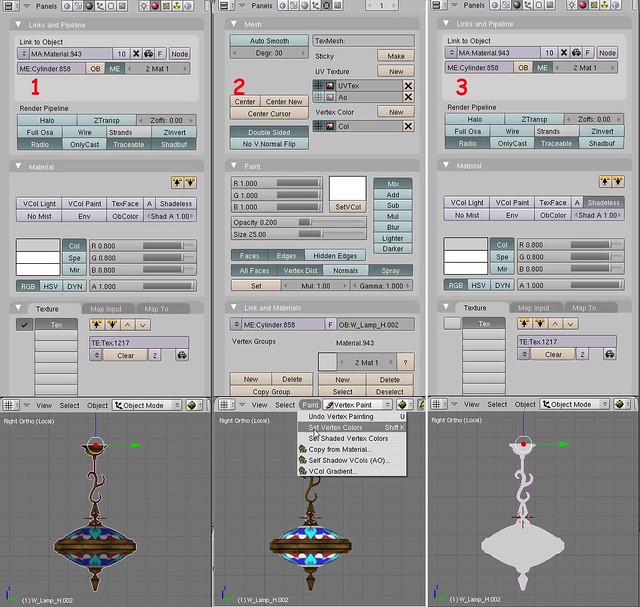
This is less demanding for the game engine and you have to do this for all the objects in the age.
This can be done in three steps as shown in the next screenshot.
1) shows the setting after you did all the uv mapping and texturing, the shadeless button is not active, textures are all set to active ( for each material of the object.)
2) you store this information by setting the vertex colors , do this as shown in the second picture.
You can only find this setting once you entered the vertex paint mode.
3) shows the final setting ready to export in a prp. The "shadeless" button is activated, the texture and shadbuffer are deactivated.
So after the vertex colors are set you have to change the setting for each material inside the object
Thats it.
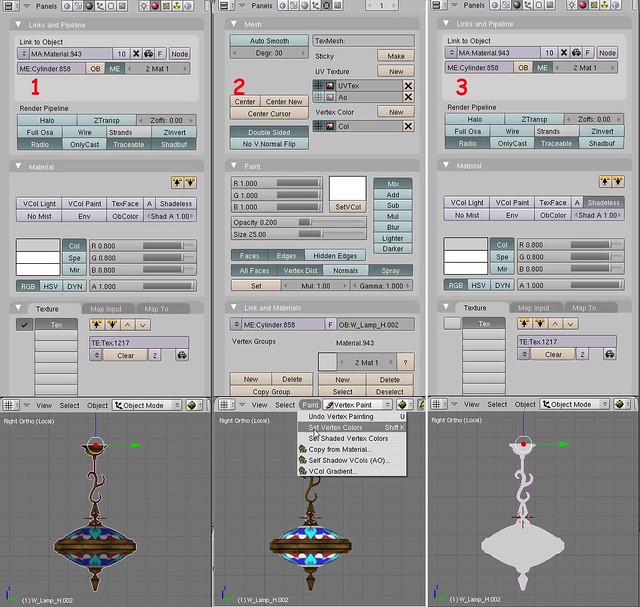
Those wonderfull Worlds are called " Ages" , because that is what it takes to build one.
Watch my latest Video Or even better..... watch the Cathedral's Complete Walkthrough made by Suleika!
Watch my latest Video Or even better..... watch the Cathedral's Complete Walkthrough made by Suleika!
Re: Has anyone made a good tutorial on vertex painting
dendwaler,
Thanks, I forgot to say I am using 3ds max 8. I'll take a look at your post it may help me figure it out.
I guess I can presume there is no good tutorial for 3ds max as no one has listed one.
I should add What I really want to do is "Vertex paint" using "Vertex Alpha" to blend textures.
rocketdog
Thanks, I forgot to say I am using 3ds max 8. I'll take a look at your post it may help me figure it out.
I guess I can presume there is no good tutorial for 3ds max as no one has listed one.
I should add What I really want to do is "Vertex paint" using "Vertex Alpha" to blend textures.
rocketdog
