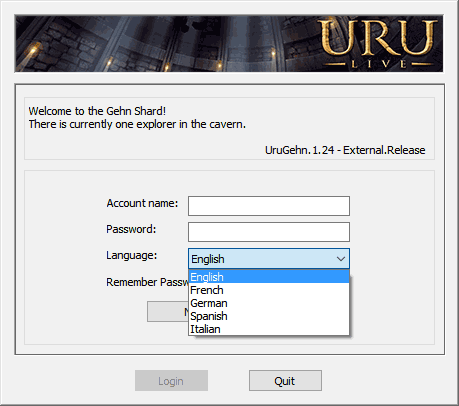Page 1 of 1
Change language
Posted: Mon Jul 11, 2016 6:34 am
by 4runner
How do I change the language in the game.
Re: Change language
Posted: Mon Jul 11, 2016 4:31 pm
by Deledrius
The language selection is available on the login dialog when you first launch Gehn:
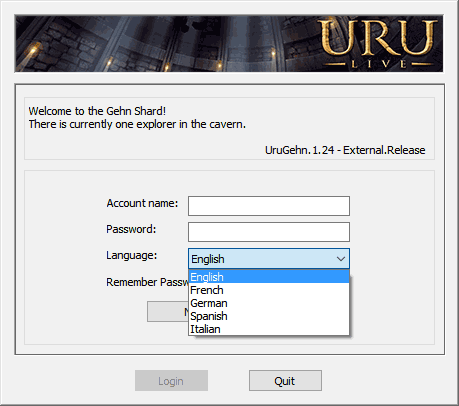
Re: Change language
Posted: Tue Jul 12, 2016 5:49 am
by 4runner
Thanks
Re: Change language
Posted: Sun Feb 11, 2018 3:34 am
by Hermanix
I found in dat folder that there is for instance file: ACAFinnish.loc. So there are some Finnish tranlations, but I cannot use them anywhere. How Ican change that option, in start window there is not Finnish language.
Thanx for ansvers Hermanix
Re: Change language
Posted: Sun Feb 11, 2018 4:36 pm
by Deledrius
Unfortunately,
GULP appears to be down right now, but I don't believe the Finnish translation is very complete. You can try playing the game using it anyway by editing the general.ini file found in your
%LOCALAPPDATA%\Uru - Gehn Shard\Init folder and modifying the command
App.SetLanguage's argument to Finnish. The game should use English as a fallback wherever a translation is not provided.
Re: Change language
Posted: Mon Feb 12, 2018 4:02 pm
by Hermanix
Deledrius wrote:Unfortunately,
GULP appears to be down right now, but I don't believe the Finnish translation is very complete. You can try playing the game using it anyway by editing the general.ini file found in your
%LOCALAPPDATA%\Uru - Gehn Shard\Init folder and modifying the command
App.SetLanguage's argument to Finnish. The game should use English as a fallback wherever a translation is not provided.
Oh yah! I know that the finnish lang is very very uncompleted, but that is very intresting to try it anymore! Thanks for guiding!
Hermanix
Re: Change language
Posted: Fri Mar 02, 2018 12:47 pm
by Korovev
Deledrius wrote:You can try playing the game using it anyway by editing the general.ini file found in your %LOCALAPPDATA%\Uru - Gehn Shard\Init folder and modifying the command App.SetLanguage's argument to Finnish. The game should use English as a fallback wherever a translation is not provided.
It doesn’t work, because the Launcher replaces anything not in the
Language menu with English, overwriting the .ini file.
Re: Change language
Posted: Mon Apr 09, 2018 2:27 am
by Deledrius
Thanks for that note, Korovev. That's what I get for testing in my usual manner which bypasses the Launcher; I don't see this behavior. I think I'll consider this a bug, but sadly it's probably not bound to be fixed until the (eventual) rewrite I want to do for the entire localization system to be more flexible.