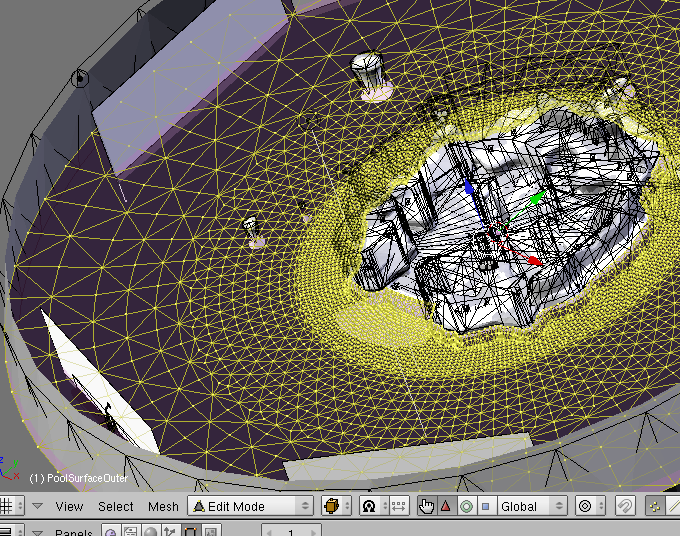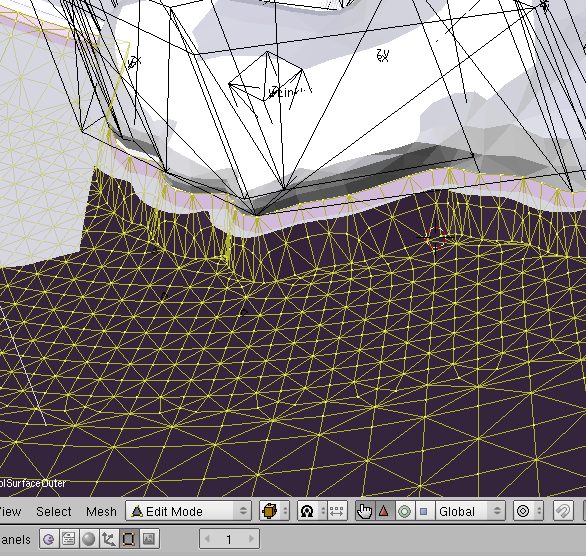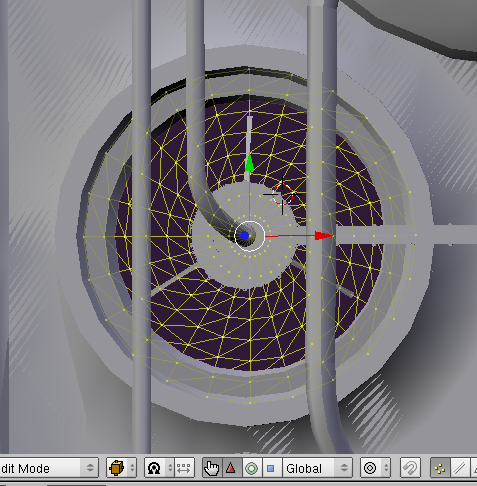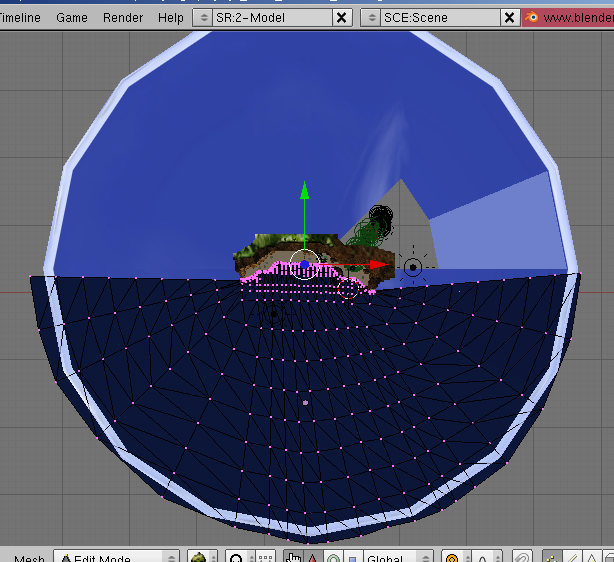First thing that I noticed was the problems involving a large body of water vs. small body (IE Ocean or large lake vs. small pond, pool or puddle).
For anyone that has been working on something like this (or those about to) one of your first problems is the lack of a mesh!
In Zephyr Cove, I simply had the beach sloping into the water, and then suddenly drop off into nothingness. As the water plane that I had put over this was covering the fact that the sea floor was non-existant. I never dreamed that the Waveset would be based upon the mesh of the BOTTOM of the pool/ocean/pond/etc!
My next thought was to take the outside vertex of the beach mesh and just extrude them out, make faces, seperated it from the actual beach, and then follow the steps for making the wave set! Wroooooooong! My ocean looked like shattered glass! With huge triangle shapped splinters, some with no ripples, and smaller areas with many ripples. yick.
In theory that sounded good. In practice, it resulted in a wave set that looked horrible! D'Lanor had suggested to use a mesh with a minimum of faces, mostly because he was seeing a "disappearing water" effect. Something that I had experienced in Er'Cana with my old video graphics card both with Uru:CC and MOUL. The water would flicker out of existance, and then sometimes re-appear if I moved my view around. But only the water that surrounded the "Mixer Units". In the "Mixer Units" the water never did that. Nor did the water in any of the other Ages do this either.
Since I've upgraded my computer, and have a newer video card (it's a nVidia XFX GT8500, ePCI with 256 MB, Shader 4.0 compliant) I have not experienced this anymore in either Uru:CC or MOUL while it was still up.
So I decided to take a look at what the Masters had done. Lucky me, I had imported Er'Cana and Sphere 1 with a plugin version that will still do it (sorry Dev Guys, but Importing is still important, we have not learned all there is to learn, modeling wise, and some people, like stupid me, accidently trashed their Blend file to one of their own ages, and now I need to import my own age!), to see what I could learn.
First I took a look at Ahnonay, Sphere 1. That's a large body of water like what I'm dealing with. Here is what I saw:
As you can see, they made their mesh pretty flat, except for the drop off from the land in the middle. Also notice how the amount of faces increase as you get closer and closer to the center. To me it looked like they had taken a sphere mesh, cut it in half, and then flattened it, then edited it to contour with the land in the middle.
So I decided to take a look at Er'cana, specifically the mixers themselves. That is some choppy looking water. Here is what I saw:
Note how in this case, a much smaller mesh, the amount of faces do not increase as you get closer to the center. However, one interesting note is the fact that this mesh is physically located a lot higher and closer to what ends up being the water surface, and not the actual bottom of the mixer itself. Also this mesh is completely flat (on a side note the other water (the ones that used to flicker with my old card, the mesh's are NOT very uniform......they actually looked like something I had made! Rough and Crude!!!
So armed with this knowledge, I opened up Zephyr once more and went to work. Took about 2 days to get what I wanted, but here was the mesh I had made:
Not as perfect as Cyan's of course, but close enough for what I wanted. I subdivided and increased the amount of faces much closer to the shore line. After exporting and linking in, it was great!! The water looked uniform and in flymode I noticed something: where I had much more faces, the ripples were more numerous, than way out where there are less faces or the faces are much bigger.
So it seems that, for large bodies of water at least, you need to make sure you have a nice uniform mesh, until you get closer to shore, then have an increased amount of faces, which you will get anyway as you contour your mesh with your shore line.
I've not had a chance to play with the Z height of the mesh. I don't know if this would increase wave height itself, or increase the amount of ripples.
Off to make the foamy ripples at the shore edge. Got a bit confused about what texture to supply, but Nadnerb cleared that up, also the fact that you need to unwrap your UV map so that all the faces line up in the right direction of the texture.
One thing to note: if you want your "foam" to fade off in the direction to the water: DO NOT USE ALPHA VERTEX PAINTING! As was noted in the other thread, it will crash your age!
Instead, use a texture that has a fade off on one end of it. This will make it blend with the water.
Another thing to note: you need to finish editing your mesh for you waveset before you make your shore. I don't recommend doing so after you've made your shore foam, as it caused my to disappear, and to then not look right. I ended up having to make it all over again.
I also noted that the "shore" mesh with my foam was not appearing to reach the actual land of the shore. I had to move it towards the shore, approx half it's blender width, before it finally looked right.
End result of that was this:
Now of course I have to go back and edit my swim region, sound regions for the splashy sounds you make while walking and the crunchy ground sound. But that's okay, it's all worth it in the end.
The Dev's have given us a VERY powerful tool here. My wife walked by me as I sat here in front of my computer. I was looking at the view you see above, watching the clouds animate. I had already put in some water lapping sounds. As she walked by, she said: "Oh, you linked in to Noloben to look at their water?"
Zephyr does not look anywhere near as good as Noloben......but if by putting this waveset in made her think it WAS Noloben at a simple glance, then I'm both very flattered, and very thankful to the Dev's for this new feature!
Okay...I decided to give this "Decal" thing in the ALCscript under wavesets a try. No idea what it's for, nor has anyone else mentioned it yet. I thought maybe it applies some decal to the wave set.
So I did the following: I duplicated my waveset mesh, renamed it. redid the texture for it with a actual water texture. Made sure ShadowBuf was off. Listed it in the ALCscript for the wave set. Exported it (it exported fine) and then tried to link in.
Result: Uru crashed so hard, I had to physically reset my computer!
So DO NOT do it the way I did, you'll just crash!
I put that away for now, and now I'm trying to see if and how I can increase the wave hight and also make my water lapping sound all up and down my shore line, but not hear it way back in the caves either......
That's it for now. If I figure out anything else that no one else has noted, I'll post it here.