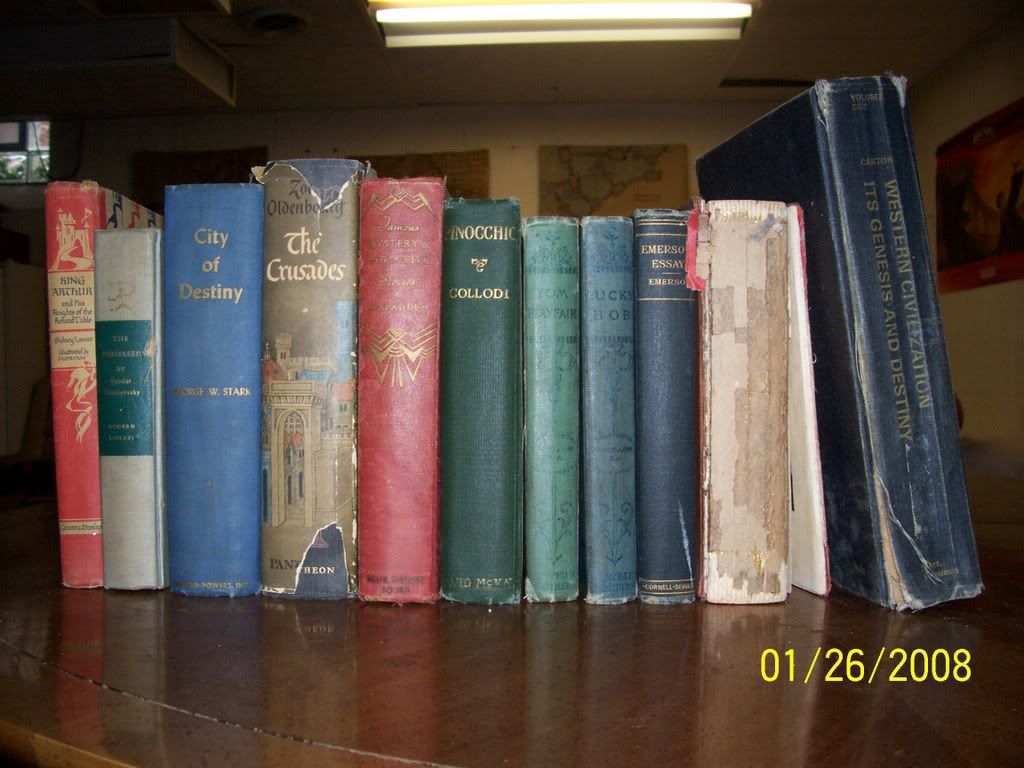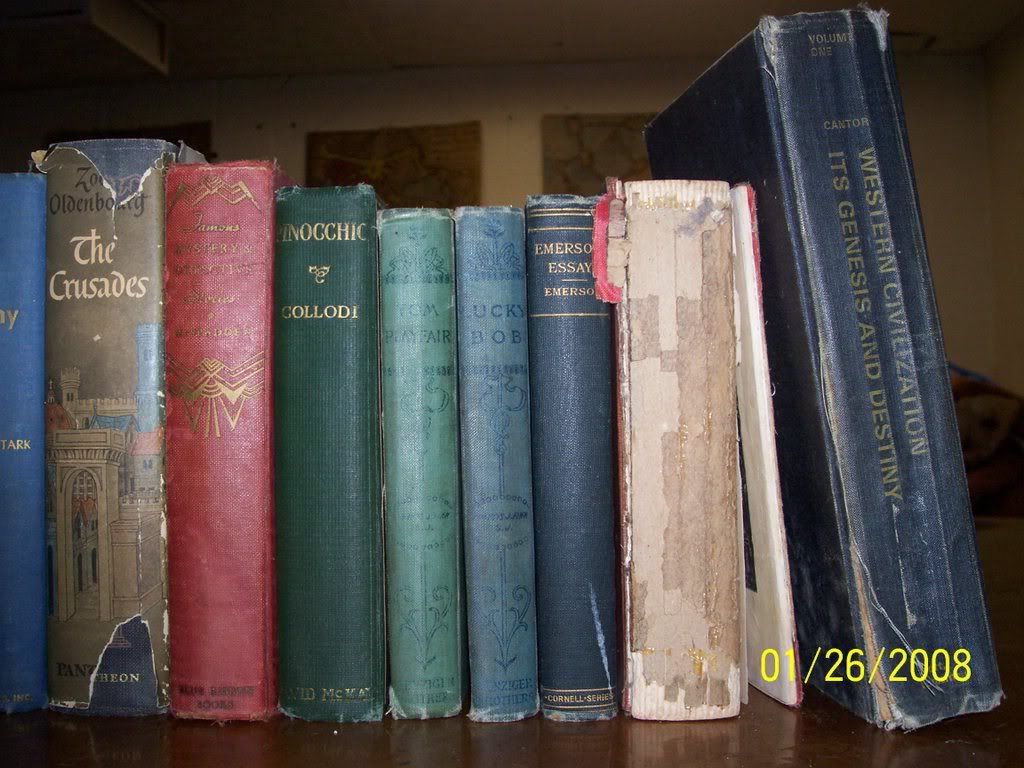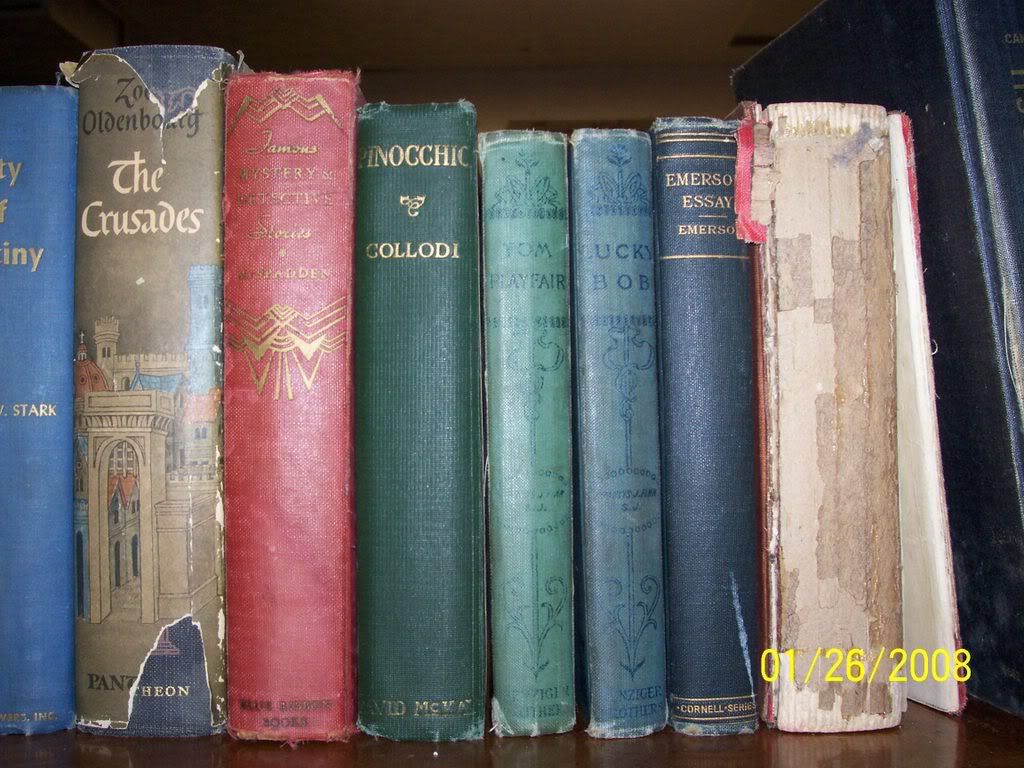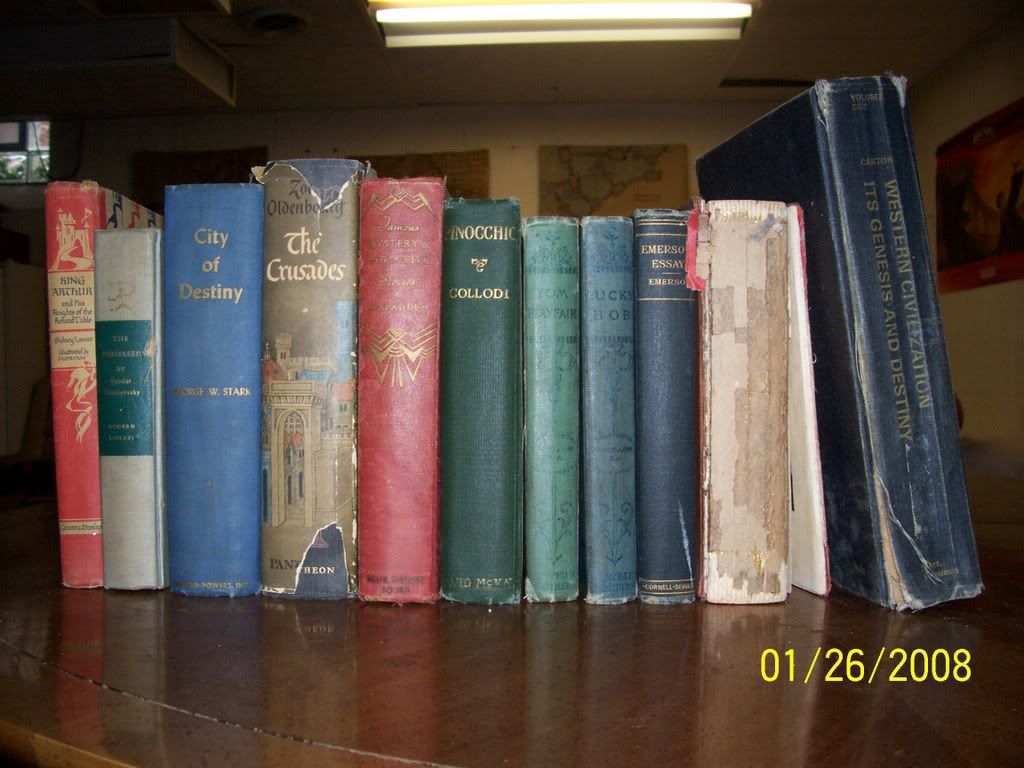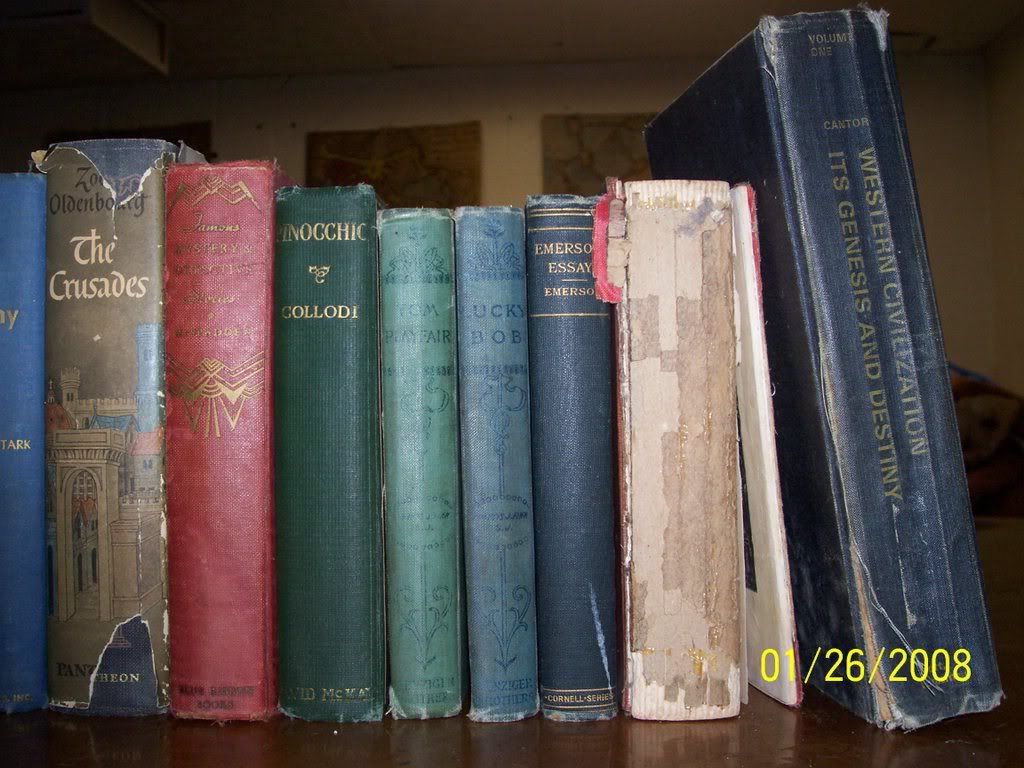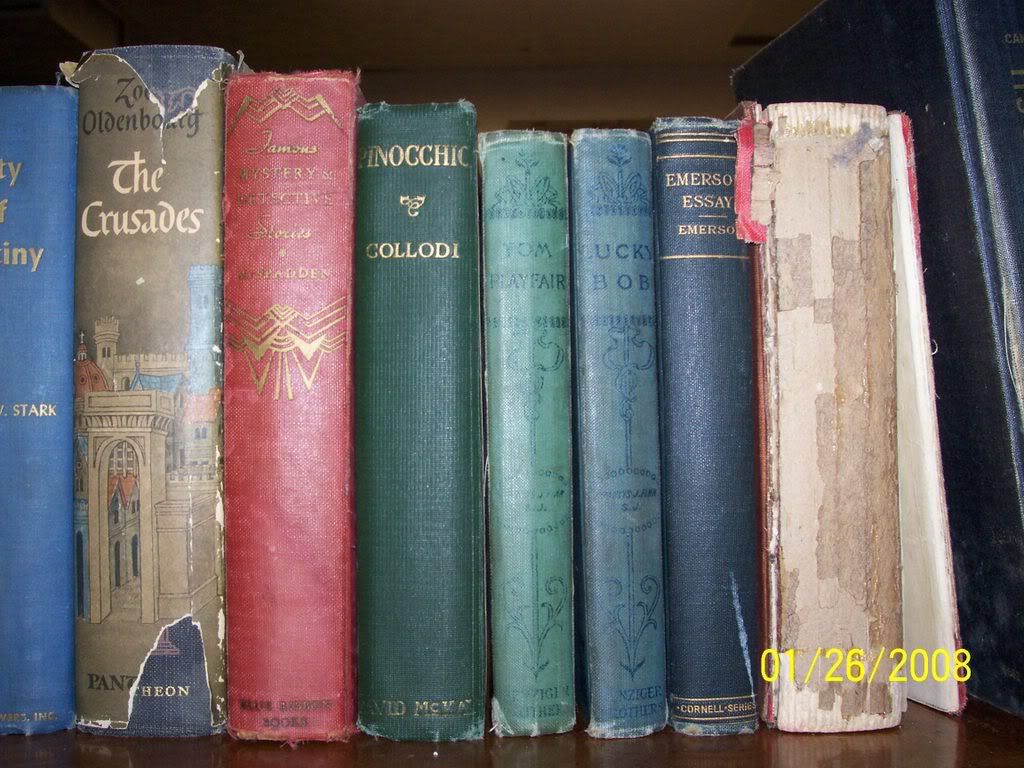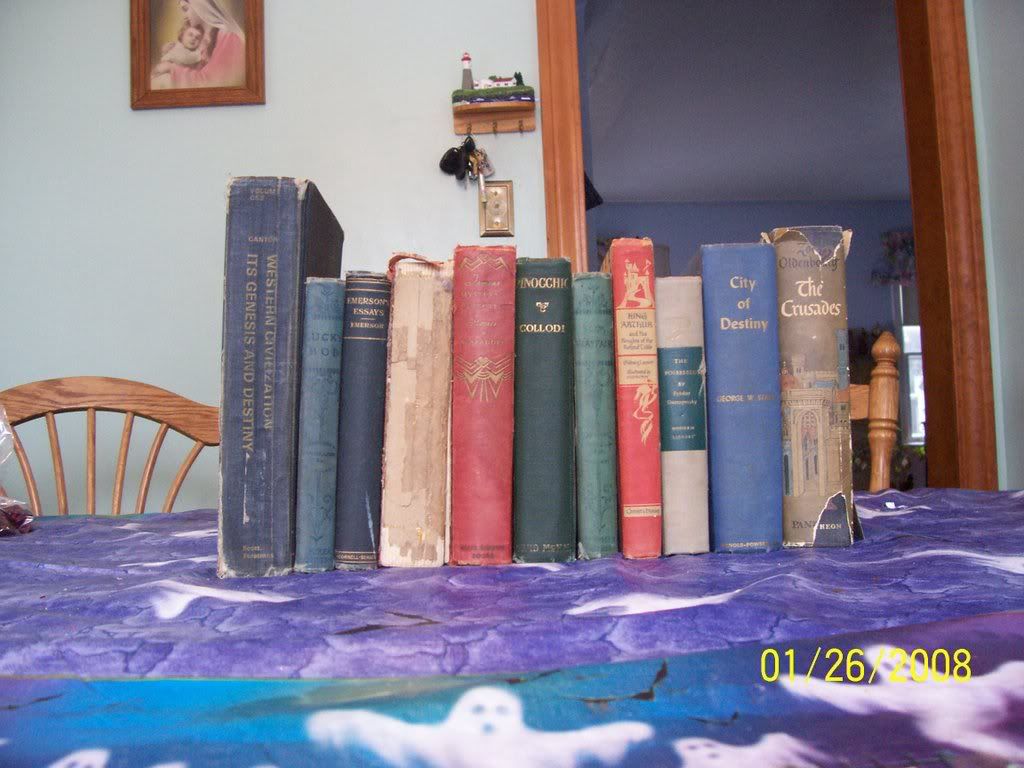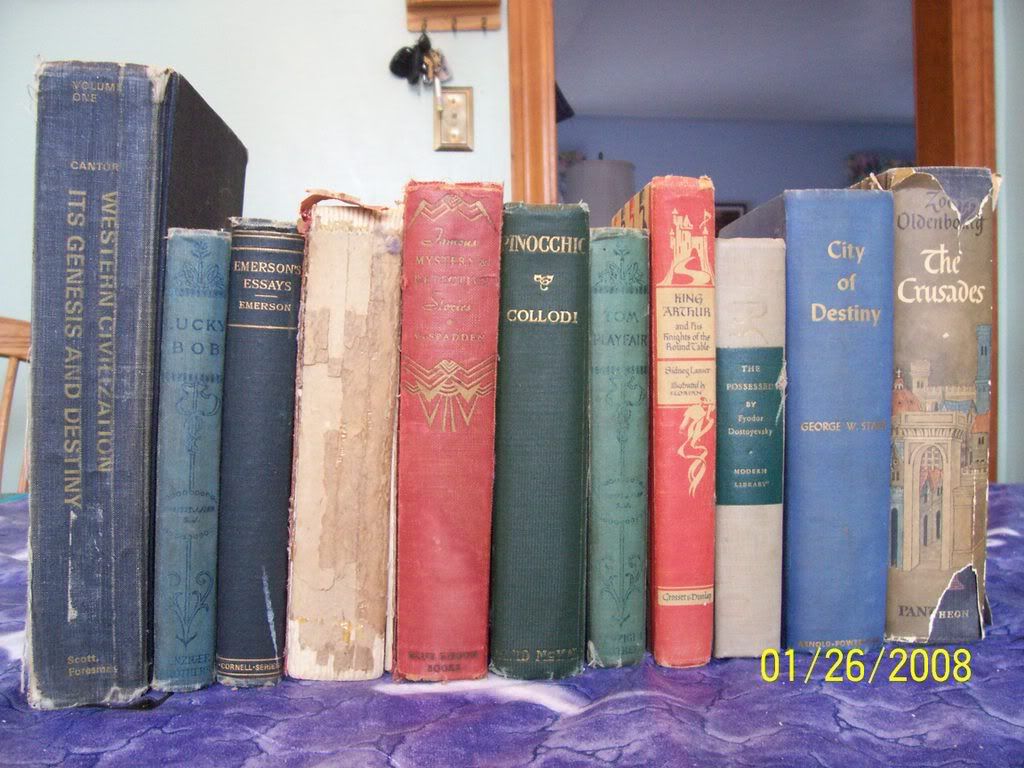Hmmmmm......check back later in this thread. I'll see what I can do with it.........
You know....you can use your pic just Like it is dude. Just resize the image down to something like 512 x 512 and save it as a png file.
Then, when you're building your books on your book shelf, just use this pic as the skin and UV map it to each spine.....I'll show you in a little bit. Check back on this thread later. I'll show pics.
EDIT:
Here, take a look at this pic (you might want to save it, as this forum chops off parts of pics):
- Show Spoiler
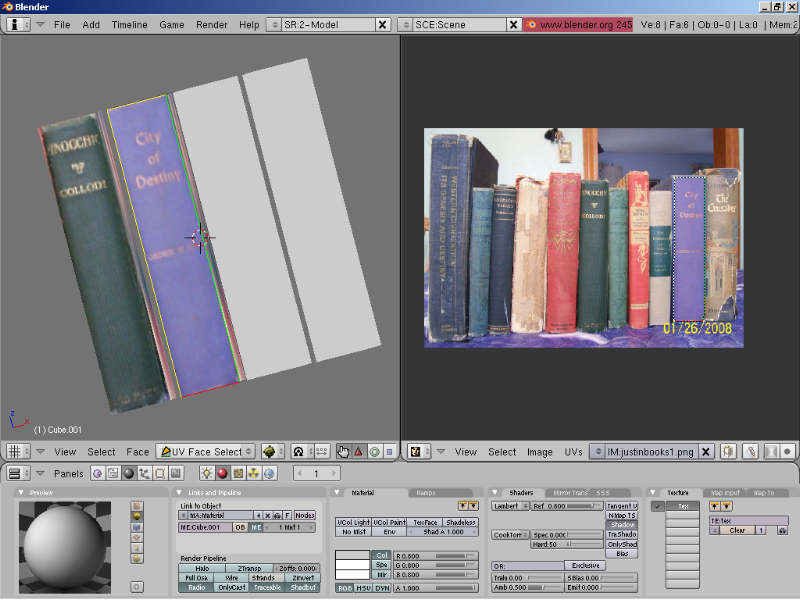
I made a few cube meshes really quick, and then gave the some material. Next, I went to UV Mapping, selected all the faces of one cube, and Unwrapped it using Smart Projections. Then I selected just the face that would be the spine.
Next, in the UV Editor window (to the left) I loaded up your image, and moved the verticies of the faces around to cover just the spine of one book. Tah-Dah, you have a book spine.
Now, this is a normal way to do some complicated objects with textures. It's called Skinning. Your pic is considered the "Skin" and in this example is the Skin for several book spines. You can do each book that way if you want. Only thing you need to do with the pic is make sure it's not too big (nothing over 1024 x 1024).