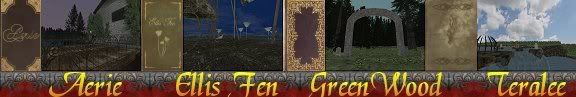I understand - no age creator should ever have to monkey with the plug-in Python code in order to fix their age.
What I'm hoping to do is to get enough information to tell you, "Ah - just set your object's whatsis parameter to 15 instead of -15" or something like that.
But the only way we can find out which object and which parameter is if we get the plugin to be more helpful.
To make it easy, I posted a modified alc_hsStream.py file for download
here. Put this into your blender/scripts folder and overwrite your existing alc_hsStream.py file. Then re-export your age, and post the last 10 lines of the output here. That should tell me more information.
Thanks for your patience, Kierra!