Ok ... more testing ...
Now it seems logical ... a picture on a text line forces a line break, both at the start and finish of it (you can't have a mixture of the two on one line, it''s text OR a picture) so, Uru wants the picture to be 512 pixels WIDE ... however,

... good news ... they CAN be of different heights (as long as they are Base 2 - 2,4,8,16,32,64,128,256 or 512) ...
EDIT: using the GoWPyPrp Plugin version 1.2.1. or later means you can use ANY size imageNow, there is another thing to take into consideration ... the font size of the text. The picture is placed on a text line, and, depending on the HEIGHT of the picture, that may not 'line up' with the next line of text, so it forces another line break. Something similar happens at the start of the picture too ... and, depending on the font size, part of the text MAY be 'chopped off' by the alpha transparancy of the picture. To avoid this, always FORCE a line break BEFORE your picture (\n).
You have to play around with the font size and your picture size (but keep to the 512 x (base2) size) to get everything 'perfect' ... but, if you are using this Python template, thats pretty straightforward and easy to do (you're editing the *YourAge*Journals.py file which ONLY contains the content ... so not messing with any python 'scripting' code that makes the journals 'work'.
You can get some cool effect ... (these were just some quick tests I did, but you get the idea).
- Show Spoiler
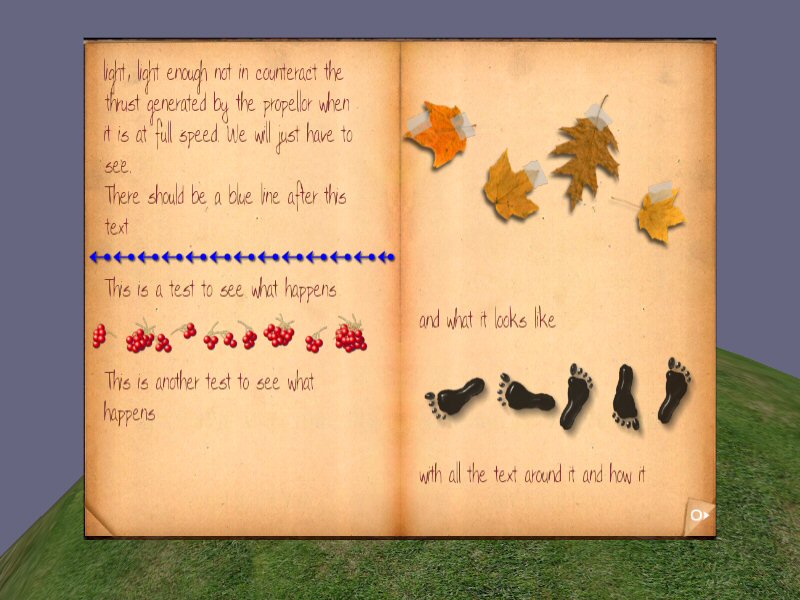
- image_sizes.jpg (86.11 KiB) Viewed 5349 times
when it comes to Age creation ... "DOH" seems to be my middle name...

