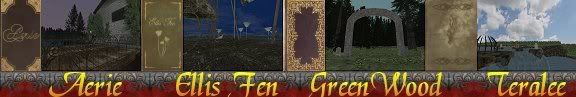I've been following the "Your first Age" tutorial, and I've managed to get as far as the rock texture, but it's only now I can see that my Age is not the smoothly rounded subsurfed shape I can see in Blender, but the blocky collection of vertices I started with. I've obviously left out something elementary, but I don't know what.
Also I'm all black, but I think that gets solved later.
help?
Guild of Writers