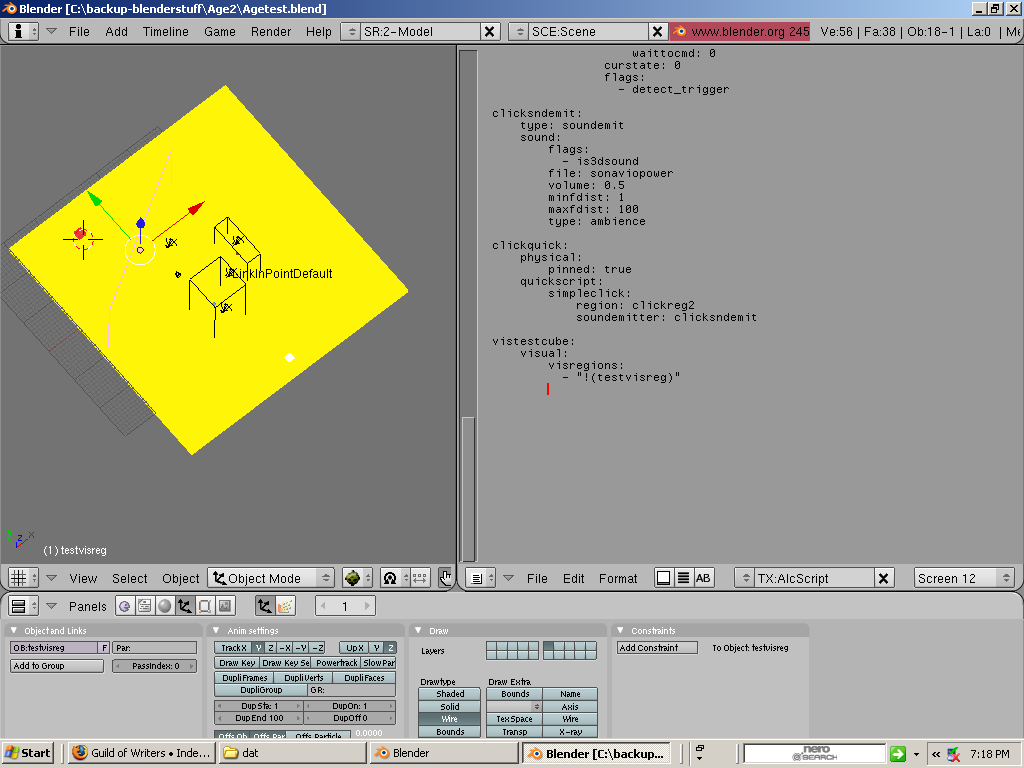Okay, I'm trying to wrap my small brain around this and failing of course...hehe.
We sort of discussed this in a different thread, but mostly it was about how the cameras were done.
In Gahreesen, you jump to one of the bridges leading to the Training Center building. Take the long jog to the door.
As we know, at this point upon approaching the door, the camera shifts to a 3rd person POV spot, and all control of the avie is lost. Outer door opens, avie strolls in.
Scene cut to inner door, which opens, avie strolls out and then door shuts.
Control of the Avatar is given back and camera view is switch back to whatever it was you had it.
Looking in the Python files, I can see how this is done just fine. We don't have the neat things like the "door responders" for animating the doors (all though rummor has it that the Tool Dev's are working on it, yay!), however, you can see where the camera pov is switch, avatar movement disabled, doors opened, avatar behavior to walk in, etc, etc.
Then we warp the avatar to a new point.
Nadnerb showed us how to do that part with his FlipAge, and that's really cool to warp the Avatar around.
Now...here's what I'm trying to figure out......
Where did the avatar in Gahreesen get warped to?
Obviously while the avie is outside, that would be Garrison_District_grsnExterior.prp, and then we end up in Garrison_District_grsnTrainingCenterHalls.prp
Okay......where is that? I mean if you enter flymode, while outside, and zip over to the training building, you find an empty shell.
Is it possible that the guts of the training building, etc, etc, etc, are all not being rendered while you are outside because they are seperate PRP files? If that is true, then how do you do this? Reason I ask, is that my tunnels and cavern, and all the stuff in them are on seperate "pages" or prp files, yet they all get rendered upon link in.
If that is not what is going on.....could someone who knows please explain what is going on.....?
Guild of Writers