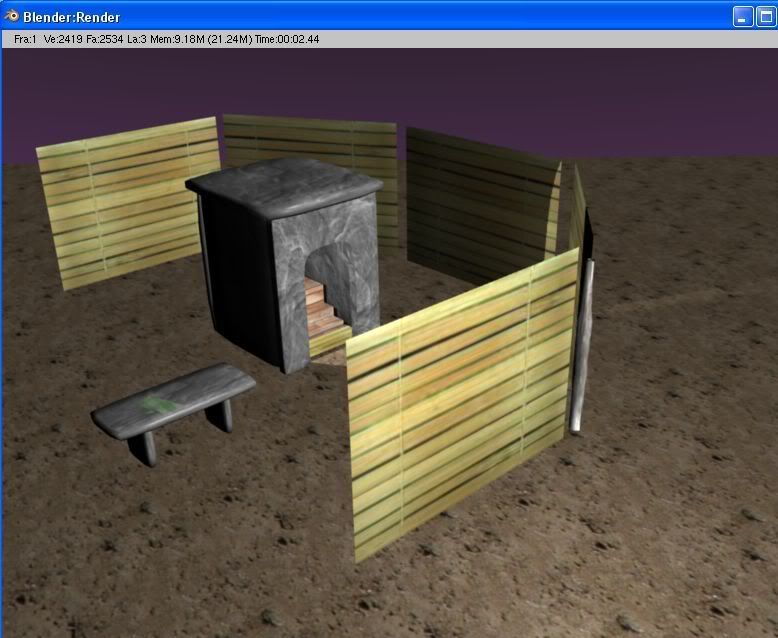Jennifer's Classroom
Re: Jennifer's Classroom
Oh my my my my my, I have been so busy making noise that I missed lesson 10 and 11!!! I must catch up immediately  Thank you Jennifer, now the sweating will commence again
Thank you Jennifer, now the sweating will commence again 
-
Jennifer_P
- Posts: 729
- Joined: Fri Sep 28, 2007 10:54 pm
Re: Jennifer's Classroom
Very good, Junee...the soda bottle looks like a real object, especially sitting on the table like that.
Yup, but practice makes perfect! You'll get it.
And the tears, don't forget about the tears!
The label was tricksy, I changed it six or seven times but it still kept on cutting off at the top and the bottom. In the end I just added white borders and slightly changed the shape of the bottle to make it work. I can tell texturing is going to take some getting used to!
Yup, but practice makes perfect! You'll get it.
Thank you Jennifer, now the sweating will commence again
And the tears, don't forget about the tears!
Re: Jennifer's Classroom
This is an example of badly UVmapped textures  I was so in need for visiting this little 'necessity' that I couldn't wait til it was properly done
I was so in need for visiting this little 'necessity' that I couldn't wait til it was properly done 
It takes a lot of time, and sweat, and muttering to get it right ....if I ever do
....if I ever do  but I keep on working!!!
but I keep on working!!!

EDIT: ...here's latest view of the progress- now one can have some privacy ....
It takes a lot of time, and sweat, and muttering to get it right

EDIT: ...here's latest view of the progress- now one can have some privacy ....
-
Jennifer_P
- Posts: 729
- Joined: Fri Sep 28, 2007 10:54 pm
Re: Jennifer's Classroom
Well nice work, ametist! The texturing and the modeling is coming right along and you can easily see the improvement between the first and second pictures. 
And I seem to recall some making an Age called N'cessity once...
So I wanted to let you guys know that I'll be gone on a roadtrip for the next four days. I plan to draw some pics to help illustrate the last and next lessons, hopefully make them a little clearer. See y'all later!
And I seem to recall some making an Age called N'cessity once...
So I wanted to let you guys know that I'll be gone on a roadtrip for the next four days. I plan to draw some pics to help illustrate the last and next lessons, hopefully make them a little clearer. See y'all later!
Re: Jennifer's Classroom
Ok, a few things on my mind now: credit, problem and announcment. 
1. ametist that looks great, practise really does pay off quickly! And Sophia thanks for the guide on how to set things up for a simple age, now I can look at all my things in Uru easy peasy whenever I want. (As long as I have the energy to move it from the laptop to the comp that can handle uru
(As long as I have the energy to move it from the laptop to the comp that can handle uru  )
)
2. Why is it so hideously hard to texture a cylinder? I tried to make a tree trunk and it didn't work at all. There's also some weird lightning going on when you UV map something. It seems like one side always lies in a very deep shadow. I can't see what I'm doing! Help, please?
3. I've decided to sign up for a shell in Ahra Pahts. I don't feel like making a whole age on my own yet but taking this on is still big enough to learn a lot from.
1. ametist that looks great, practise really does pay off quickly! And Sophia thanks for the guide on how to set things up for a simple age, now I can look at all my things in Uru easy peasy whenever I want.
2. Why is it so hideously hard to texture a cylinder? I tried to make a tree trunk and it didn't work at all. There's also some weird lightning going on when you UV map something. It seems like one side always lies in a very deep shadow. I can't see what I'm doing! Help, please?
3. I've decided to sign up for a shell in Ahra Pahts. I don't feel like making a whole age on my own yet but taking this on is still big enough to learn a lot from.
Last edited by Junee on Mon Jul 07, 2008 10:11 am, edited 1 time in total.
Re: Jennifer's Classroom
When texturing a cylinder or other odd shape, you usually need to do an "unwrap" of the model.
Then after textureing the unwrapped view you then re-apply the wrap. Trial and error applies here!
I don't know how to do that in Blender though. So maybe someone else has all the info on that.
Then after textureing the unwrapped view you then re-apply the wrap. Trial and error applies here!
I don't know how to do that in Blender though. So maybe someone else has all the info on that.
- boblishman
- Posts: 882
- Joined: Fri Oct 05, 2007 4:47 pm
- MOULa KI#: 0
- Location: Spain
Re: Jennifer's Classroom
texturing a cylinder is not so complicated ... the "trick" is putting Blender into the correct "view" before using "Smart projections"
Make sure your cylinder is perfectly upright and that you are looking at it in your 3D window "side on" ... with it pointing upwards ...then hit "Smart Projections"
This method will even map the top and base of the cylinder correctly ...
this method would work for your trees too ... (by the way, its better to texture your object BEFORE you place it in it's "final resting place" in the scene). The more "square on" in Blender it is ...the better the UV mapping (usually!)
If you make a new tree like the cylinder in the screenshot (perfectly upright) ...then texture it ... then you can 'bend' and twist and "deform" the tree trunk to make it look more natural. This usually produces better results than "fine modelling" the tree trunk and THEN trying to apply the UV map.
Make sure your cylinder is perfectly upright and that you are looking at it in your 3D window "side on" ... with it pointing upwards ...then hit "Smart Projections"
This method will even map the top and base of the cylinder correctly ...
this method would work for your trees too ... (by the way, its better to texture your object BEFORE you place it in it's "final resting place" in the scene). The more "square on" in Blender it is ...the better the UV mapping (usually!)
If you make a new tree like the cylinder in the screenshot (perfectly upright) ...then texture it ... then you can 'bend' and twist and "deform" the tree trunk to make it look more natural. This usually produces better results than "fine modelling" the tree trunk and THEN trying to apply the UV map.
when it comes to Age creation ... "DOH" seems to be my middle name...
- Branan
- Gehn Shard Admin
- Posts: 694
- Joined: Fri Nov 16, 2007 9:45 pm
- MOULa KI#: 66990
- Location: Portland, OR
Re: Jennifer's Classroom
Also, most (if not all) of Blender's modifiers will properly handle the UV-map, so you should do your mapping before adding any of them - they tend to make UV-mapping harder as well.

Your friendly neighborhood shard admin
Re: Jennifer's Classroom
Junee wrote:
3. I've decided to sign up for a shell in Ahra Pahts. I don't feel like making a whole age on my own yet but taking this on is still big enough to learn a lot from.
Great Junee!! I'm looking forward to visit that shell - will there be a lot of beer bottles? And maybe a little hedgehog sleeping in a corner somewhere
Re: Jennifer's Classroom
ametist wrote:/me shivers when thinking of An Own Shell :shock:
Hey! Better go sign up while the supply lasts, dude! :)
That looks likely to be the most expensive outhouse in the world, by the way. :9