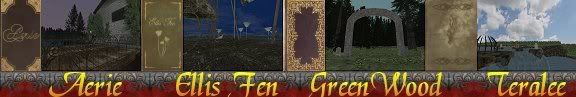Recently I had to format my HD and reinstall my OS. Long story short, don't trust the "Dell on call" technicians.
Anyway,
I've been going through reinstalling my age building stuff. I *thought* I did it right, but when I tried to export my age I got this:
- Code: Select all
Compiled with Python version 2.5.
Checking for installed Python... got it!
WARNING: Python Crypto Toolkit not found!, support for Myst 5 files is disabled!
!
WARNING: Python Crypto Toolkit not found!, support for Myst 5 files is disabled!
!
WARNING: Python Crypto Toolkit not found!, You need to install it to be able
to generate valid manifest files for Alcugs Dataservers
Exporting C:\Program Files\Ubi Soft\Cyan Worlds\Uru - Ages Beyond Myst\dat\Teral
ee.age ...
Args are e_age_final
['e', 'age', 'final']
Exporting age Teralee
[AlcScript Parser]
{'DayLength': 24.0, 'LingerTime': 180, 'MaxCapacity': 10, 'StartDateTime': 0, 'S
equencePrefix': 100}
{'AgeSDLHook': True}
[]
{'DayLength': 24.0, 'LingerTime': 180, 'MaxCapacity': 10, 'StartDateTime': 0, 'S
equencePrefix': 100}
#########################################
##
## => Exporting page Textures -1 <=
##
#########################################
#########################################
##
## => Exporting page BuiltIn -2 <=
##
#########################################
>>> Added AgeSDLHook scene object and python file mod
#########################################
##
## => Exporting page mainRoom 0 <=
##
#########################################
[Lamp Lamp.001]
[Light Base]
Diffuse Lighting Enabled
Specular Lighting Enabled
>>> !kLPCastShadows <<<
>>> !kLPShadowOnly <<<
[Coordinate Interface Lamp.001]
[SpawnPoint LinkInPointDefault]
[Coordinate Interface LinkInPointDefault]
[LogicHelper]
No actions in list
None
Exporting modifiers
No modifiers
None
[Lamp Lamp]
[Light Base]
Diffuse Lighting Enabled
Specular Lighting Enabled
>>> kLPCastShadows <<<
>>> !kLPShadowOnly <<<
[OmniLight]
Traceback (most recent call last):
File "<string>", line 169, in open_file
File "<string>", line 83, in export_age
File "C:\Program Files\Blender Foundation\Blender\.blender\scripts\prp_ResMana
ger.py", line 482, in export_all
plLightInfo.Export(self,obj,scnobj,name,SceneNodeRef,softVolumeParser)
File "C:\Program Files\Blender Foundation\Blender\.blender\scripts\prp_LightCl
asses.py", line 220, in _Export
lamp.data.export_object(obj)
File "C:\Program Files\Blender Foundation\Blender\.blender\scripts\prp_LightCl
asses.py", line 535, in export_object
if lamp.falloffType == Lamp.Falloffs["LINQUAD"]:
AttributeError: 'Blender Lamp' object has no attribute 'falloffType'
Since there was no problem with my exporting before my system rebuild, I can only assume I've fouled up my installations somehow (as usual, lol)
I DL'd everything from this tutorial and installed them all in the order they were listed on that tutorial. I'm not sure why the error code is saying that the python crypto toolkit isn't installed either...I did install it. /scratchhead
I have no idea what the issue could be. Any thoughts?
Thanks,
~Kia