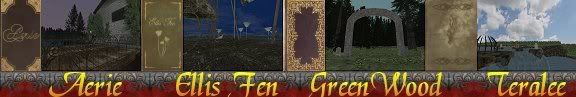by Jojon » Mon Aug 04, 2008 1:11 pm
by Jojon » Mon Aug 04, 2008 1:11 pm
30 frames per seconds is fixed.
Each animated texture layer will need its own (single user) texture block (to store its current coordinates etc in, I surmise). (To create a single user block from a previously used one; go to buttons->shading/textures, put an instance of the original block into your new empty slot and click the little button with the number in it (number of users indicator), next to the name.
I believe the duration of the animation for ALL layers in a material, is that of the longest one. (it used to be that way, at least)
The above gives that while, when one have only a single fully tiling and cyclic scrolling layer, there is no need to use offsets larger than 1 - least common denominator, reduce length instead (not that it matters :). When using several layers, with different speeds, however, it becomes necessary to make sure all animations completes a full roll at the same frame. Alternatively, one could use a separate UV-map for one of the layers and give it a slightly different size, but the same offsets - that will also affect the visible map size, though.
EDIT: ...and we must, as someone mentioned, remember to delete the age's save file, everytime we change our animations, since their states are by default saved in it. Worth repeating - too easy to forget. :7