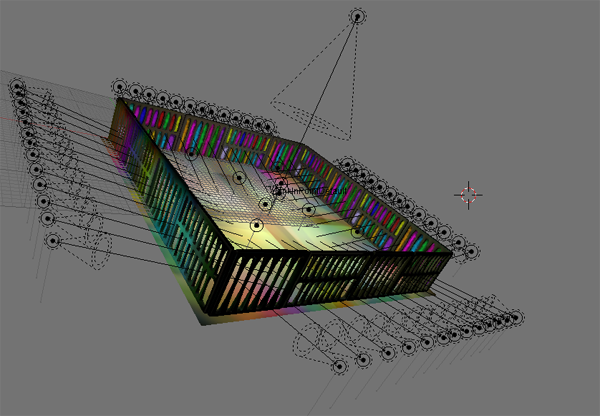
but... when I deleted all the spot lights, except for the overhead one, it STILL had the X, even with just one spot light, so it wasn't overlapping lights or anything. Anyone have ANY Idea what the heek is happening?
Here's a render (and the X
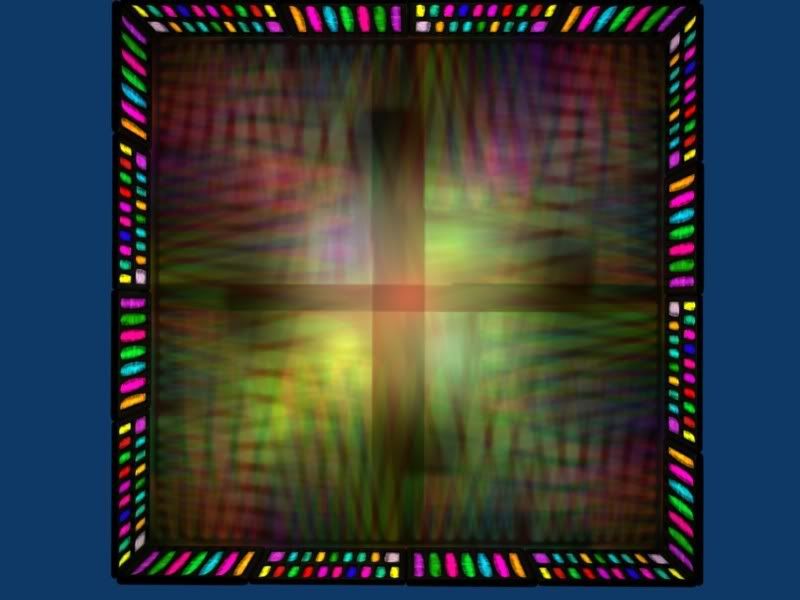
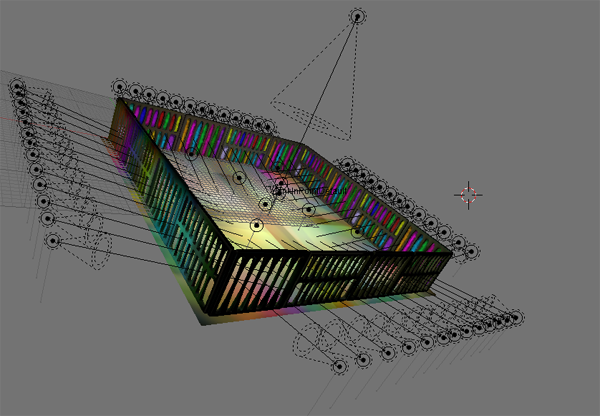
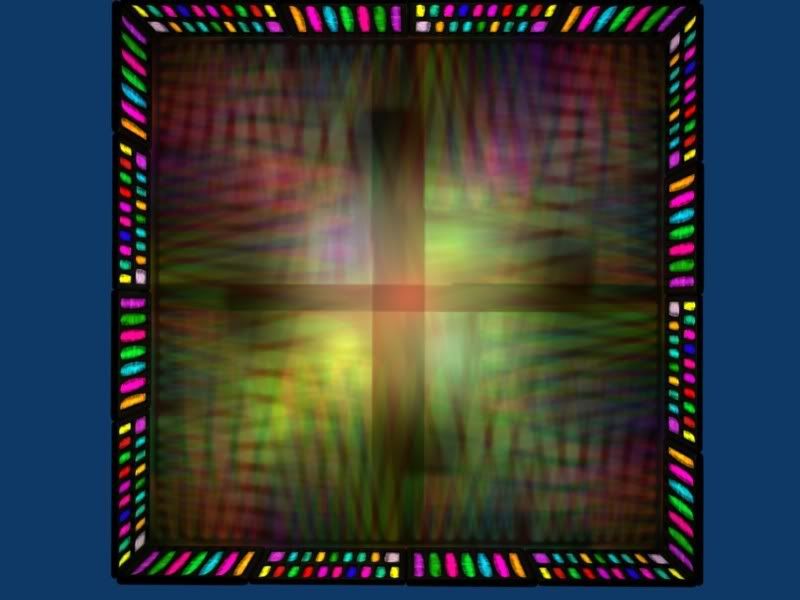



Justintime9 wrote:Ok, I tried making a texture, and applying it as a projection light, but it just didn't look natural (it's hard to make it look like the light is coming from the windows, or at least make it look like it's being lighted realistically. I also tried adding only a few spot lights, but the problem, is there there's a big bulge of light in certain areas, that, realistically, could only be there if there was a light source right in the middle of it. So... any more suggestions?
Users browsing this forum: No registered users and 1 guest