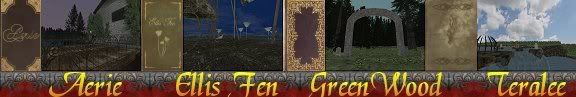Yep, this week I'm tackling wavesets, and guess who's winning. (hint: not me)
I'm following this tutorial and I've got no export errors or anything. The only indication that my waveset doesn't work is that when I link in, it's simply not there.
I created a simple age to test this out on, rather than testing in one of my other ages in progress. All there is to the age is the ground (which is a single mesh plane) the waterplane, and a sky sphere. All I want to see is the water reflecting the sky. I've been fiddling around with the envrange and depthrange to try and see results, but so far nada.
I'm stumped.
Help?
~Kia