How do you rotate the local Y axis?
I'm making a bench you can sit on, but it's facing the opposite way. I need to rotate the local Y axis 180 degrees (without rotating the object!) but it seems I've forgotten how

doh!
~Kia

Aloys wrote:Is the axis correctly rotated now? (the green one on the manipulator)
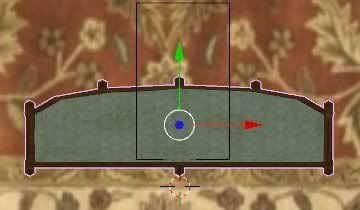
Is there a preference setting or something that allows you to rotate object centers freely?
Users browsing this forum: No registered users and 7 guests