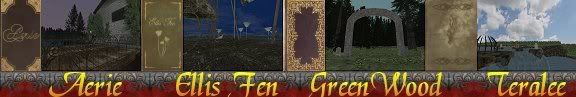I'm pretty sure these more specific shadows are not done with vertex painting. I studied the textures of many ages with PRPExplorer. You'll notice there being many shadow textures with alpha channels. For instance the volcano shadow is a texture and is not vertex painting. It's actually not that big an image and is stretched out. Since it's only visible for a percentage the jerky edges of the stretched out image aren't visible. Clever in my opinion. There is also a texture for for the shadows beneath the rocks in the tree garden with the cloth in Kemo (the one with the boulders). There are many more examples.
So I believe many shadows are done with textures as are light falloffs (like roundish falloffs of lights on a wall. Think Ercana stairways). Much more efficient. Why make many extra vertices and faces just for a shadow? What if you want to move the object? Move all the vertices too? Not efficient. Remember that the boulder shadow in Kemo for instance can be reused as can be the light falloffs. For vertex painted shadows you would need the extra vertices and faces for each object again and again and again. A grayscale image with transparancy is much cheaper

and easy to apply to the ground or a simple plane and as easy to move, remove or change.
General darkened corners and darker walls or object sides that are out of direct light are however done with vertex painting. Just open a Cyan age in Blender and check the vertex painting. You will see many colors, as stated above, to color textures (compare the textures in-age to the ones in PRPExplorer and you see how this works and what effect it will give ya) and general shadows. You will not however see the more specific shadows of detailed objects.
BTW great initiative to bring all these little details to one spot. I think in the end we need a new wiki where this stuff is needed to illustrate techniques and stuff. Great work.