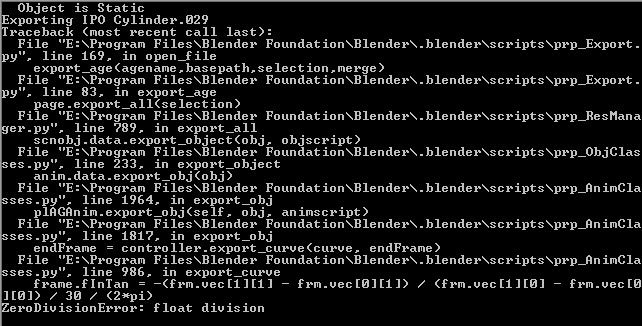by Jojon » Sun Jun 28, 2009 4:13 am
by Jojon » Sun Jun 28, 2009 4:13 am
Three frames? Did you buy these doors at the Deathstar scrapyard sale? :D
@D'lanor:
(sorry about possibly going off-topic, but I want to write this...)
Yes, it is possible to place more than one point on the same frame (and things like frame 1.001), when handediting the curves. The obvious response to that might be "then don't do that", but I find it difficult to avoid, in order to get the exported animation to somewhat resemble what is seen in Blender.
Problem is that, in my experience, when you use the "i" key to insert keys, the handles on the new points will have their "clamped" flags set, limiting their vector with regards to the next point, but the exported animation will not have the clamping applied, always exporting the plain auto mode data, without clamping and with aligned handles (entry and exit vector in the same direction). To get to see something in Blender, that is close to what you get in Plasma, you have to make all handles plain "auto" mode, which seems to be a square b-spline, rather than nurbs and makes the handles point in the average direction towards the preceding and following point -- this crops up some serious overshoot in many cases, which can take quite a bit of tedious editing to get rid of and your change of direction may still have to turn out smoother than you'd like (I've got some stuff that should make a hard bounce, but the curve can't make a sharp turn, under the circumstances, with the dictated curve characteristics and a full frame between each point).
It would have been nice to be able to use free handles, so that one could make those "sharp turns", but I, for one, have not managed to get there. I have no idea what sort of interpolation modes there are in Plasma's animation system.
Justin: you could try to select all the points in your curve and hit Shift-H and Alt-H a few times, to look at the different ways in which Blender can interpolate your curve - the one with the (possibly) slanted handles, as opposed to nicely horizontal, would be the one you'll see exported. Forget about trying to use the handles to shape the curve - your edits are ignored and you'll end up with something close to Blender's "auto". Maybe this will automatically move out any null distance handle. If you have more than three points, that may be your problem, assuming intermediate points (between frames) are rounded to the nearest discrete frame).
EDIT: Confusing formulation hopfully made less confusing...