After doing this with numerous objects, I exported it. Unfortunately in URU it showed up just as it did in blender; white with a black edge. I then went to Guild chat and Paradox and Lontahv tried to help. I give them a "None" image property, unwrapped them, then set the Map Input setting to "UV" and typed "UVTex". Finally, after that didn't work, I went into the object properties, and under draw, I pressed "Transparent". Of course that didn't work and I quit guild chat, as there didn't seem like any other way to get it to work. Did I do it right? Is it a problem with PyPRP? Any help would be appreciated.
Here's how it looks in blender and URU:
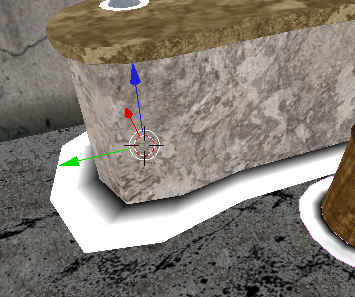
Edit: Oops, accidentally put this in General discussion (meant to put it in Builders) could a mod please move it? Thx

