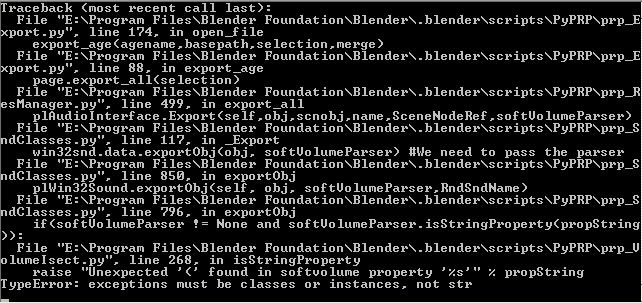At first I wasn't sure if I should mention the background sound in the softvolume script, but decided it's probably necessary. After it didn't work just having one softvolume, I created another one in the area of the age that I don't want the music playing, so I can tell URU that when in that region, only the background sound will play. However, knowing that I can only have one entry for each sound emitter, figuring out how to write that it should play in one softvolume but not in the other has been difficult.
After referring to my other age that I've used softvolumes for lamps in, and the wiki tutorial about them, I came up with this:
- Code: Select all
MusicEmit:
type: soundemit
sound:
flags:
- looping
- autostart
file: ZfaNightmusic
volume: 0.05
type: bacgroundmusic
MusicSV:
type: softvolume
softvolume:
type: convex
softdist: 2.0
MusicEmit:
sound:
softvolume: ("!(OceanSV)"),MusicSV)
OceanEmit:
sound:
softvolume: U(OceanSV,MusicSV)
OceanSV:
type: softvolume
softvolume:
type: convex
softdist: 2.0
OceanEmit:
type: soundemit
sound:
flags:
- looping
- autostart
file: Ocean
volume: 0.1
type: ambient
I've included the sound emitter scripts as well just in case it might help. "MusicEmit" is my music emitter, and "OceanEmit" is my background sound emitter.
For the "MusicEmit" softvolume entry I've tried to tell it to play in "MusicSV" but not "OceanSV".
For "OceanEmit" I've told it to play in both softvolumes. As I've been typing this I just realized that there can't be two entries for "OceanEmit" and "MusicEmit" but don't know how I would merge them. I can tell I've probably screwed this up big time, so any help would be appreciated