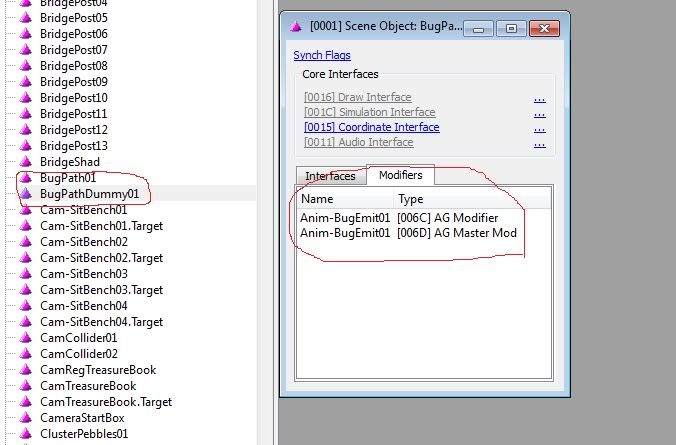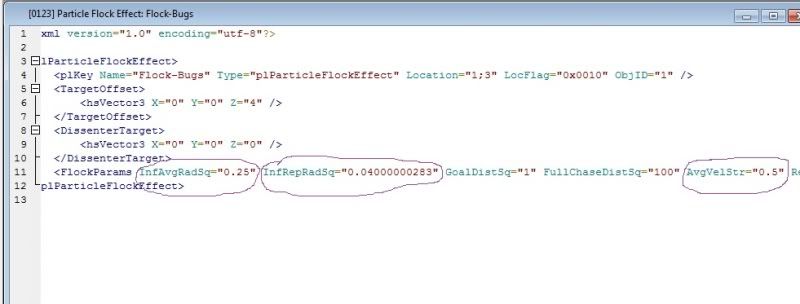I got Shore Foam working while re-tooling Zephyr Cove.
For those that need to know (I'll be making a tutorial later), it's actually quite easy.
Make your waveset first of course. Then make your shore foam mesh just like you would have done in Blender.
Then after you've added it to your PageInfo in your Component Manager, also add the following:
New > Water > Shore Line
In the Component Utils tab, when you select this component, you'll be asked to select the waveset that goes with this shore line. Click on the button and then click on your waveset.
Then add:
New > Render > Representation
and
New > Render > Representation Group
Make sure you assign NEW or DIFFERENT Representation and Representation Group components to your shore line, NOT the ones you used for your water (you'll get an export error if you do, and things will not look very pretty when you link in, heh).
Then again in the Component Utils tab, select your Representation Group for the shore line, and click on "add" and add the representation you assigned to your shore line, NOT the one for the waveset.
That's all you have to do.
Well, you have to apply your Plasma Standard material, and textures (I found making the top layer one of those verticle Alpha Blends works great in having the back end of the shore foam disappear into the wave set).
Guild of Writers