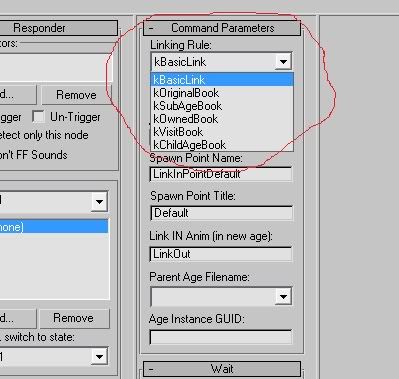For certain things (GUI Pop ups, etc), we need to use a Python File Mod for our responder.
When I was first working with GUI Pop ups, I knew I needed to get the Plugin to find the xDialogToggle python file. There was (and still is) no info on the GoW Wiki about this, and I was not surprised since it had only been a few weeks since we had gotten the Plugin.
I went over to the MOUL forums and found someone asking about the Python files as well. Mookow said over there:
We need Cyan to release their MOULagain python files, but for those who just like to 'fiddle' -
Grab glue.py and the Plasma*.py scripts from an earlier version of Uru and copy them to C:\PlasmaTest\python\plasma\
Any scripts you throw in the top level python folder which contain a class that derives from ptModifier will now appear in the python component drop-down. Selecting a script from this list will bring up more options to set attributes specific to that file.
If your scripts don't show up in the list, check your import dependencies. You will likely also require modules from the python standard library. (string.py, re.py etc.) I assume these can go in the python\system folder to keep everything organized.
Now I was unsure of how this was worded, and in my own bumbling way, I did get it to where the drop down box would display xDialogToggle, xStarTrekDoor, and xStandardDoor, but that was it.
So this morning, I grit my teeth and did this:
I decompiled ALL of the python files in Uru's Python.pak file. I copied them over to C:\PlasmaTest\python\plasma......and also C:\PlasmaTest\python too (I'm not sure if they need to be in both or not).
Once I restarted Max, check it out! LOTS of python files to choose from the drop down box now:
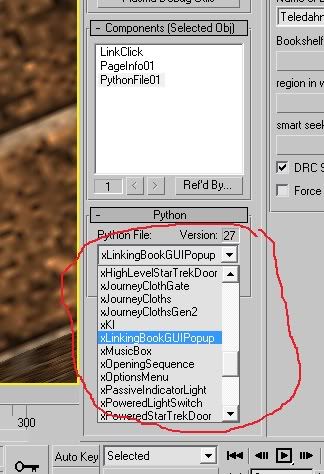
Hehehehehe......MWAHAHAHAHAHAHAH! Take a look at the options for xLinkingBookGUIPopUp:
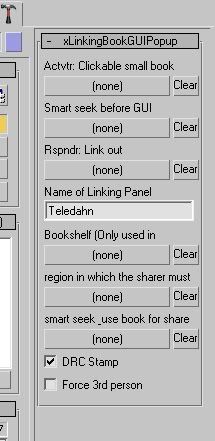
:busy doing little Python Happy Dance: Yippy!!!!!!