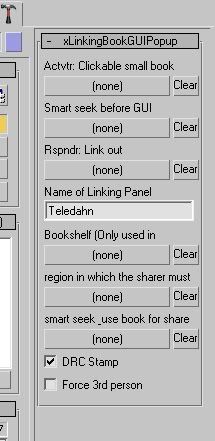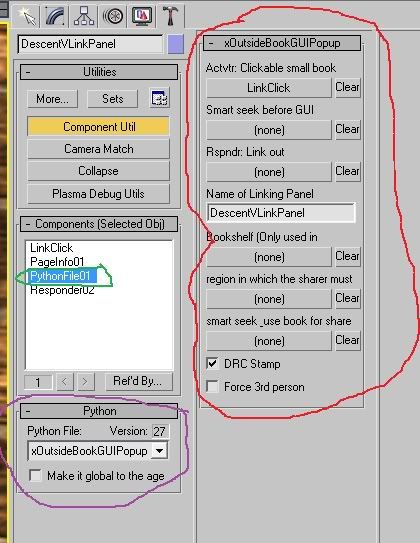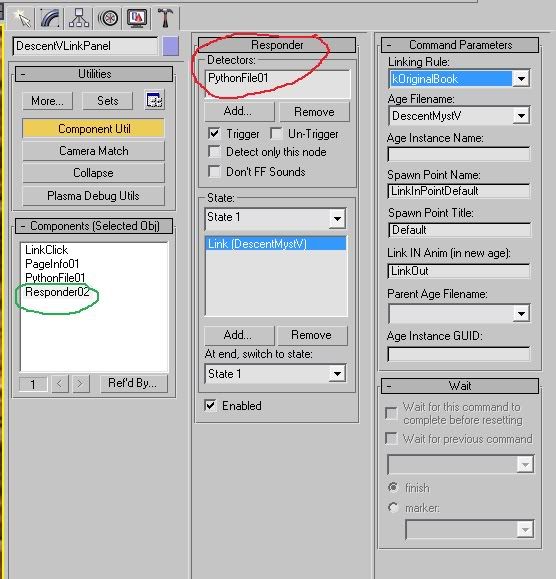Okay, sorry D'Lanor, but no matter what I try, your PageDefs crashes Max every time ("Error 988 - Invalid Memory Access). I tried everything you suggested, and I don't see WHY it should cause that, but it does.
The good news is that I did make it work by using a modified copy of xLinkingBookGUIPopup and xLinkingPageDefs. My book popped up just fine, with the correct linking panel image that I specified, and I linked just fine.
Let's be clear: if you're making an Age and plan on making a linking book that links to a "stock" Uru:CC/POTS Age, you don't have to have your own python file for that, and can use xLinkingBookGUIPopup python file mod, and make sure you use the Linking Rules in the responder correct.
But for converted MOUL Ages, Myst V Ages and Fan Ages, yah, we have to have our own python file. I propose a rewritten xLinkingBookGUI and xLinkingPageDefs files, that can be used as templates for Max users. I can write a tutorial how to use it, and why you have to use it.