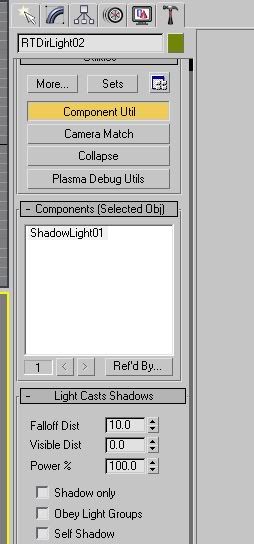by andylegate » Sat May 22, 2010 6:46 am
by andylegate » Sat May 22, 2010 6:46 am
Yes, the Cyan Plugin allows you to have different settings for Falloff for both the light and the shadow casting. Energy of the light will significantly affect the shadow visability too.
This is because the light's parameters are where you set it's falloff, etc. Where as the Shadow settings for a light are a Plasma Component that you assign to the light. You have Shadow Light, Shadow Caster and Shadow Receiver.
Caster and Receiver are used on objects in your game. like if you had a desk lamp that was a shadow light, you can assign Shadow Caster to various objects in the room, like the desk, and have Shadow Receiver for like your floor, rug, walls. It works great!
You can also achieve something like that with light maps, but I've not experimented with those and Cyan's plugin yet.