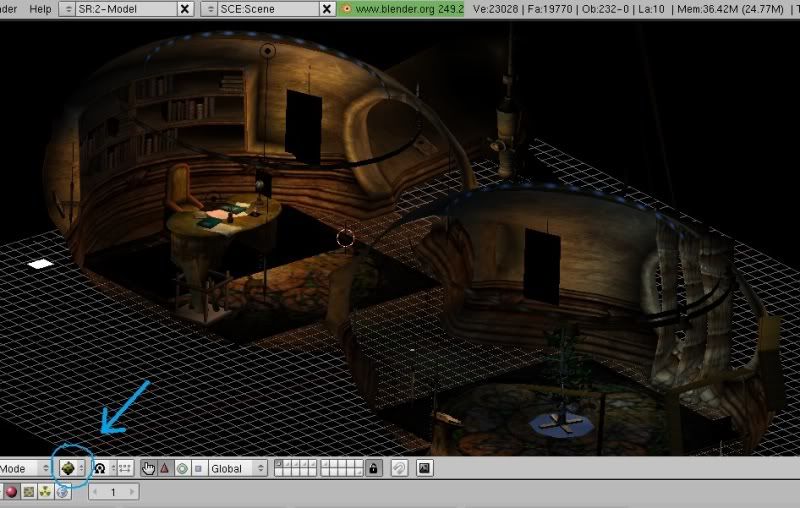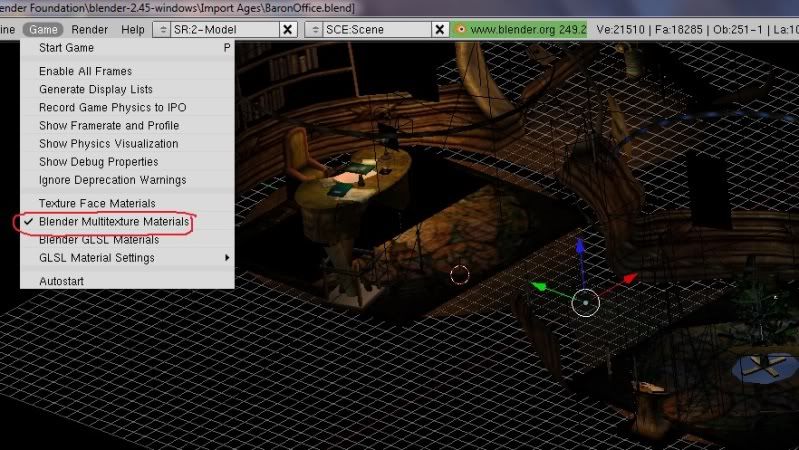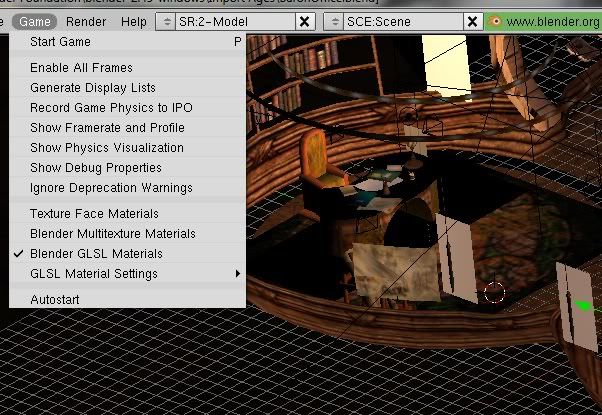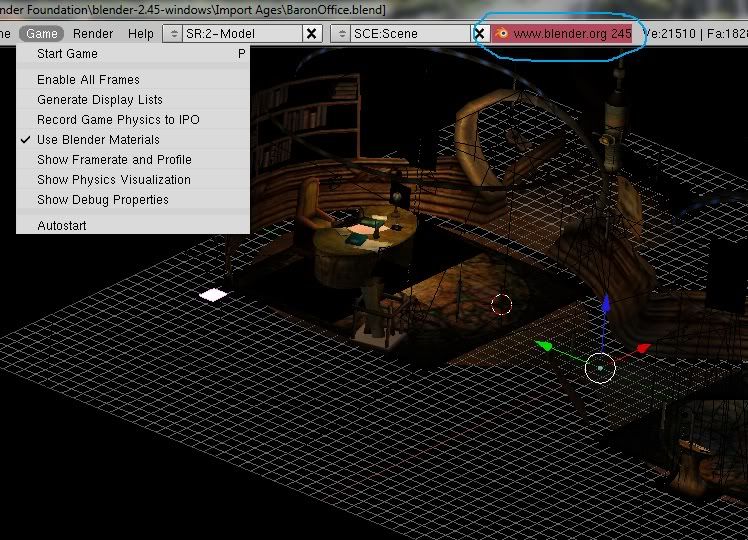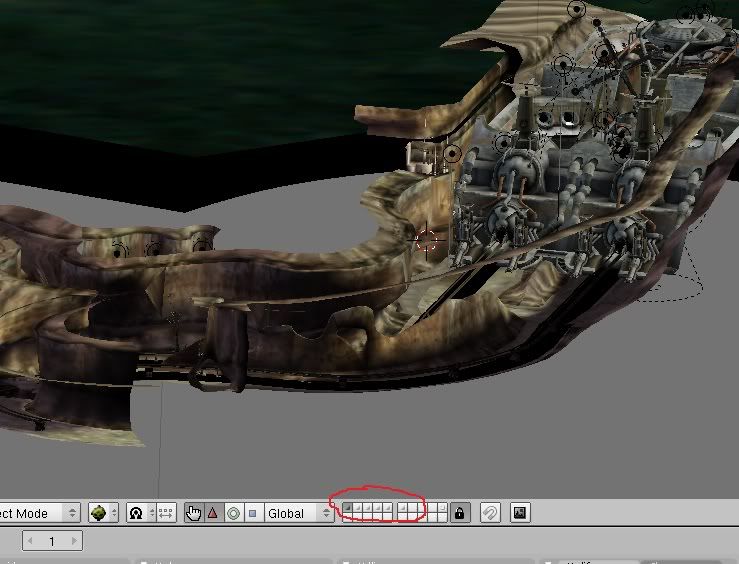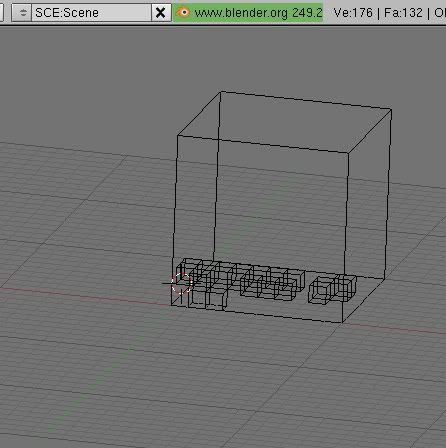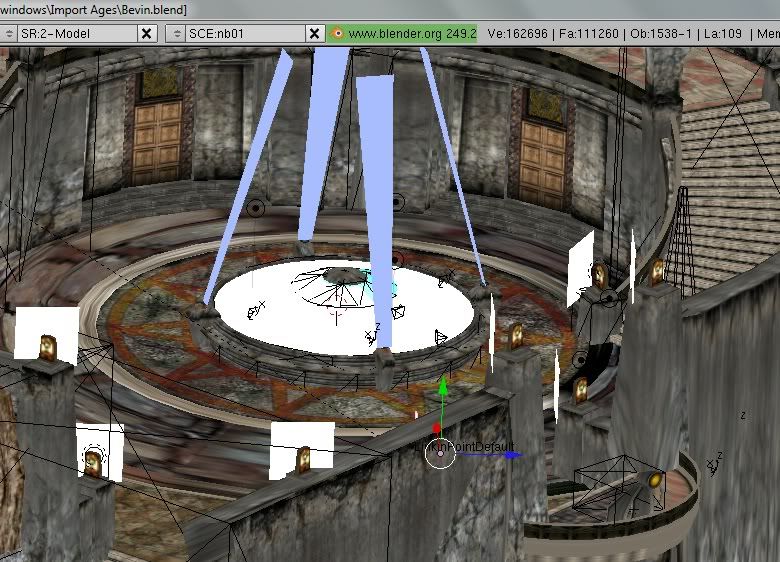No, no. The importer that I'm using is the old Alcugs PyPRP plugin ver 0.5.
Here look at my picture again, and look at what the Game texture render is set at:
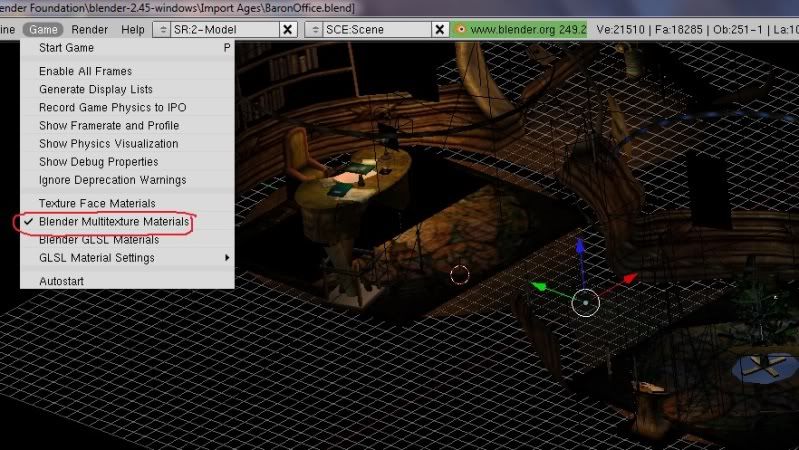
As you can see, I don't have Blender GLSL Materials set at all. Here is what it looks like if I do:
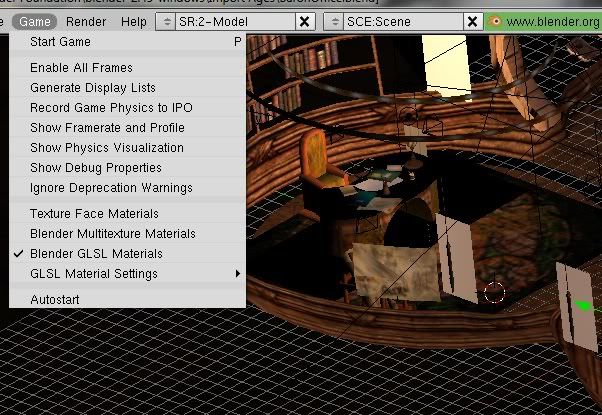
And here it is opened up in Blender 2.45. Which doesn't even had a "Blender GLSL Materials" option to set:
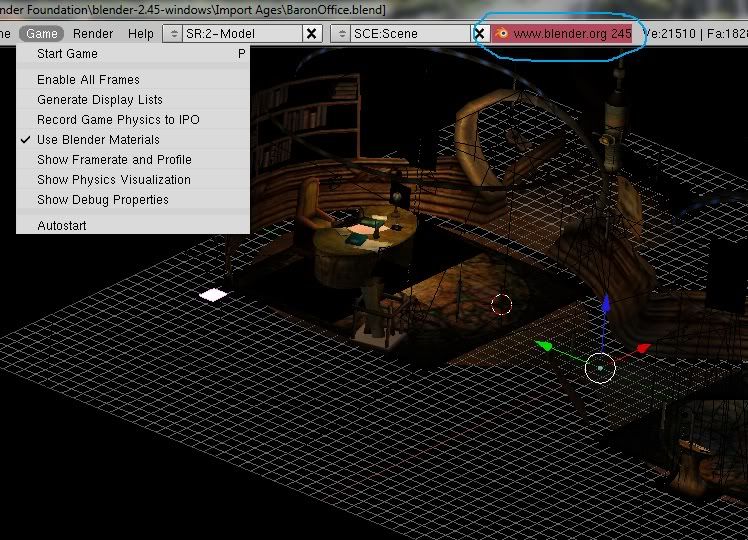
Here is what you'll get using the "Newer" importers that are located on the Wiki :

The textures themselves are not applied, only the shading. I've run into so many problems using the "Newer" importers (and I've tried 3 different versions over the years) that I always end up going back to good ol' Alcugs for importing.
Ah! Important note! I just remembered, as it's been so long. If you want to use the old Alcugs plugin to import, you will have to change one of the files. "alcconfig.py" at the beginning of the python file, you'll see a line about importing. You need to change it's value from "0" to "1" , else you will get an error when trying to import.You can tell when you've imported with the old Alcugs PyPRP. Here's Er'cana imported with it. If you look in the layers, you'll find that things like the regions, colliders, etc are spread out over the different layers (instead of glopped all together in one layer like the newer importers do):
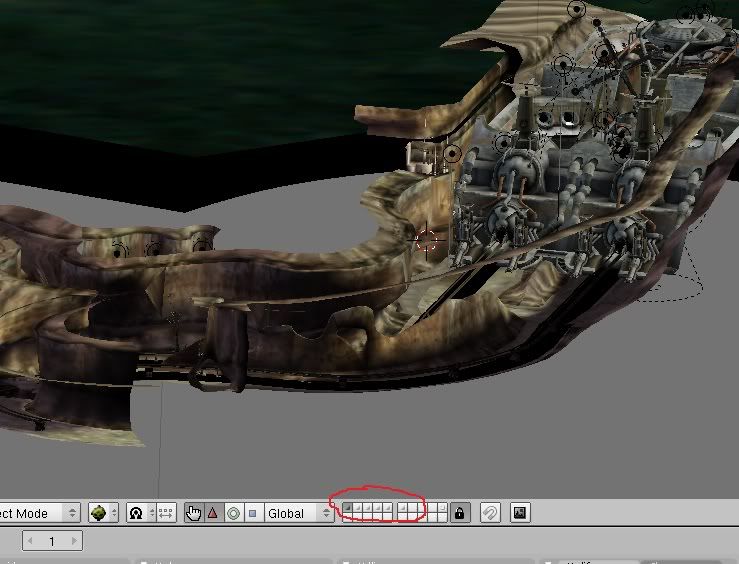
If you look in layer 3, you find the old "Book" system for setting up the Age files. Looks like one big box (the "book"), with several smaller boxes (the pages):
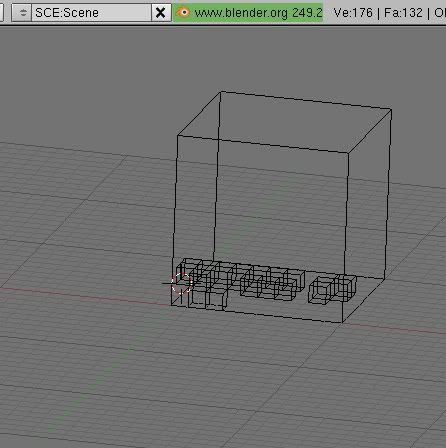
In any case, yah, my graphics card is most likely better as it's a nVidia GeForce 8500 GT, ePCI with 512 MB of memory. Not sure what Egon is using.