Disabling and Enabling the responders is not that hard with Cyan's plugin, but I'm not sure how you'd do it with ALCScript. Here's a pic:
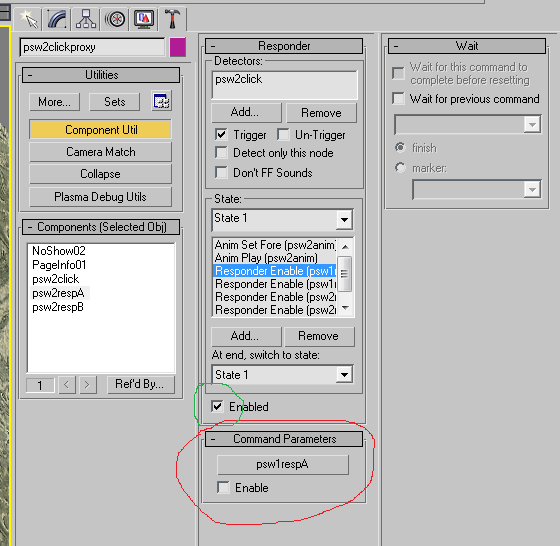
This is one of my levers in Neolbah. As you can see, the clickproxy has 2 responders assigned to it, "psw2respA" and "psw2respB"
If you look where I've circled in green, the check mark says to enable the responder (it's defaulted with it there). If you remove the check mark, the the responder's default state is NOT enabled.
If you look, where the state is highlighted in blue, is a command to Enable/Disable a responder. I know it says "Enabled" but where the actual Enable/Disable takes place is down where I've circled in red, you click on the button and select the responder you want to affect, and then again, you have a checkmark in the box it will enable the responder or (as in my case here) no checkmark means the responder is disabled. As you can see in the State box, I'm enabling and disabling sever responders for the other switches.
That's something else I have no idea how to do with ALCScript: having more than one State for a responder. Here you can tell the responder that once it's performed all it's commands to proceed to State 2, where it will have other commands (and you can keep going, have State 3, 4, etc, etc) or you can have it revert back to it's first State.
Don't get me wrong, I'm not knocking ALCScripting. As a mater of fact, having spent so much time working with it, it made me understand Cyan's plugin better actually.


