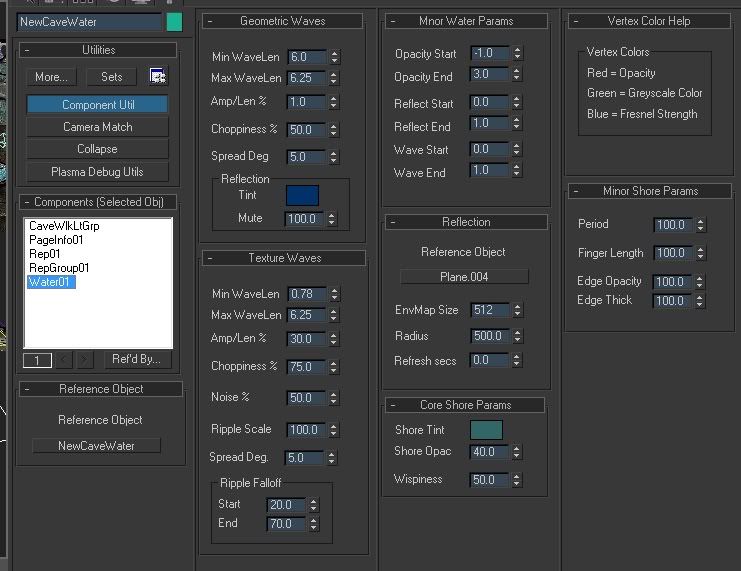This post is in reference to Andy's tutorial on Dustin's website. http://dusty.homeunix.net/wiki/Reflective_Surfaces
Myself and other writers that I am in contact with have been having issues with the built-in EnvMap in the wavesets. In our experience, the built in map doesn't reflect objects the way we'd like. So, I started looking into manual EnvMaps.
On Andy's tutorial he states:
"Okay....But Can I Only Do Floors? Oh you can do anything if you'd like. I highly recommend this for small bodies of water that are NOT wavesets (fountain pools, puddles, etc). Large bodies of water like Ponds, Lakes or Oceans we use Wavesets and the reflectiveness is built into the script already."
Alright, my question is; How can I fix my waveset to actually reflect objects the way they should be reflected. Is there a way to "remove" the EnvMap from the waveset and replace it with a manual one that actually works? I've tried searching old threads, and while this may have been discussed before, I didn't have any luck finding information about it.
Thanks for any help!
Guild of Writers