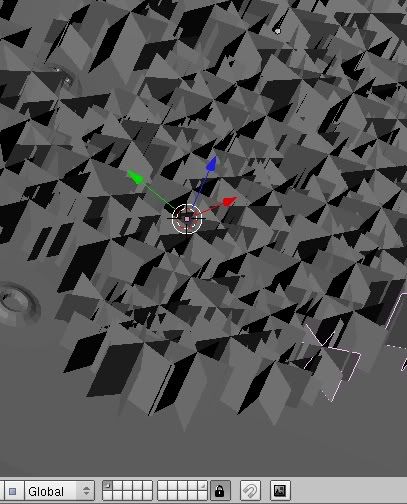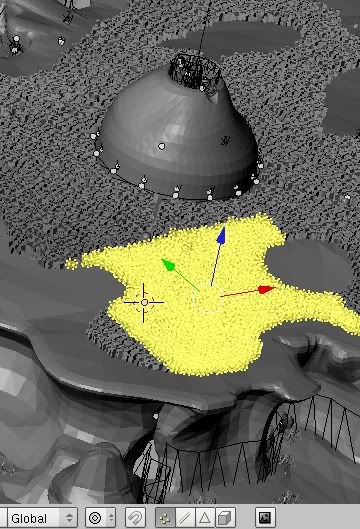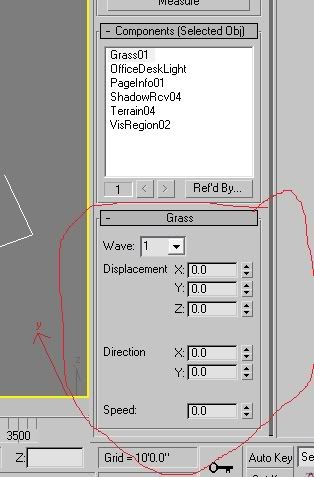The only thing about X-forms is when you look from them from about, you won't see them.
So it would be kind of empty if you ever look down. It's one of those tricks in gaming that has it's downside
The same with rotating planes on tree's that rotate to where the player is standing. The downside is that you see the textures move.
We can endlessly debate over the fact if you should use A or B, the fact is still that whoever creates an age decides on how to make it.
I decide to create an Age with a lot of detail, with or without that way of grass. But still with a high poly count. And with high resolution textures.
And if your system can't handle it , I'm sorry but that just to bad then ...
andylegate wrote:This group here has 9,366 faces and 18,732 verticies:
Strange poly count on those X-forms, the amount of faces to vertices's seems seems off.
And indeed to bad that POTS does not support that grass feature, would be nice to have moving grass.
Should be still possible btw, next to the X-form support from Plasma its also possible to "scatter" faces with
a grass texture on it in 3dsmax. And it it's possible to animate movement and rotation in those parameters.
I don't really know if plasma will use these animations, as they should be added to the dope sheet.
If thats not possible, you could also try to animate it first and then scatter is ....