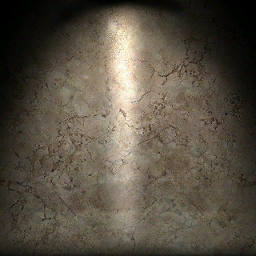tachzusamm wrote:Lontahv wrote:[..]however, for PyPRP you will need all your lamp distances to be large numbers.
I would like to add a note here. For the lamp type "sun" it's not a good idea to choose a large number.
As Trylon wrote in his "first age" tutorial here : http://www.guildofwriters.com/wiki/Addi ... of_surfaceWhen adding lights with ray shadow enabled, take care to keep the dist value below 100 or so, or the resulting shadows may 'clip' or vanish entirely.
And this is true for a lamp type "sun". I made that mistake myselves. In fact, a sun lits a scene in Plasma regardless of it's dist value, so I did not take care about the value.
But I experienced a disappearing avatar shadow sometimes, because I've set the distance to about 200. Reducing the distance to 80 (below 100) solved the problem.
Let me clarify since the terminology is rather confusing. A "Sun" type is not the light type "Lamp". Although Blender does use "Lamp" instead of "light" as a general term for light-emitting points, they also have a type of lamp called "Lamp". This type of light is the simplest and, in my opinion should be the first to be used when learning about lighting. In PyPRP, a Blender light of the type Lamp (sun, area, and spot don't apply here) is exported as a Plasma "OmniLight".