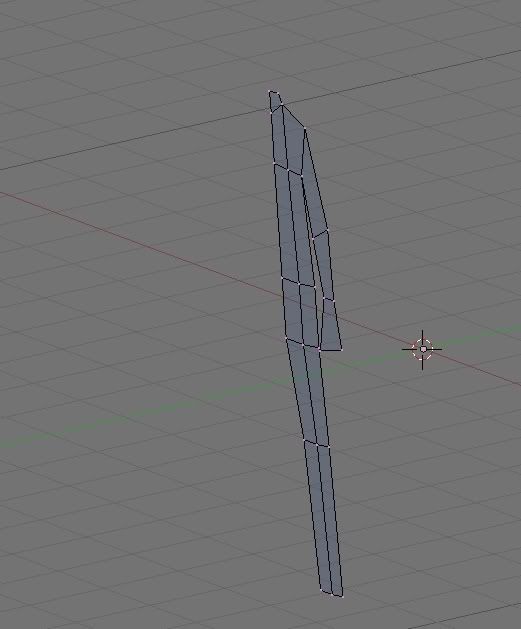I've never modeled a statue before, but I'm in the process of trying to right now so that I can give you some tips.

This is how I'm making mine, step1: get a image or two of whatever it is that you want to model a statue of. Step2: load them into blender a background images so that a top view image relates to the top view in blender. Step3: make a plane and model a rough outline of your picture See images:

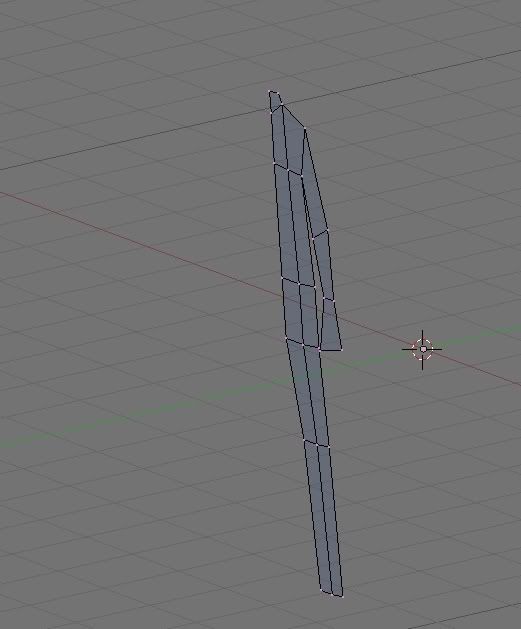
Step4: When you are done roughing out your model in 2d mirror it and join the middle verts so you don't have a seam, extrude it and then subdivide it.
Step5: Go into sculpt-mode and select the Smooth brush and smooth you sharp edges.
Step6(haven't gotten here yet myself): Do some sculpting in sculpt-mode.
Step7(haven't gotten here yet myself): Now it's time to texture it take the half of one of the image that you used for reference(I'd use the front view if your making your avvie) and mirror that side in your favorite image editing software(i use Gimp)and then make it black and white and have it semi-transparent over a marble texture(if you want a marble statue).
Step8(haven't gotten here yet myself): Now it's time to texture your model! First go into UVfaceSelect mode in blender and press 'U' and select 'project from view' then go into the UVediter and load your edited image and match the mesh you have in the UVediter to the pic(it should fit almost perfectly) hint: press 's' to scale and x,y or z to make it scale along that axis.
Step9(haven't gotten here yet myself): Hmm can't think of anything else to add.
Currently getting some ink on my hands over at the Guild Of Ink-Makers (PyPRP2).